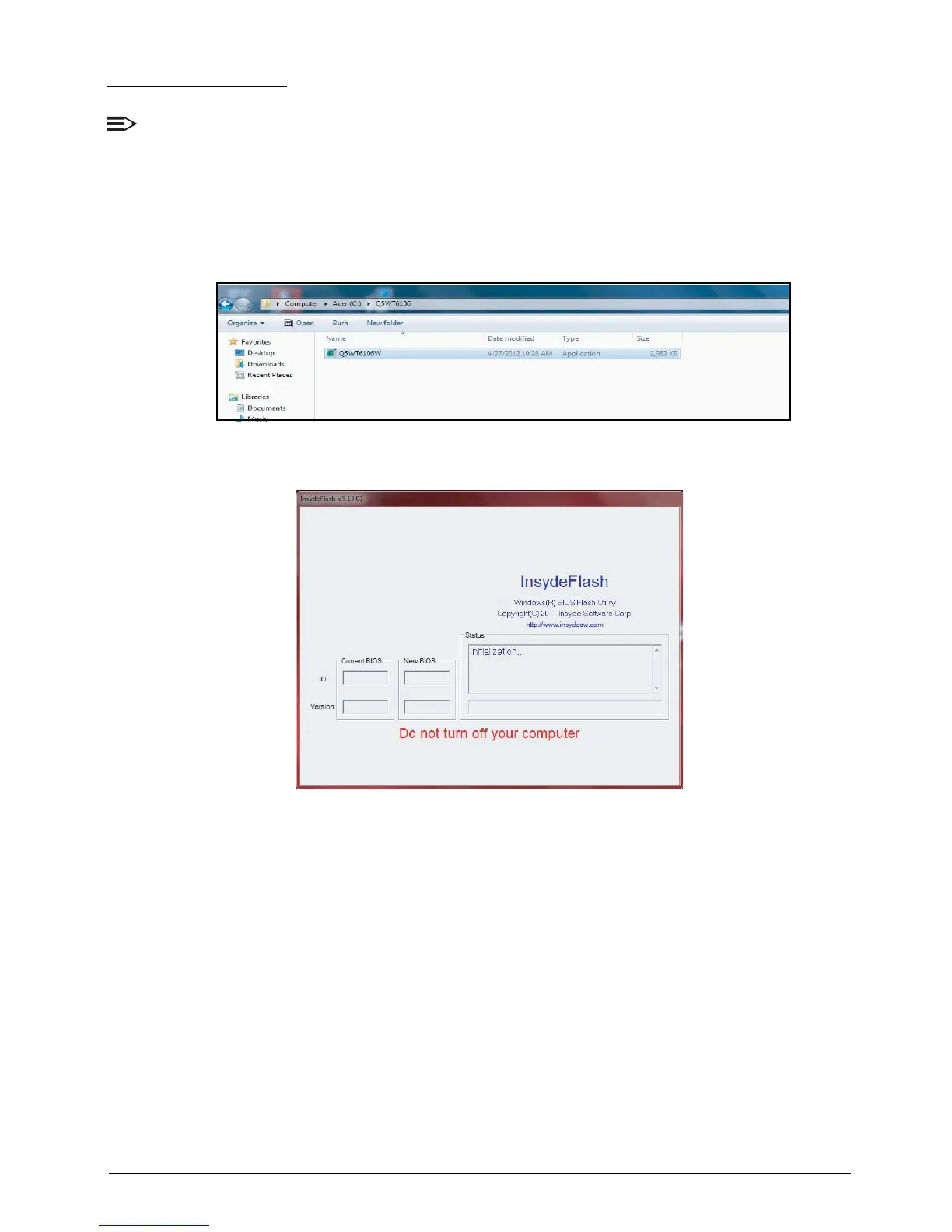2-17 System Utilities
WinFlash Utility
NOTE:
Plug the AC power adapter to a power source before performing the WinFlash Utility.
Perform the following to use the WinFlash Utility:
1. Boot into the OS and search for WinFlash Utility file.
Figure 2:19. Browsing for WinFlash Utility File
2. Double-click on the utility file.
Figure 2:20. Initializing WinFlash Utility