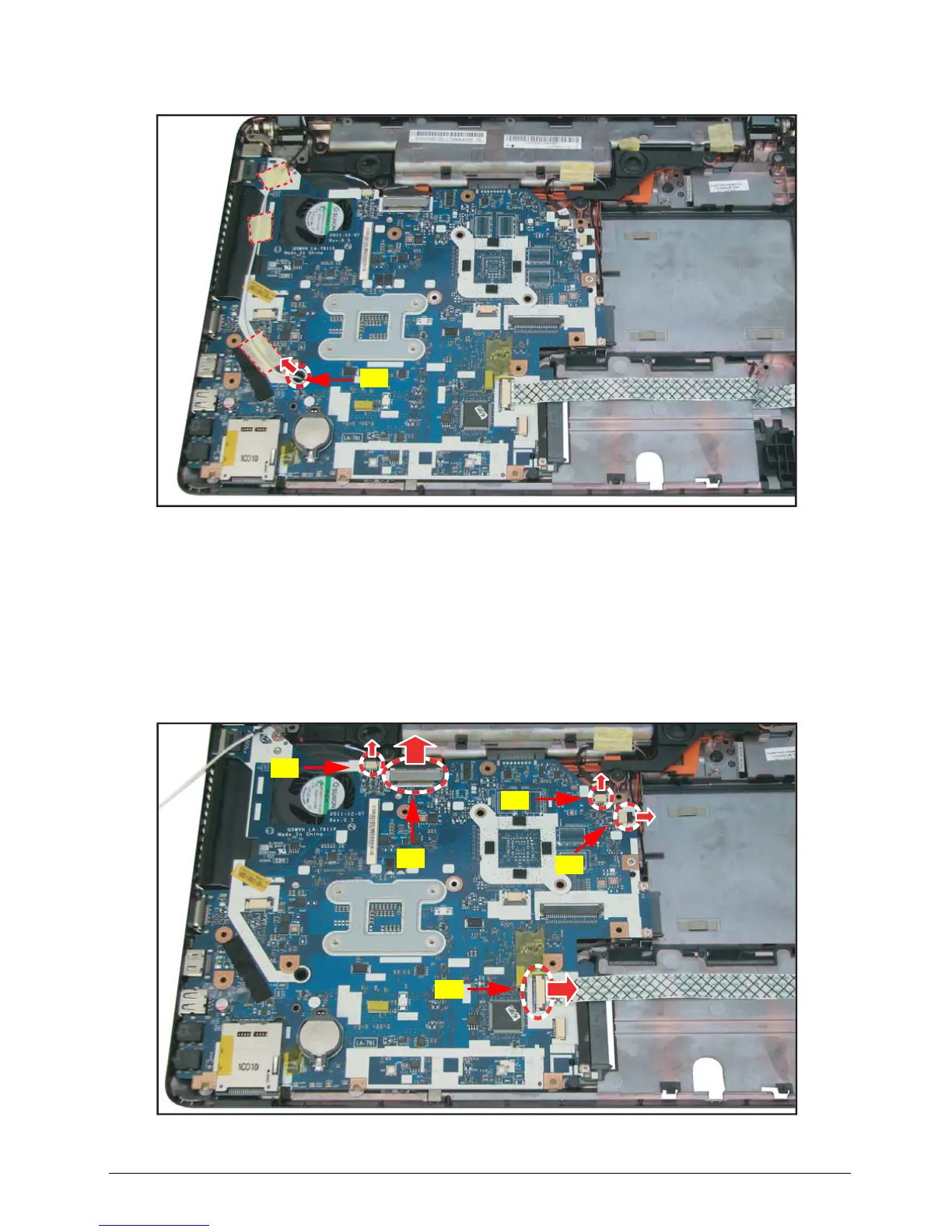Service and Maintenance 5-44
3. Pull the auxiliary (A) antenna cable to pass through the mainboard hole, detach the adhesive
tapes, and then set the antenna cable aside.
Figure 5:60. Removing the Auxiliary Antenna Cable
4. Disconnect the following from the mainboard connectors:
• Left speaker cable connector (A)
• LVDS cable connector (B)
• Microphone cable connector (C)
• Right speaker cable connector (D)
• USB module cable connector (E)
Figure 5:61. Disconnecting the Cable Connectors