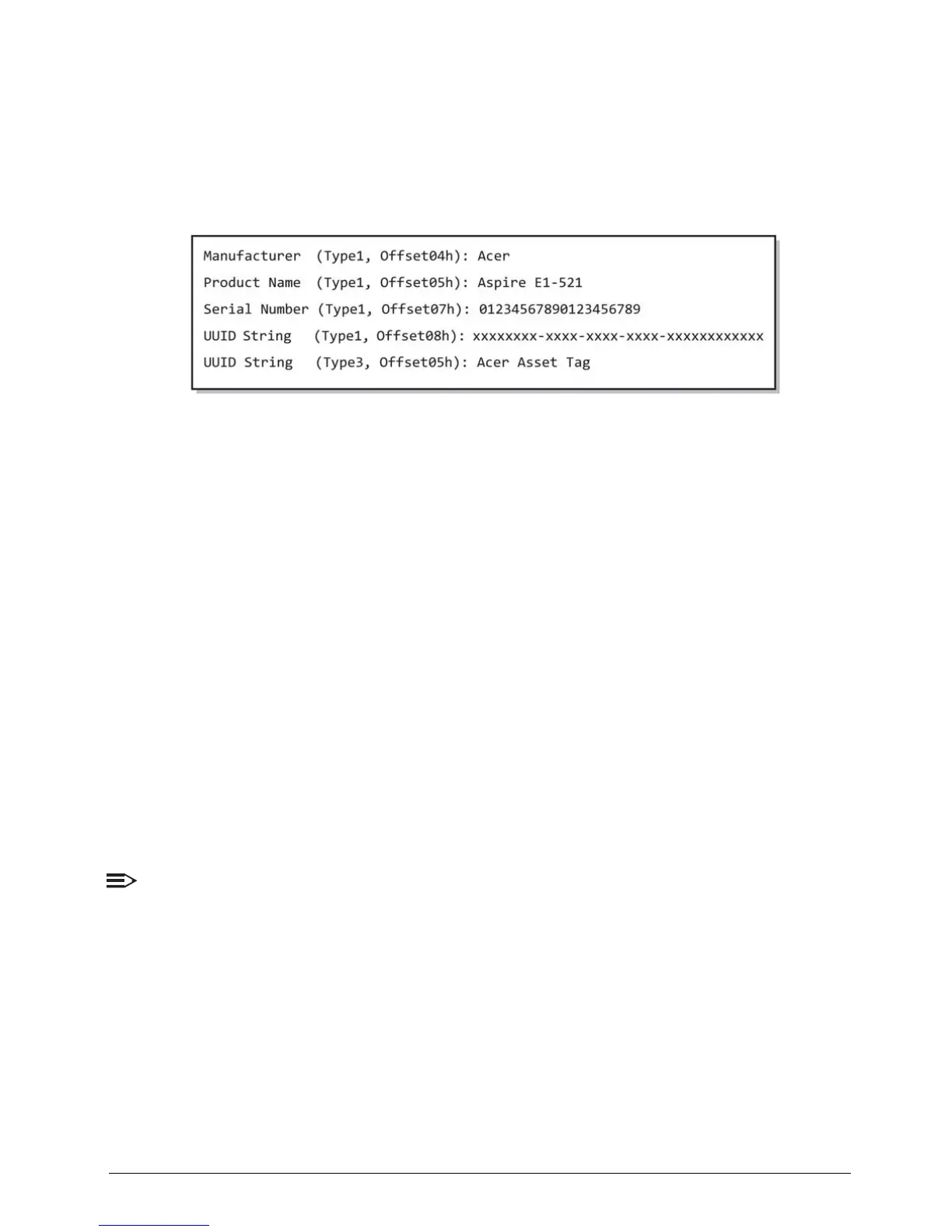2-21 System Utilities
Examples:
The following examples show the commands and the corresponding output information:
1. Read DMI Information from Memory
[Instruction]
DMI /R
[Output]
Figure 2:29. Read DMI Example
2. Write Manufacturer Name to EEPROM
[Instruction]
DMI / WM Acer
3. Write Product Name to EEPROM
[Instruction]
DMI / WP Aspire E1-521
3. Write Serial Number to EEPROM (Create UUID from Intel WFM20.pdf)
[Instruction]
DMI / WS 01234567890123456789
4. Write UUID to EEPROM
[Instruction]
DMI / WU
5. Write Asset Tag to EEPROM
[Instruction]
DMI / WA Acer Asstag
NOTE:
When running examples 2 ~ 5, restart the system to make the new DMI data effective.