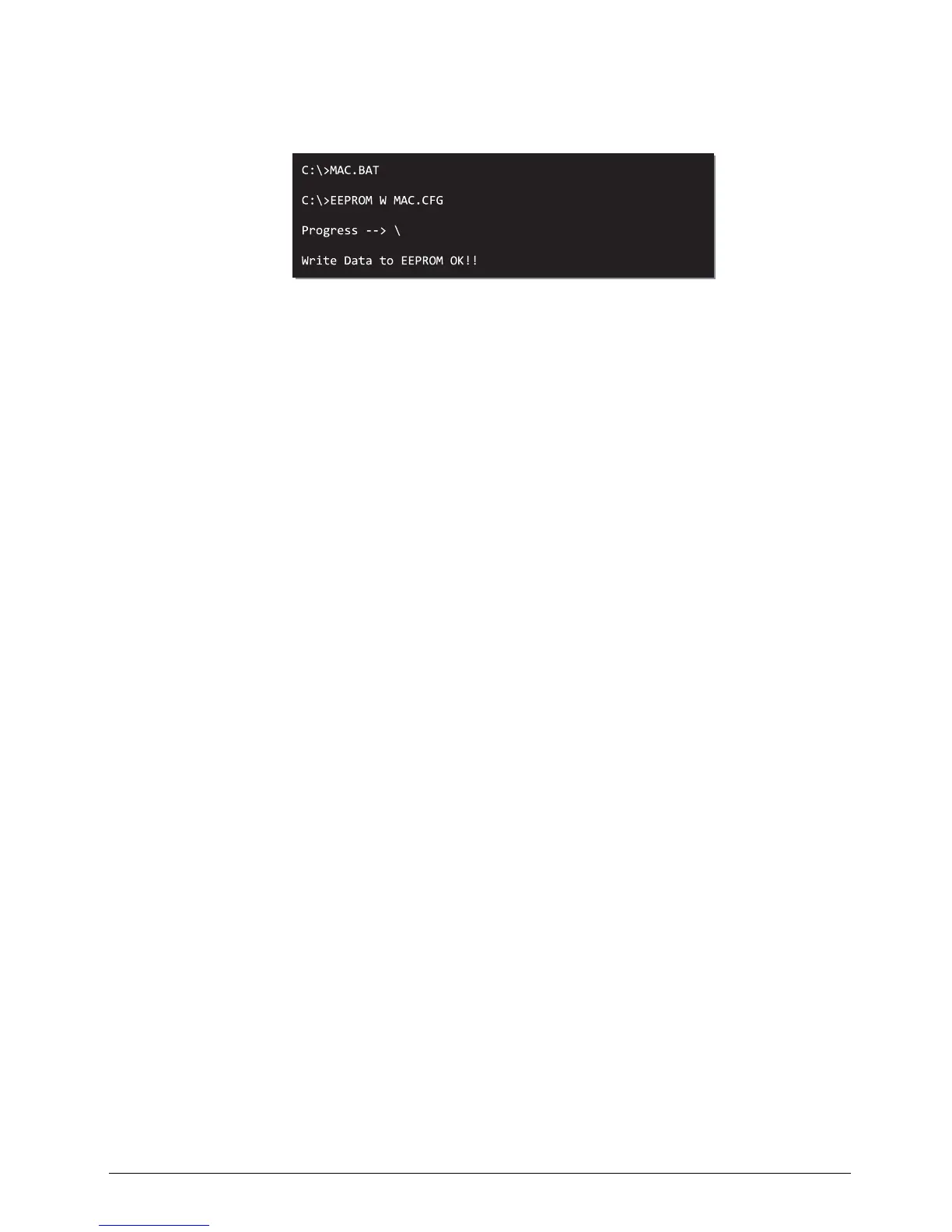2-23 System Utilities
3. With the target machine on which LAN EEPROM data are to be programmed, boot the system
into DOS with the USB disk.
4. At the command prompt, execute MAC.BAT to write MAC values to EEPROM.
Figure 2:33. Write MAC Values to EEPROM
5. Reboot the computer when the process has completed.