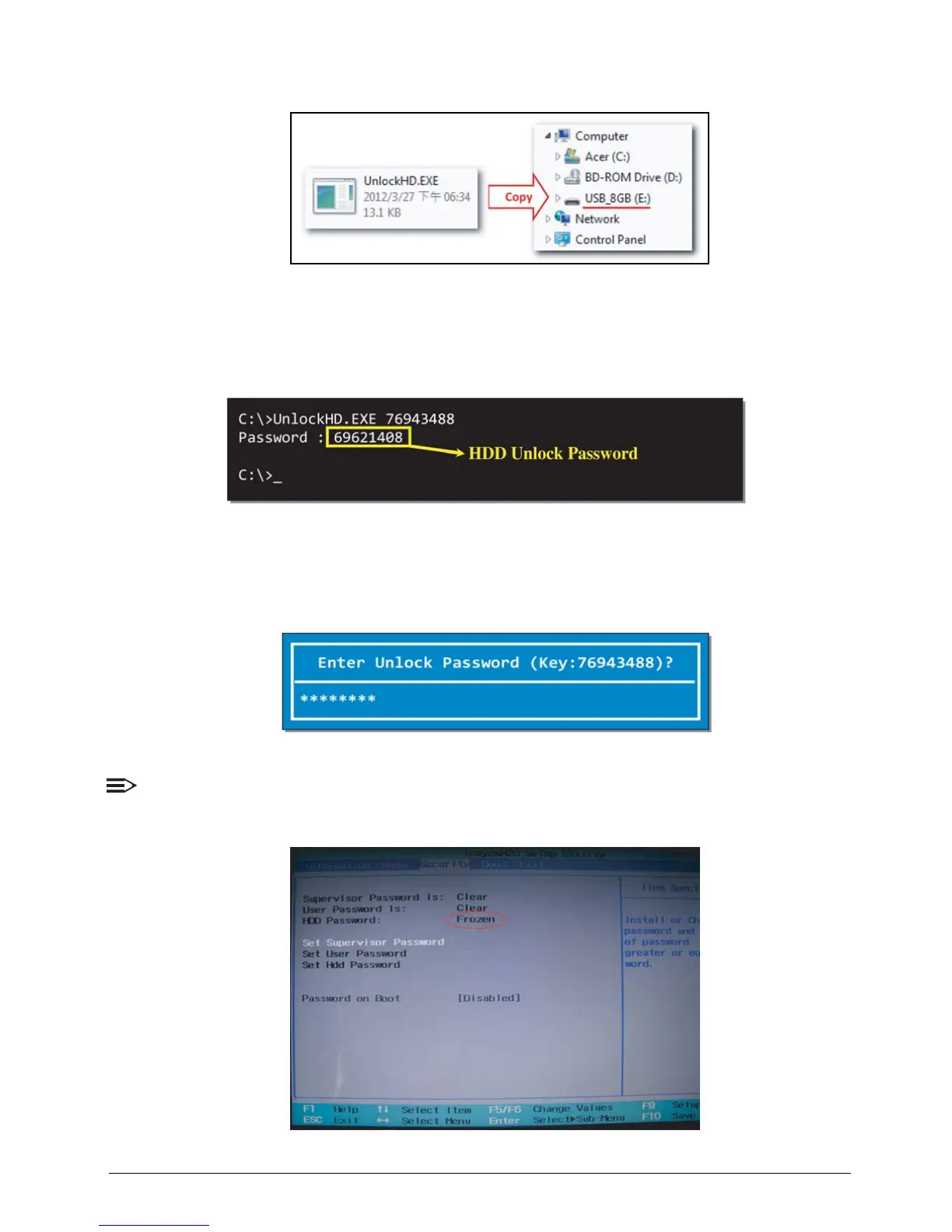2-25 System Utilities
5. On a separate computer, boot into Windows OS. Copy the file “UnlockHD.EXE” to the root
directory of a DOS-bootable USB disk.
Figure 2:37. Copy UnlockHD.EXE
6. Boot into DOS with the USB disk on any machine, then execute UnlockHD.exe to generate the
HDD Unlock Password.
Use the following command: UnlockHD [Unlock Key] with the code noted in step 3, Figure
2:33.
Figure 2:38. Execute UnlockHD.exe
7. Take note of the generated unlock password.
8. On the target machine, repeat steps 1 ~ 3, and then enter the HD Unlock Password obtained in
step 6 to unlock the HDD.
Figure 2:39. Enter Unlock Password
NOTE:
After unlocking the HDD password, the HDD may be in a “Frozen” state. Power off the system
and then power on again to return the HDD to its normal state.
Figure 2:40. Enter Unlock Password