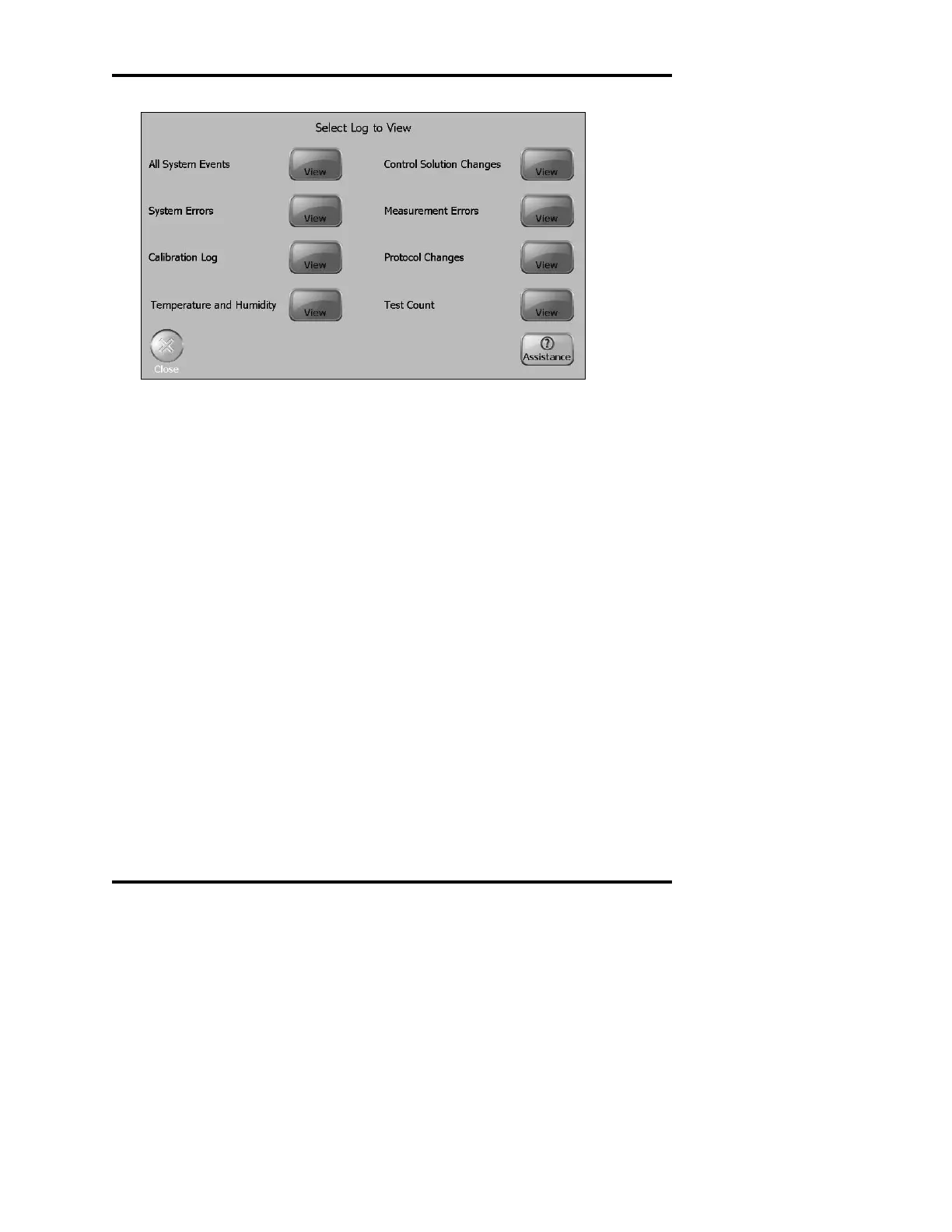Model A
2
O
®
Advanced Automated Osmometer User’s Guide
When the Temperature and Humidity button is pushed, a screen dis-
plays a spreadsheet listing the temperature and humidity measurements
(with their time stamps). When the Graphs button is pushed, a graph of
temperature and humidity measurements is displayed.
When the Control Solution Changes button is pushed, a screen (Figure
2
4) will display a spreadsheet listing any additions, deletions, or changes
to the control solutions.
When the Measurement Errors button is pushed, a screen similar to the
Results screen (Figure 38), but limited to measurements with errors, is
shown. This is useful for reporting problems to Advanced Instruments.
When the Protocol Changes button is pushed, a screen displays a
spreadsheet listing any additions, deletions, or changes to the defined
protocols.
When the Test Count button is pushed, information is displayed based
on any previously established search and filters set by those buttons on
the Results screen. This information includes:
• total number of samples tested,
84
Figure 41: The View Logs Screen