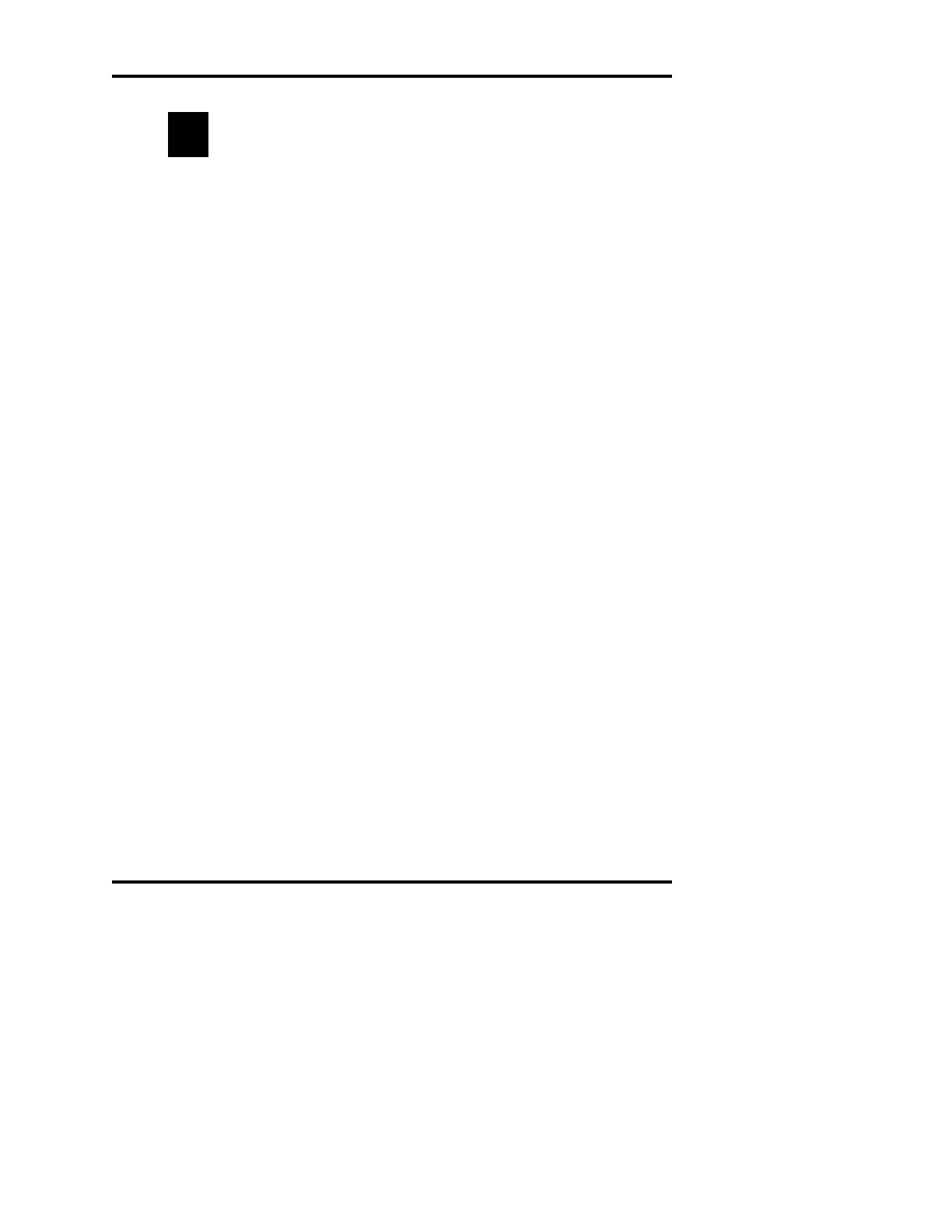Table of Contents
iii
ix
ix
x
xi
xiii
xvii
1
1
2
4
5
8
9
10
11
12
13
14
14
15
15
4
5
Safe Use
Symbol Conventions
General Cautions
FCC Requirements
Supplies, Parts & Accessories
Foreword: Theory and Technique
Chapter 1 — Installation & Setup
Step 1 — Find a location for the instrument
Step 2 — Unpack the instrument
Step 3 — Remove the shipping stops
Step 4 — Load printer paper
Step 5 — Connect the auxiliary cables
Step 6 — Power up the instrument
Step 7 — Install the osmometer turntable and primary
tube carousel
Step 8 — System fluid and waste bottle setup
Step 9 — Prime the pipettor system
Step 10 — Run a diagnostic test
Step 11 — Set date and time
Step 12 — Set language preference
Step 13 — Check initial factory calibration
Step 14 — Proceed to Chapter 2
Figure 1: Remove Shipping Stop from Pipettor Assembly
Figure 2: Remove Shipping Stop from Osmometer
Module