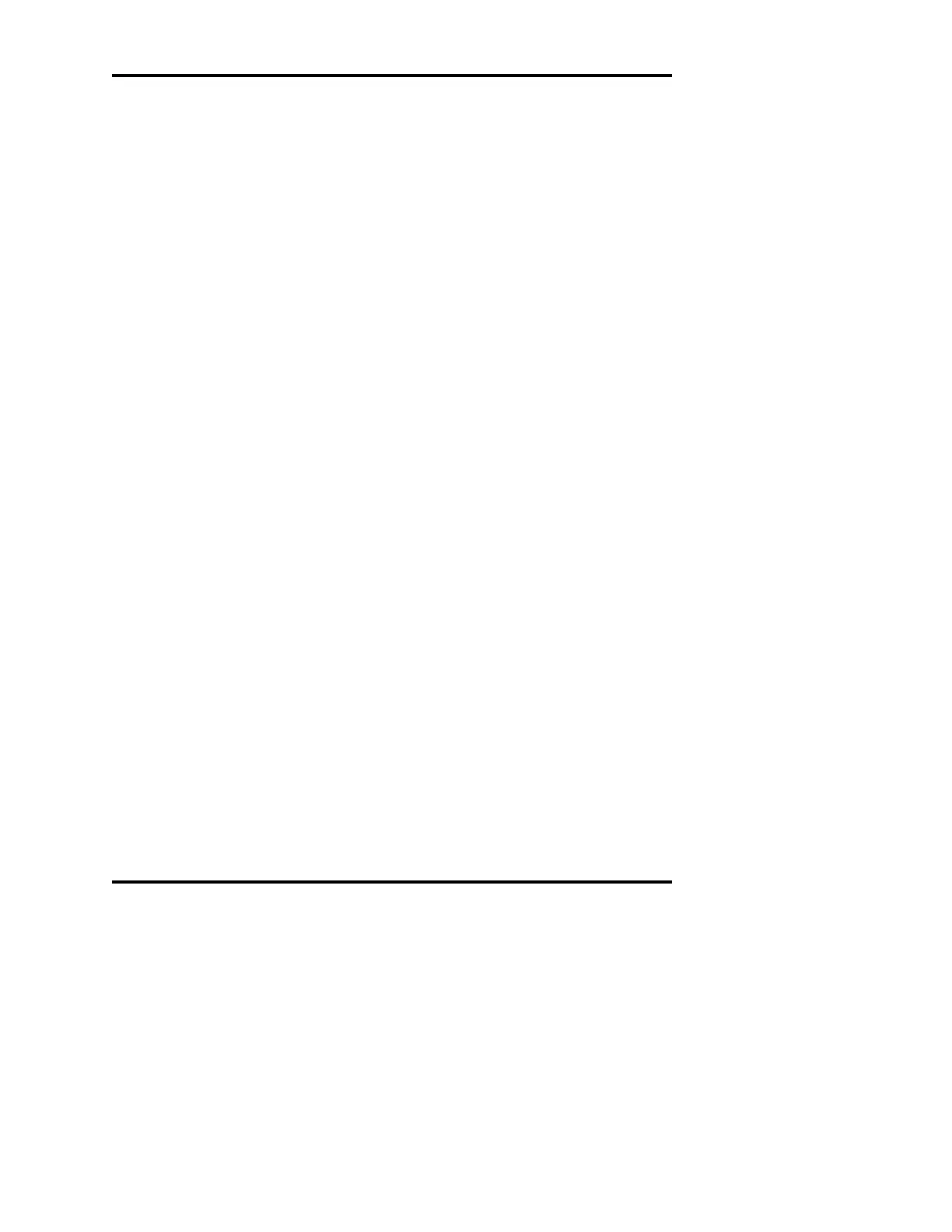Installation & Setup
15
Step 13 — Check initial factory calibration
The A
2
O was calibrated at the factory prior to shipment. To verify that
this calibration is accurate within your operating environment, run tests
using low and/or high range calibration standards before testing sam-
ples. The number and type of tests that you run should be determined by
your laboratory’s standard protocol. Use the operating technique
described in Chapter 2 when running these materials.
If you determine that the initial calibration is incorrect, recalibrate as
described in Chapter 4.
NOTE If the A
2
O has just been moved from a different location, it
should be allowed to warm up for 20 to 30 minutes before
running calibration verification tests.
Step 14 — Proceed to Chapter 2
If you have followed the steps outlined in this chapter, your instrument
is ready for use. To learn how to operate your instrument, read the next
chapter, “Instrument Operation”. We strongly recommend that you read
the entire second chapter before operating your osmometer.
