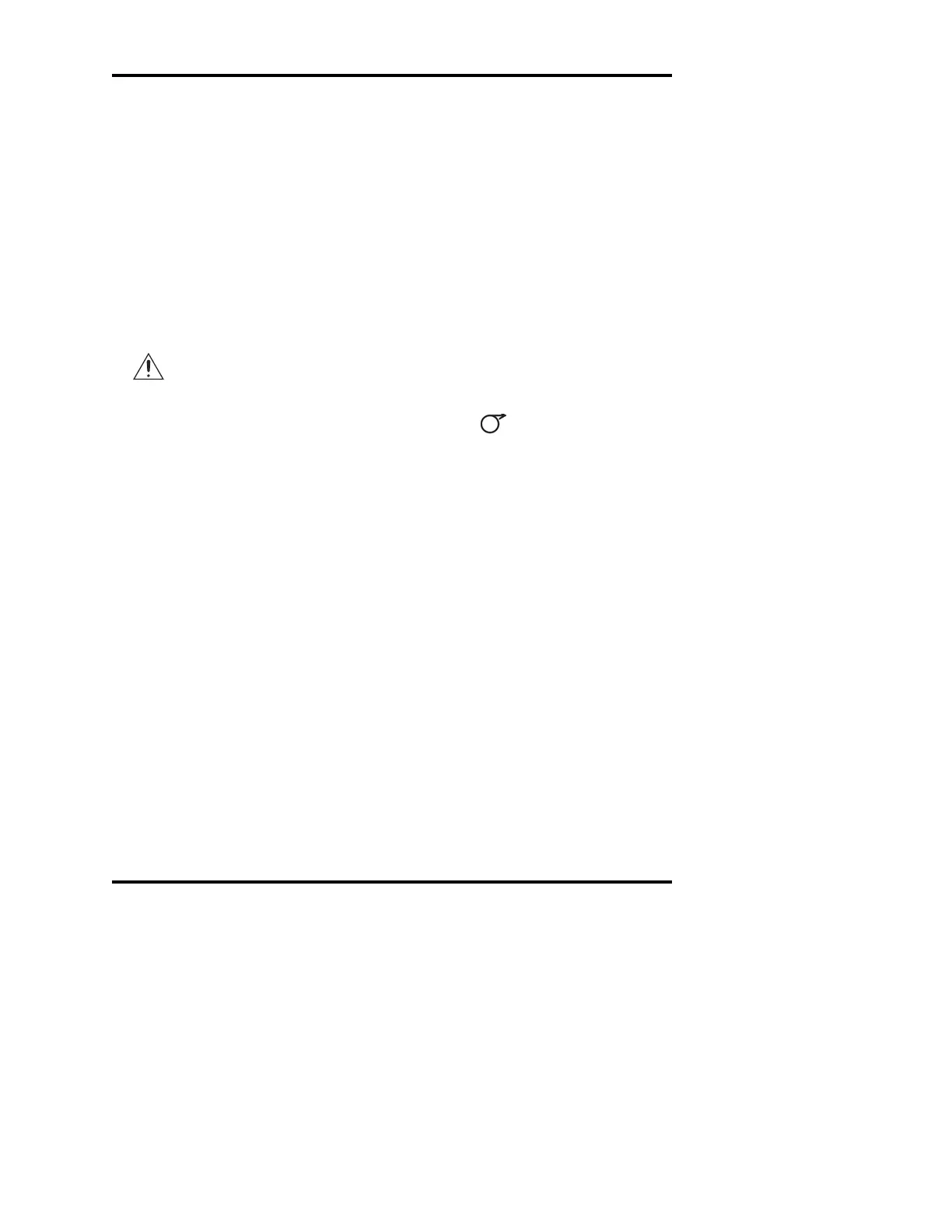1. If the product will be connected to a laboratory information system
ment.
2. If external USB 1.0, 1.1, or 2.0 devices such as a printer or a hand-
uct.
roll is oriented as shown, feeding from the bottom of the roll. When
both ends of the roller are in proper position, the paper roll should
be level. If the paper roll is not level, carefully reseat the roller
between the roller guides.
5. Hold the paper down onto the surface of the osmometer and center
the paper on the printer tear bar. When the paper is centered, gently
close the printer cover. Press on the top of the printer cover to
make sure it is firmly latched with the printer mechanism.
6. The printer paper is loaded and ready for operation.
CAUTION Do not attempt to pull the paper through the printer, as
this may damage the mechanism. Either release the printer
cover by fully depressing the printer cover release button
and lifting up on the cover; or after the instrument has
been powered up, use the Feed button
to advance the paper.
on the keypad