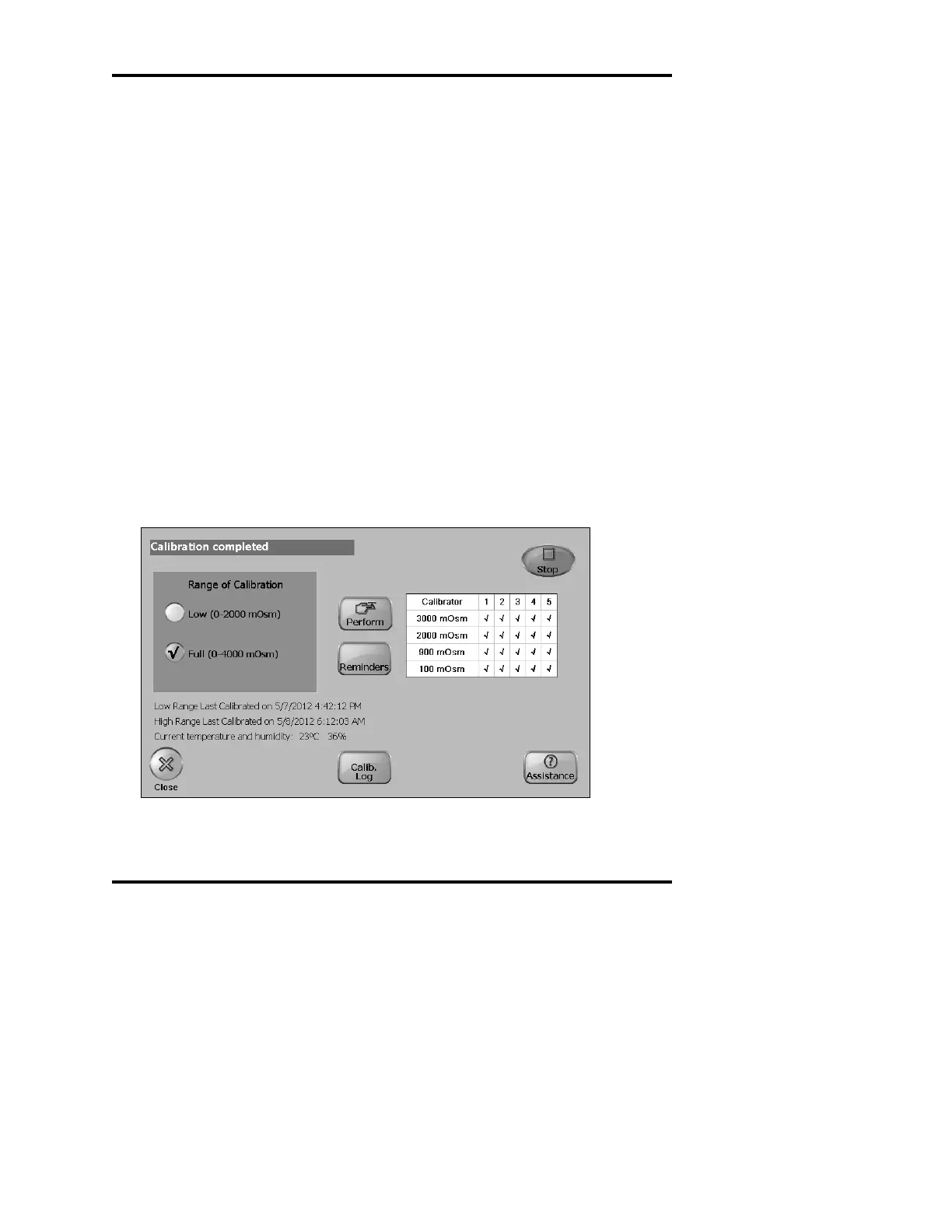Model A
2
O
®
Advanced Automated Osmometer User’s Guide
Figure 25: The Calibrate Screen
Calibrate screen (Figure 25)
Status
A one line display shows the calibration status as it is being performed.
The color of the background also changes, and the background color
will be red if an error has occurred.
Range of calibration
The instrument may be calibrated in either of two specified ranges (Low
or Full).
Last successful calibrations
When a range is successfully calibrated, text stating the date and time of
that calibration is displayed above the Perform button.
Perform
When the Perform button is pushed, a message screen instructs you to
place a specific calibrator into a designated tube holder on the primary
carousel. The calibration may be aborted from the message screen. If
Ready is pushed, the system will scan the primary carousel to make sure