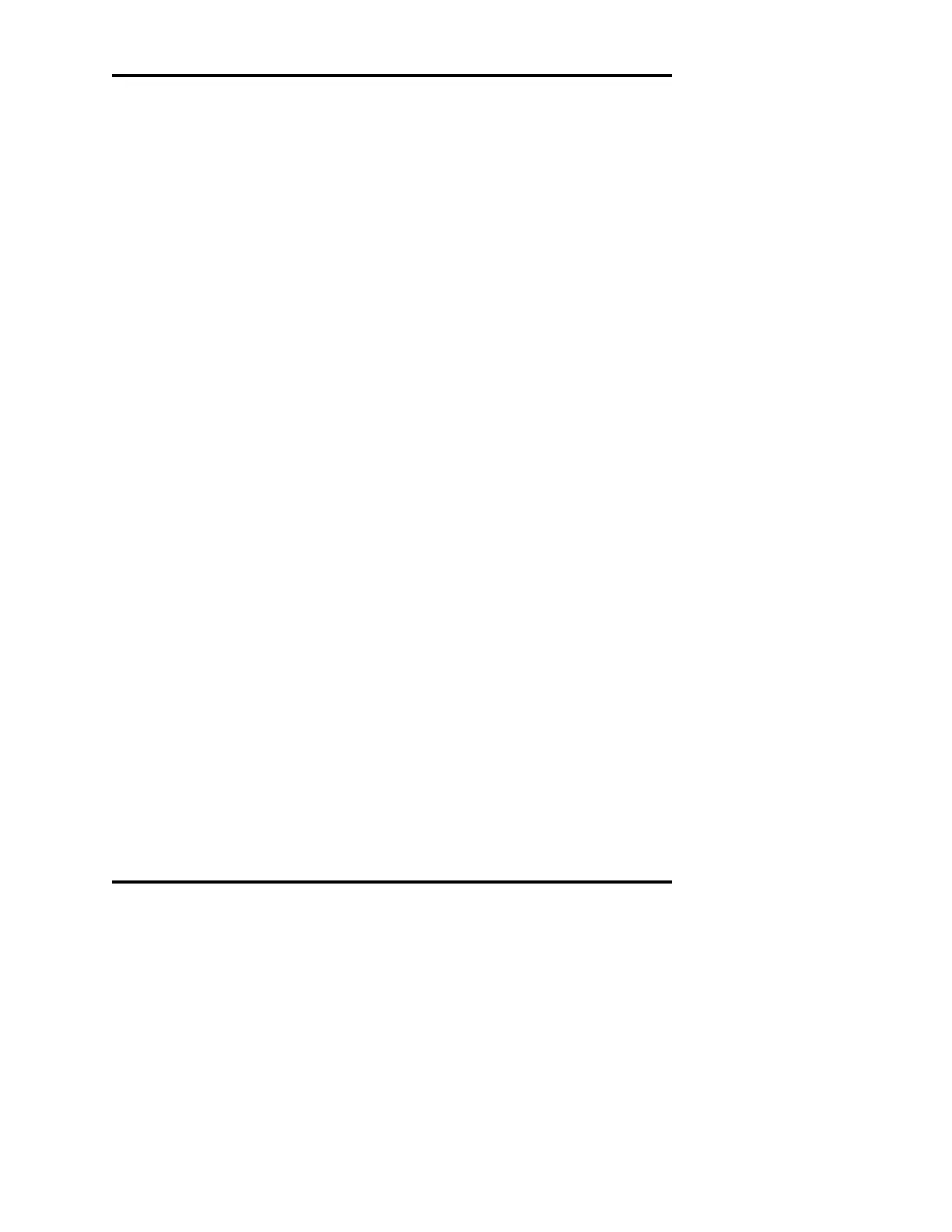Export Config.
When this button is pushed, the internal configuration parameters are
exported either to a USB memory stick if inserted, or to the instrument’s
internal memory. Only Advanced Instruments applications can read the
parameter file. The file may be sent to Advanced Instruments for diag-
nostic purposes.
Clear DataBase
When this button is pushed, a message screen asks for confirmation to
clear the entire database. The database should be periodically cleared to
ensure best performance.
Show Versions
When this button is pushed, a message screen will display the versions
of the A
2
O hardware and software components.
Shutdown
When this button is pushed, a message screen asks for confirmation to
shut
down the A
2
O system. This should be used whenever the A
2
O
power is to be turned off. The A
2
O should first be shut down with this
button, and then when the message screen indicates, turn off the power
switch.
Sound ON
When this button is checked, sounds are used to attract your attention.
Assistance
Brings up the Assistance screen (Figure 37), as described later in this
chapter.
Users screen
The Users screen (Figure 29) is used to maintain a list of known users,
passwords, and privileges.
List of User IDs
The spreadsheet displays a list of defined users and the group to which
each one belongs. There are two groups, “Supervisor” and “Operator”.