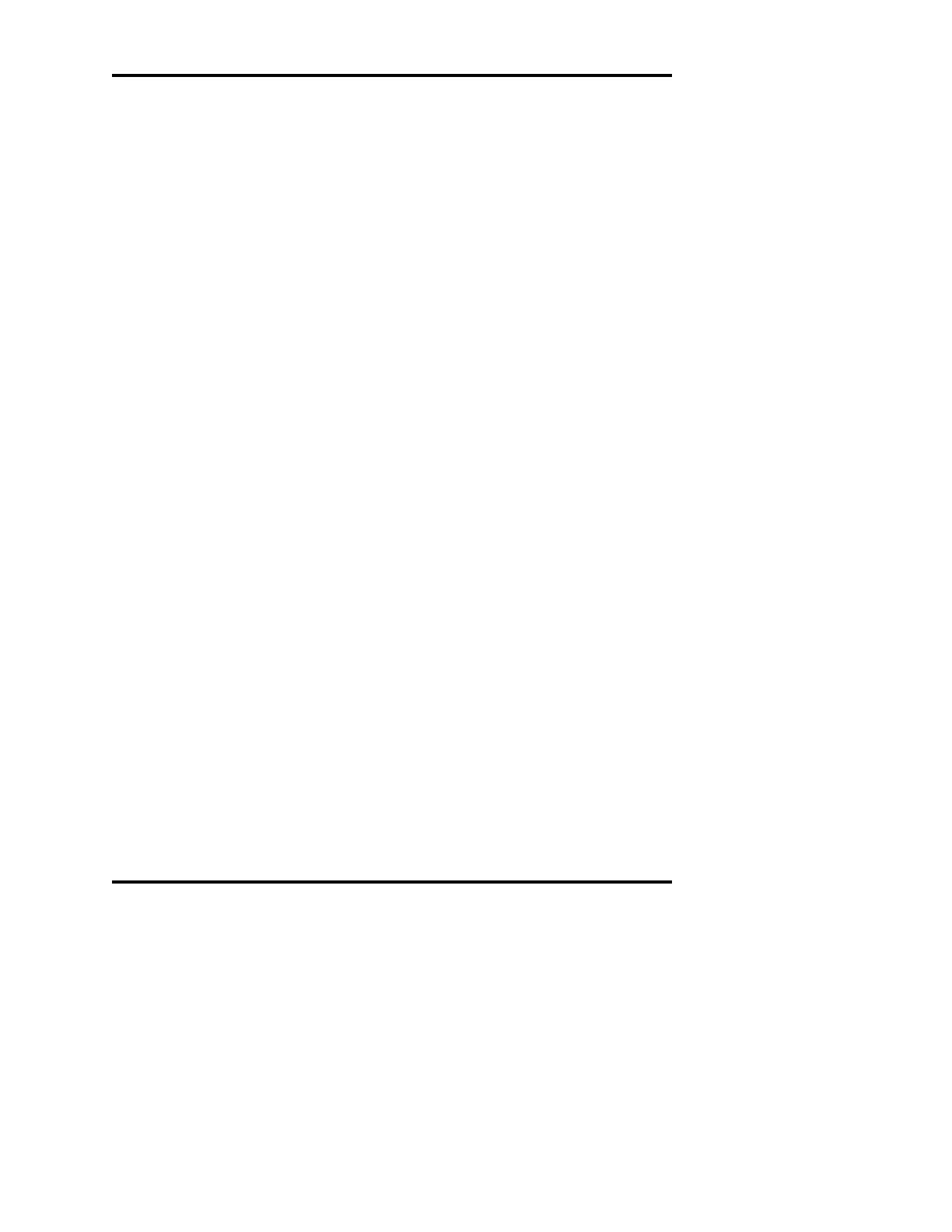than those obtained if testing is performed using the Full Range. Since
the Full Range has been optimized to provide results within published
specifications over the entire 0 to 4000 mOsm range, results at any spe-
cific point within the 0 to 2000 mOsm range may not be as accurate as
those obtained when testing using the Low Range results.
To determine the preferred range to use for your application, test one or
more samples with known osmolalities in the vicinity of the unknown
samples on both the Low and the Rull ranges. Then select the range
that produces results closest to the known values.
Configure
Brings up the Test Configuration screen (Figure 18), as described later
in this chapter.
Control Solutions
Brings up the Control Solutions screen (Figure 20), as described later in
this chapter.
Protocol Log
Brings up the log of protocol changes, as described later in this chapter.
Assistance
Brings up the Assistance screen (Figure 37), as described later in this
chapter.
Test Configuration screen
User ID Required
When this button is checked, a valid user name must be entered at the
beginning of any test. If passwords are enabled, the corresponding
password must be entered as well. A separate user name may be used
for a STAT test.
Sample ID Required
When this button is checked, a unique identifier must be entered for
each primary tube present at the beginning of any test. The barcode
reader may or may not be used to enter the IDs, as described below. If