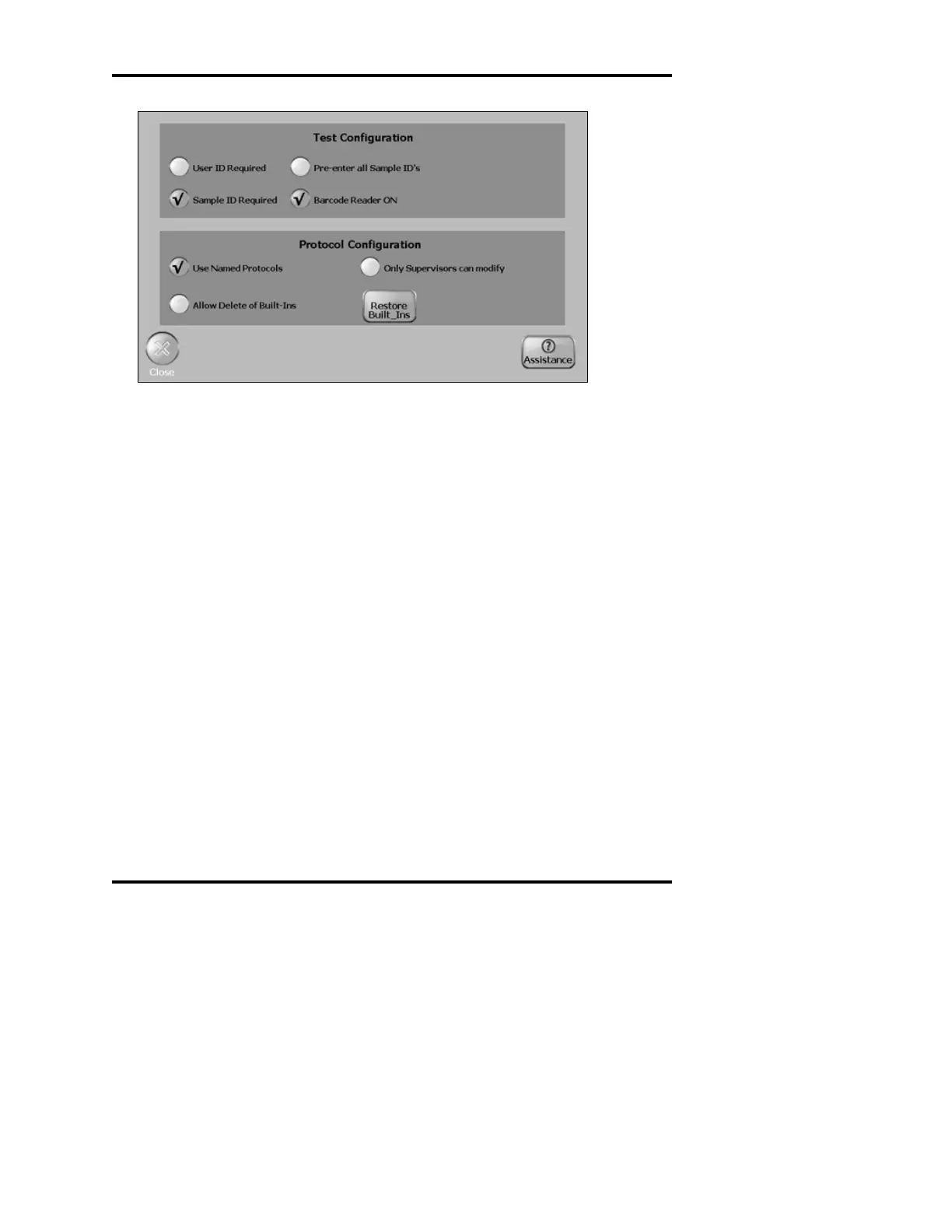Model A
2
O
®
Advanced Automated Osmometer User’s Guide
54
selected. The range selected is applied to all tests, and is NOT saved as
a specific setting for a specific protocol.
The A
2
O has two measurement ranges:
Low Range 0 to 2000 mOsm/kg H
2
O
Full Range 0 to 4000 mOsm/kg H
2
O
When planning for the use of your A
2
O, you should evaluate both
ranges and select the range that is most appropriate for your intended
use.
The Low Range is intended for clinical applications and similar uses
where the measured osmolalities are always expected to be below 2000
mOsm. The Full Range provides the capability to measure osmolalities
greater than 2000 mOsm, and can also be used to measure lower osmo-
lality values if you would prefer not to switch ranges when testing sam-
ples with significantly different osmolalities.
The A
2
O has been designed to provide similar results when testing sam-
ples that could be measured on either the Low or the Full Range. Since
the Low Range has been optimized for samples within a narrower range,
results obtained when using this range may be slightly more accurate