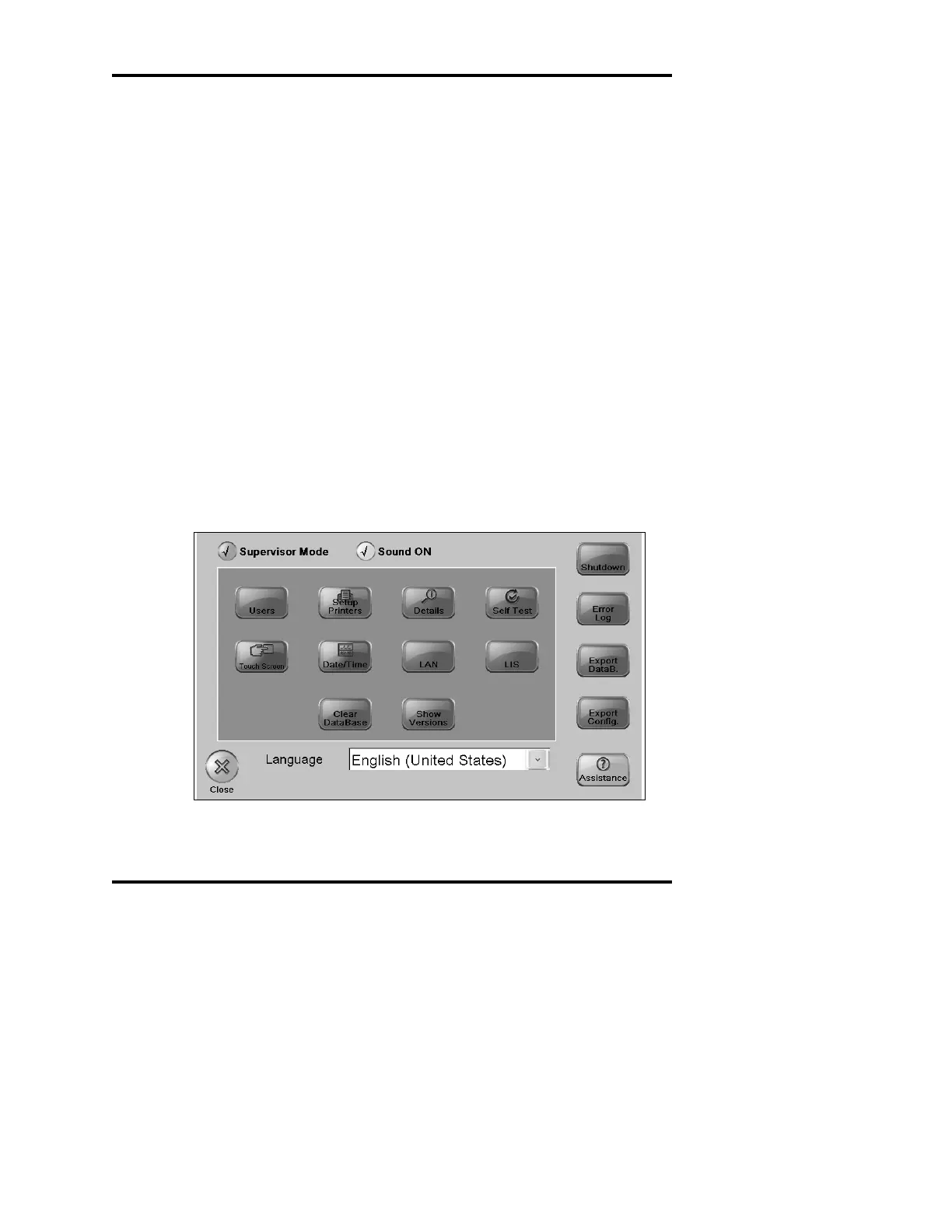Figure 28
: The System Configuration Screen
System Configuration screen
The System Configuration screen (Figure 28) is used to set general
instrument options. If passwords are enabled for the Supervisor group,
most of the items on this screen will require a user name and a pass-
word before the items are enabled. The Supervisor Mode remains in
effect only for items on this screen. When the System Configuration
screen is exited by pressing Close,
the Supervisor Mode is cleared.
Language drop-down menu
Select the language for the user interface. A change in language takes
place immediately.
Users
Brings up the Users screen (Figure 29), as described later in this chap-
ter.
Printer
Brings up the Printer Setup screen (Figure 30), as described later in this
chapter.
