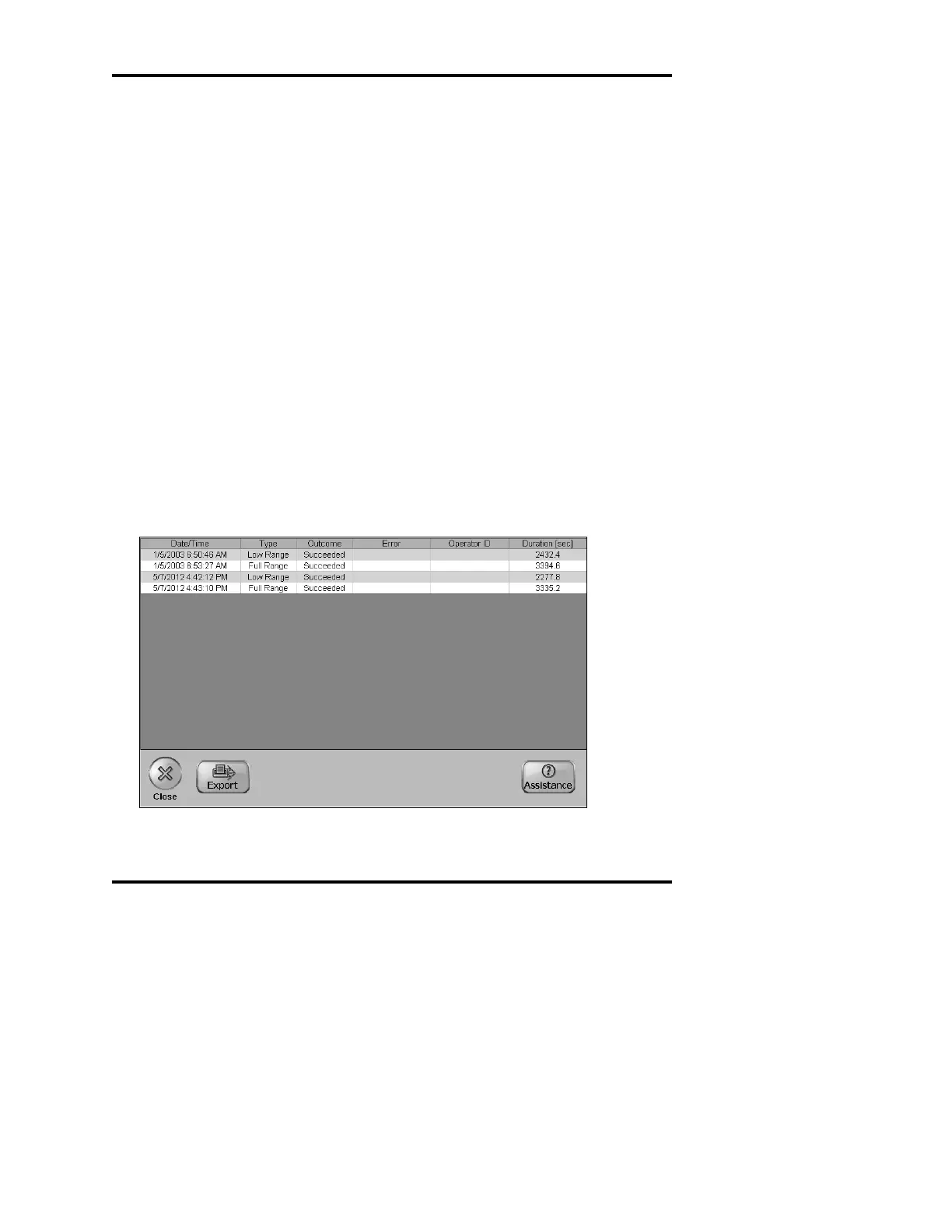Model A
2
O
®
Advanced Automated Osmometer User’s Guide
Figure 27
: Calibration Log
the measurement of the corresponding replicate is good. An “O” inside
a red square means there was an error. If more than two replicates for a
given calibrator incur an error, you will need to repeat the calibration.
Stop button
The Stop button stops a calibration procedure. No results from the
attempted calibration are used toward the recalibration. The previous
calibration is still used for future measurements.
Calib. Log
Brings up a screen as shown in Figure 27. The screen displays the
results of previous calibrations. The fields in the spreadsheet are
Date/Time, Type, Outcome, Error, User ID, and Duration. The
Export button saves the log in Comma Separated Values (CSV) format
to a USB memory stick if inserted, or to the instrument’s internal mem-
ory.
Assistance
Brings up the Assistance screen (Figure 37), as described later in this
chapter.