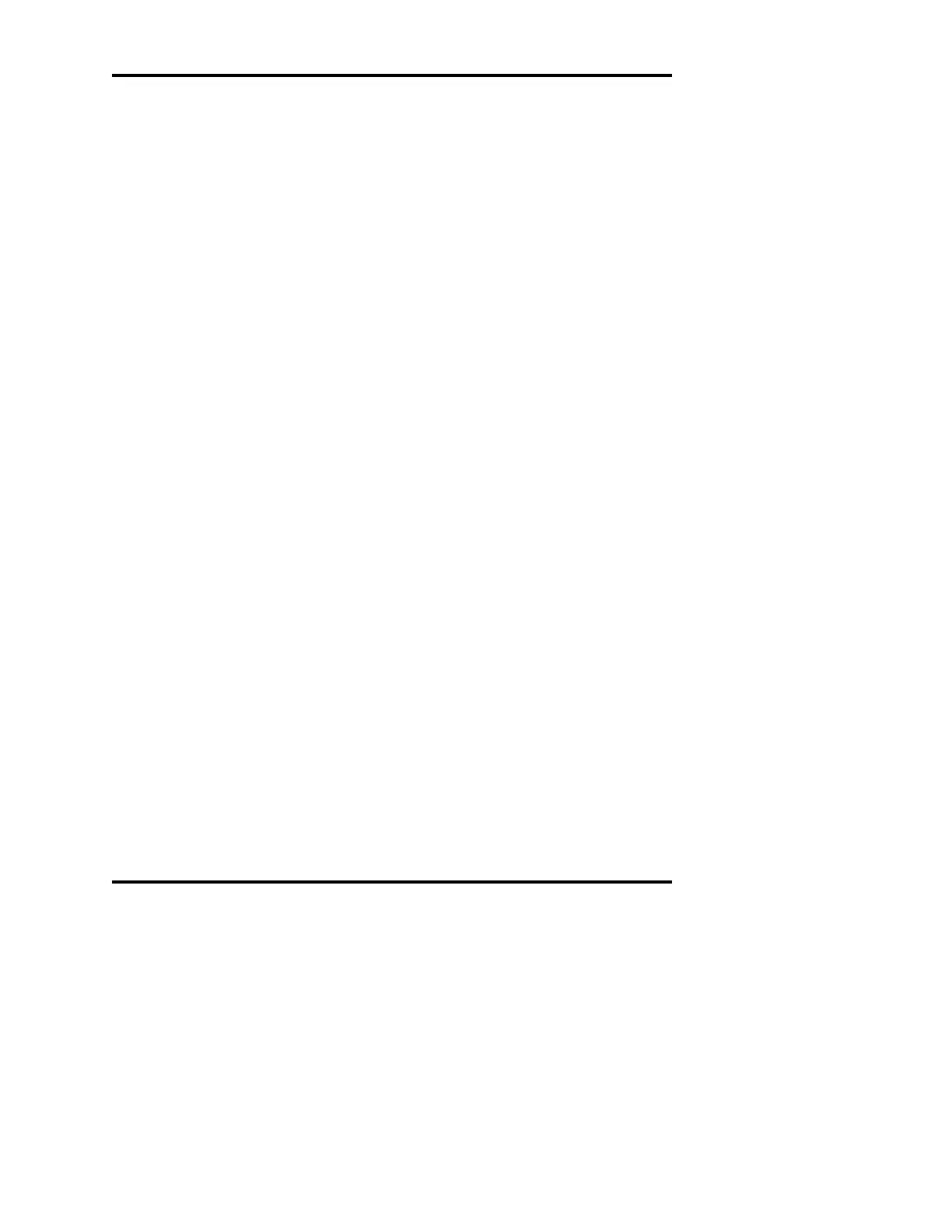Universal serial bus (USB) ports (Figure 6)
The universal serial bus ports, located on the rear and left side of the
instrument, can be used to connect USB 1.0, 1.1, or 2.0 external devices
such as a printer or hand-held barcode scanner. They can also be used
to connect a memory device to export data to another computer. They
can also be used to download software updates.
Test sequence
Prior
to initiating a test sequence, you should complete the following:
• Ensure that neither the pipettor nor the sample probe is lowered into
a sample tube; then, remove the turntable.
• Load 100 µL sample cups into the osmometer turntable.
• Install a wiper ring and the wiper ring cover on the osmometer
turntable.
• Ensure that the waste bottle is empty, or contains sufficient capacity
to accept the cleaning fluid from the test run.
• Ensure that there is sufficient system fluid to clean the pipettor after
each of the tests.
• Load primary sample tubes into the primary tube carousel.
• Position barcode labels on the primary sample tubes so that they are
visible in the tube holder slots.
• Close the front door.
• Select the desired measurement range and test protocol from the Test
Setup screen.
Once you press the Start button on the touchscreen or the keypad, the
A
2
O automatically performs the following tasks. Note that different
A
2
O subsystems may perform some of the tasks simultaneously:
• The osmometer turntable rotates to determine how many sample
tubes are present and where they are located.
29
Instrument Operation