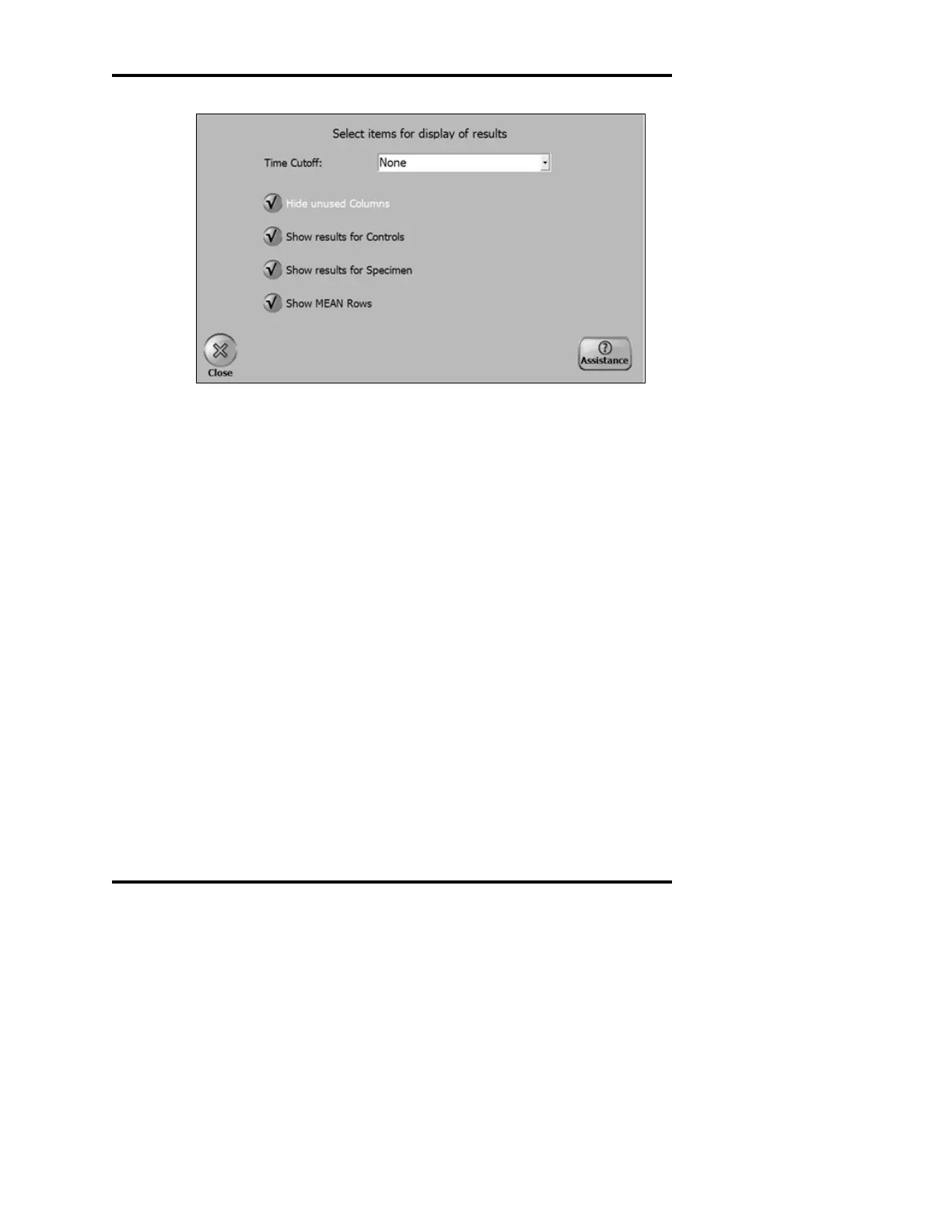Assistance
Brings up the Assistance screen (Figure 37), as described earlier in this
chapter.
View Logs screen
The View Logs screen (Figure 41) is used to access several of the spe-
cialized logs that are kept in the system. The contents of all the screens
can be exported in Comma Separated Variables (CSV) format to an
external USB memory device if inserted.
When the All System Events button is pushed, a screen displays a
spreadsheet listing the internal system events. Each event appears with
its time stamp. This is useful for reporting problems to Advanced
Instruments.
When the System Errors button is pushed, a screen displays a spread-
sheet listing any errors (with time stamps) that have occurred. This is
useful for reporting problems to Advanced Instruments.
When the Calibration Log button is pushed, the screen described in the
Calibration section (Figure 27) is shown.
Figure 40: The Filter Screen