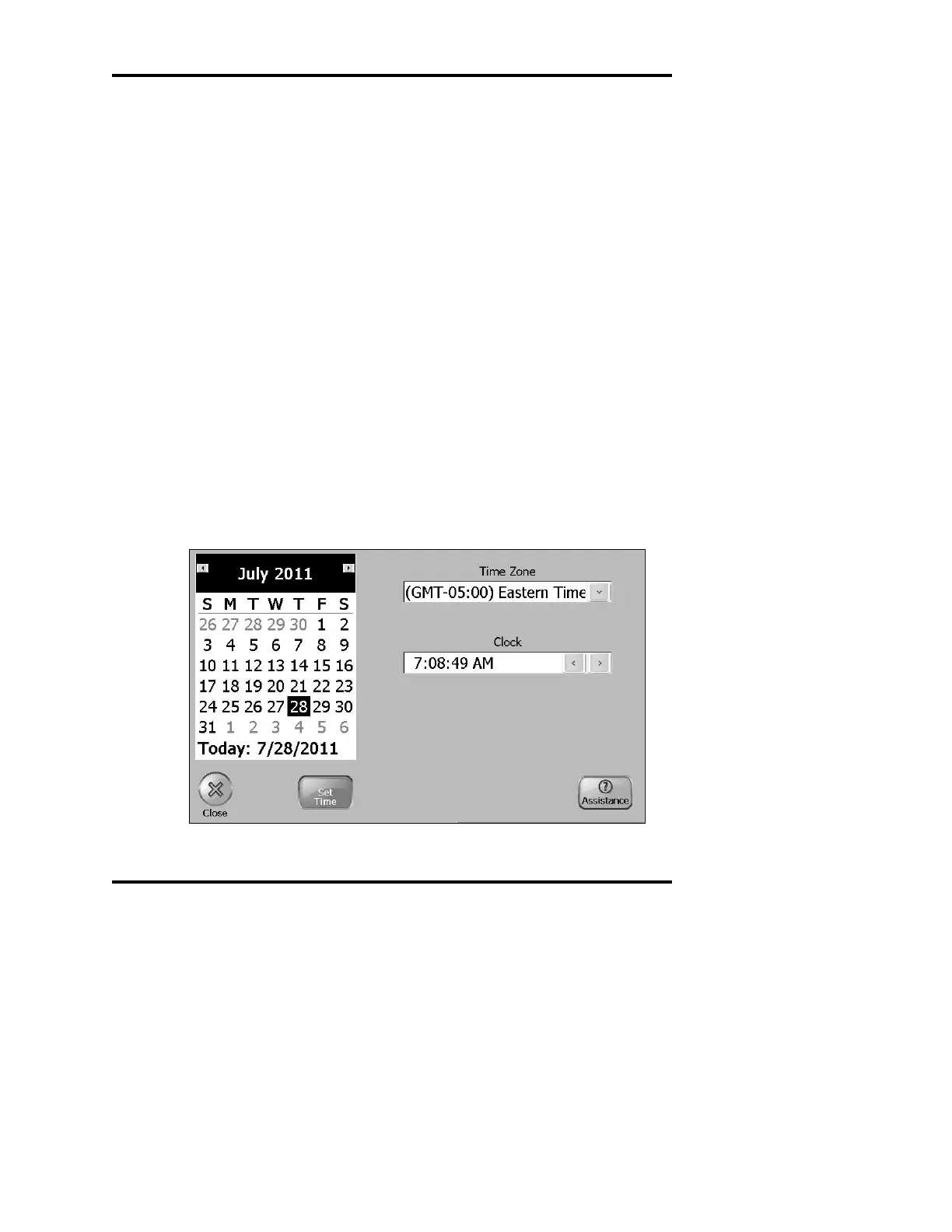Figure 34: The Date/Time Screen
User Interface
75
move counterclockwise. The distance that the primary carousel will
move is determined by which of the following buttons is pushed.
• Pushing the button next to Step will move the carousel one step.
• Pushing the button next to Tube will move the carousel one tube
position.
Assistance
Brings up the Assistance screen (Figure 37), as described later in this
chapter.
Date/Time screen
The Date/Time screen (Figure 34) is used to set the date and time for the
internal clock. To set the date, navigate to the correct month by using
the right and left arrow buttons on the calendar display. The time zone
may be selected from the drop-down menu on the top right of the
screen. The time may be set by selecting the hour, minutes, seconds, or
AM/PM indicator, and using the right and left arows next to the time
display. The new setting is stored when the Set Time button is pushed.
A screen displays the new time setting.