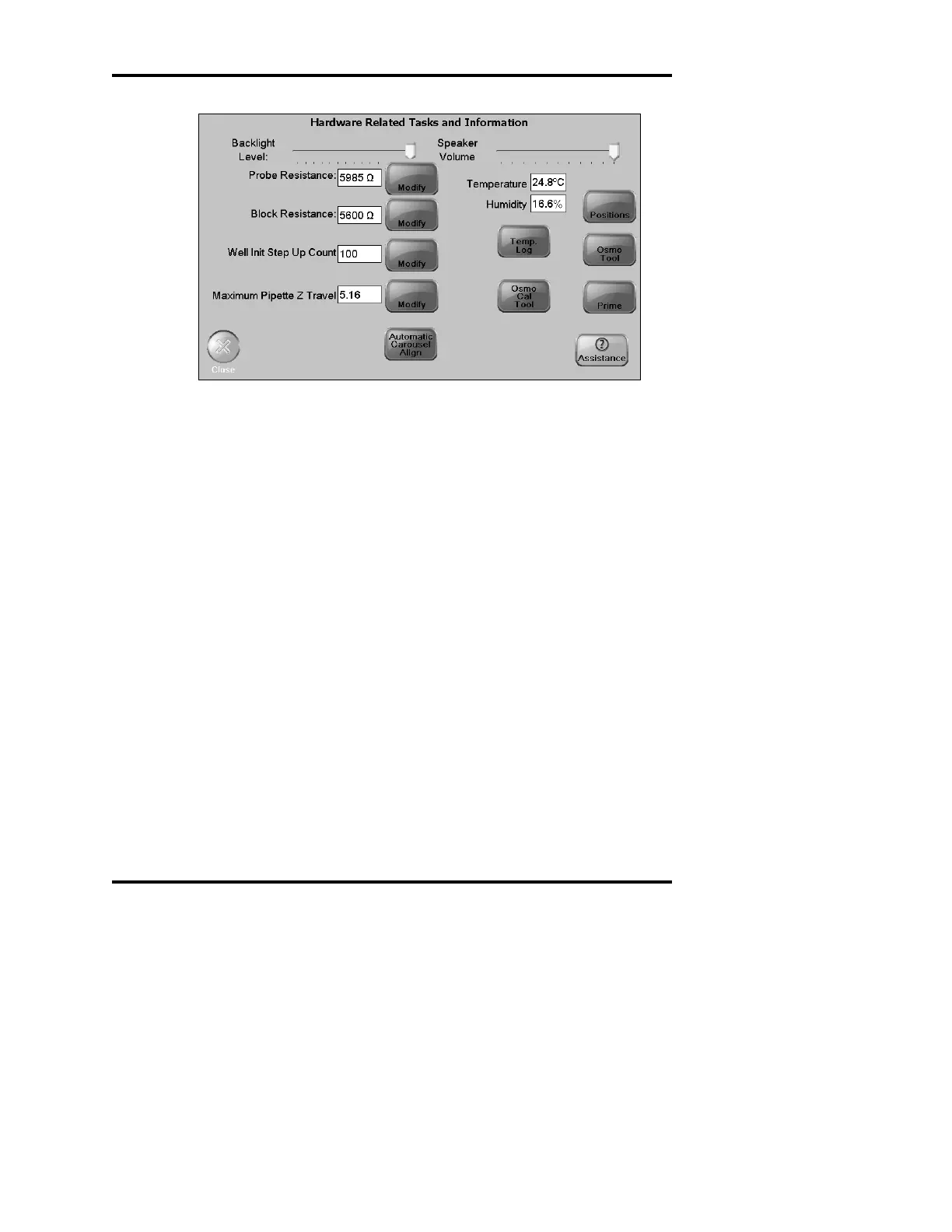Details screen
The Details screen (Figure 31) is used to set and check hardware-related
parameters.
Prime
When this button is pushed, a prime of the system fluid is performed. A
message box informs you that the prime is complete.
Backlight level
This slider adjusts the backlight level of the touchscreen to best match
the ambient light in the laboratory.
Speaker volume
This slider adjusts the speaker volume of the internal speaker (used for
key clicks and alerts).
Probe Resistance
Pressing the Modify button displays a text input screen for entering the
sample probe resistance value in ohms whenever the sample probe is
replaced.
Figure 31: The Hardware Details Screen