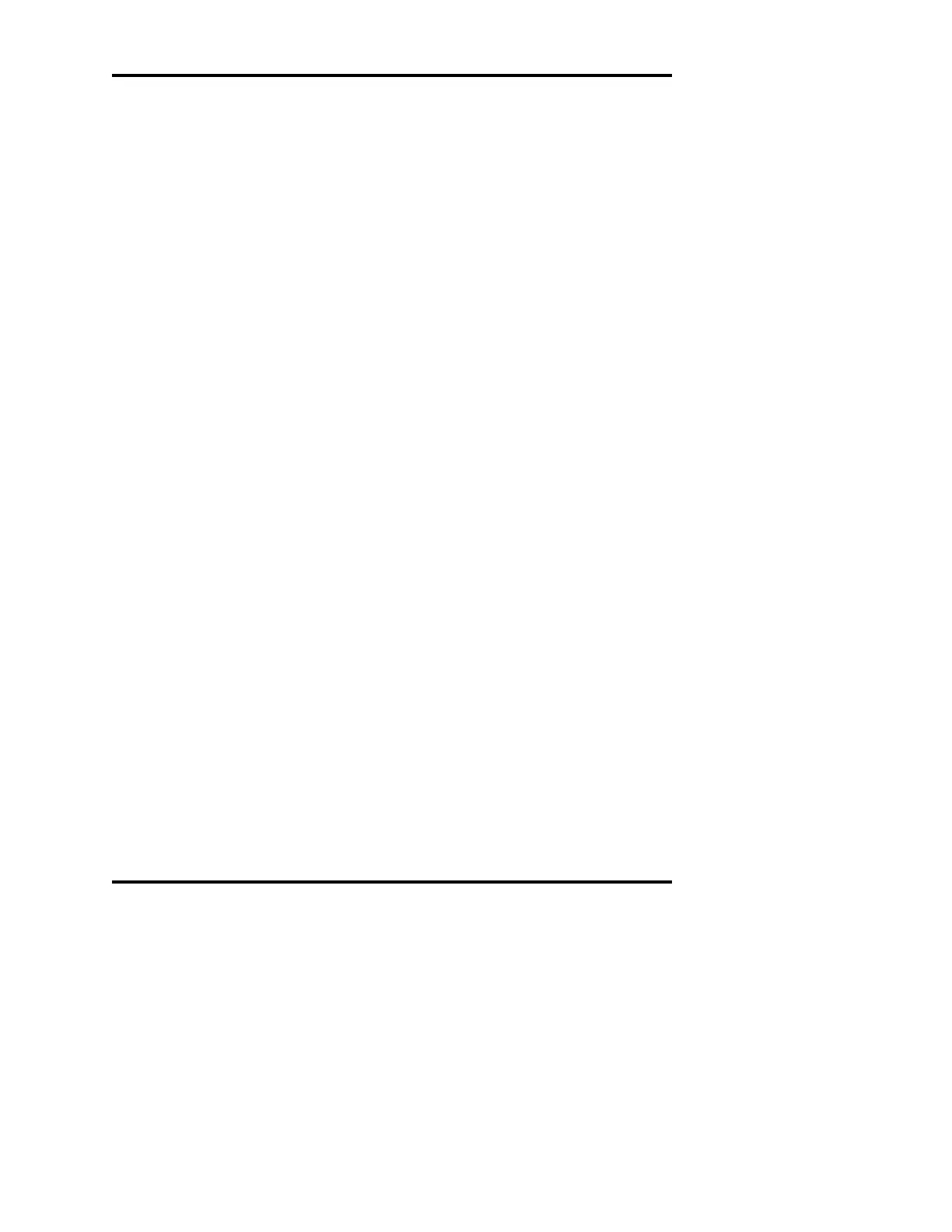Model A
2
O
®
Advanced Automated Osmometer User’s Guide
the A
2
O is powered on, the A
2
O will print a message on it, specifying
the A
2
O ’s serial number and software version, date, and time.
Configuring an External Printer
If
the Enabled checkbox in the External Printer box of the printer setup
screen is checked, then the A
2
O will print test results to the external
printer.
If the Print Startup Message checkbox in the External Printer box of the
printer setup screen is checked and the external printer is enabled when
the A
2
O is powered on, the A
2
O will print a message to it, specifying
the A
2
O ’s serial number and software version, date, and time.
If the margins on the pages printed on the external page printer are the
wrong size, you should press the Change Resolution button and enter
the printer’s resolution. If the A
2
O attempts to print more lines on a
page than will fit on the page, you should press the Change Max Lines
Per Page button and enter a smaller number of lines than is currently
specified in the Max Lines Per Page box.
Print Each Replicate Separately
If this button is checked, each result appears on the built-in printer
immediately after it finishes. The printout contains the sample ID and
the date/time of the test. If this button is not checked, the results from
multiple replicates are saved and then printed together when all repli-
cates are run.
Print MEAN values when using Replicates
If this button is checked, the mean of a set of replicates appears on the
built-in printer after all replicates have been run. The mean always
appears after the last measurement, even if each replicate result is print-
ed separately.
Test Printer
When this button is pushed, test lines will be printed on the printer.
Assistance
Brings up the Assistance screen (Figure 37), as described later in this