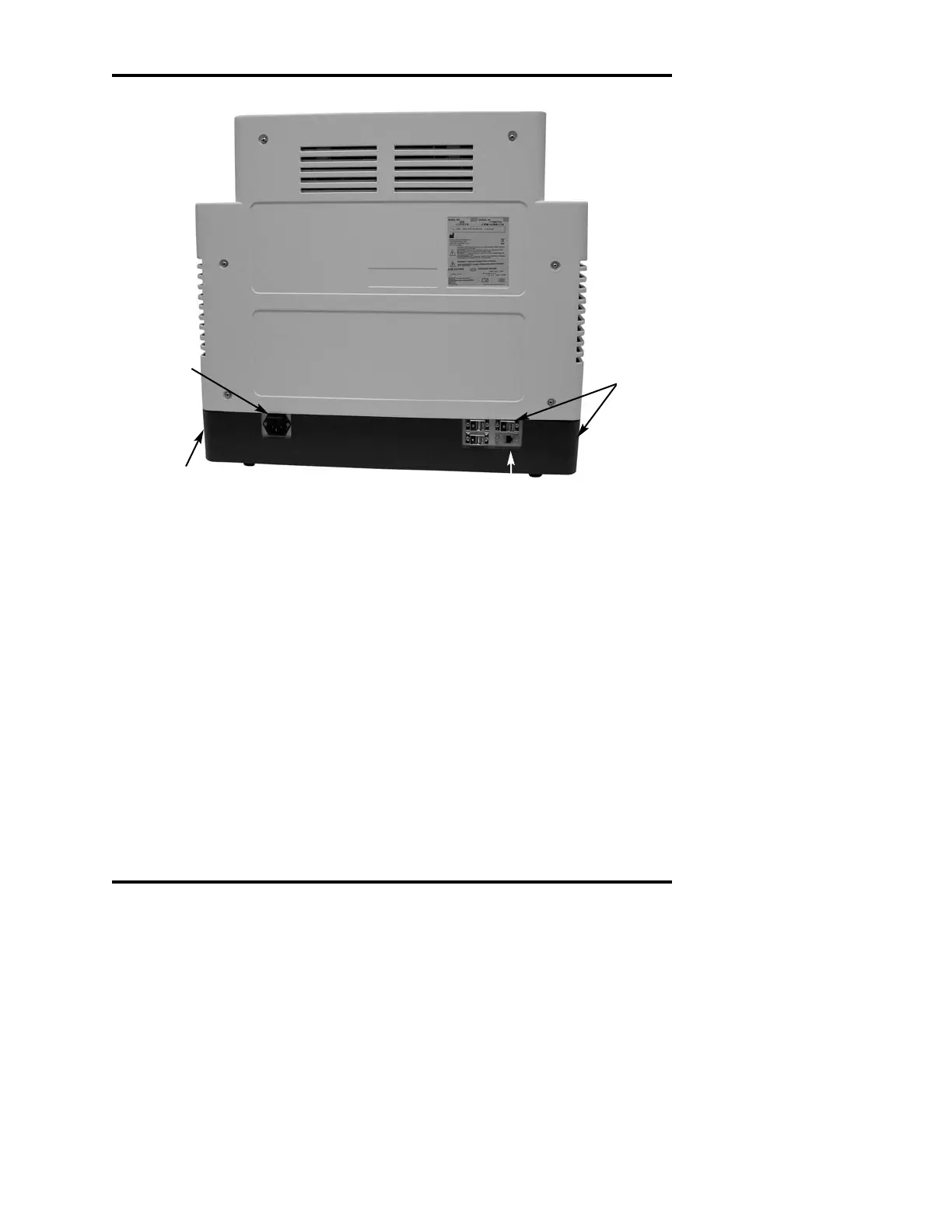Installation & Setup
9
Step 6 — Power up the instrument
1. Insert the receptacle end of the power cord into the power module
(Figure 5) on the rear of the instrument. Insert the plug end of the
power cord into the receptacle for the local power grid.
2. Turn on the power switch (Figure 5) and allow the instrument
soft-ware to initialize.
3. When the software initialization is complete, the Main screen
(Figure 6) of the user interface will be displayed. Press the Menu
button and then the Assistance button to display the Assistance
screen. Record the displayed software version reported by the
instrument in the service log at the end of this User’s Guide.
Figure 5: Back Panel
Power Module
USB
Ports (4)
(rear and
side)
Ethernet Port
Power Switch
(side)