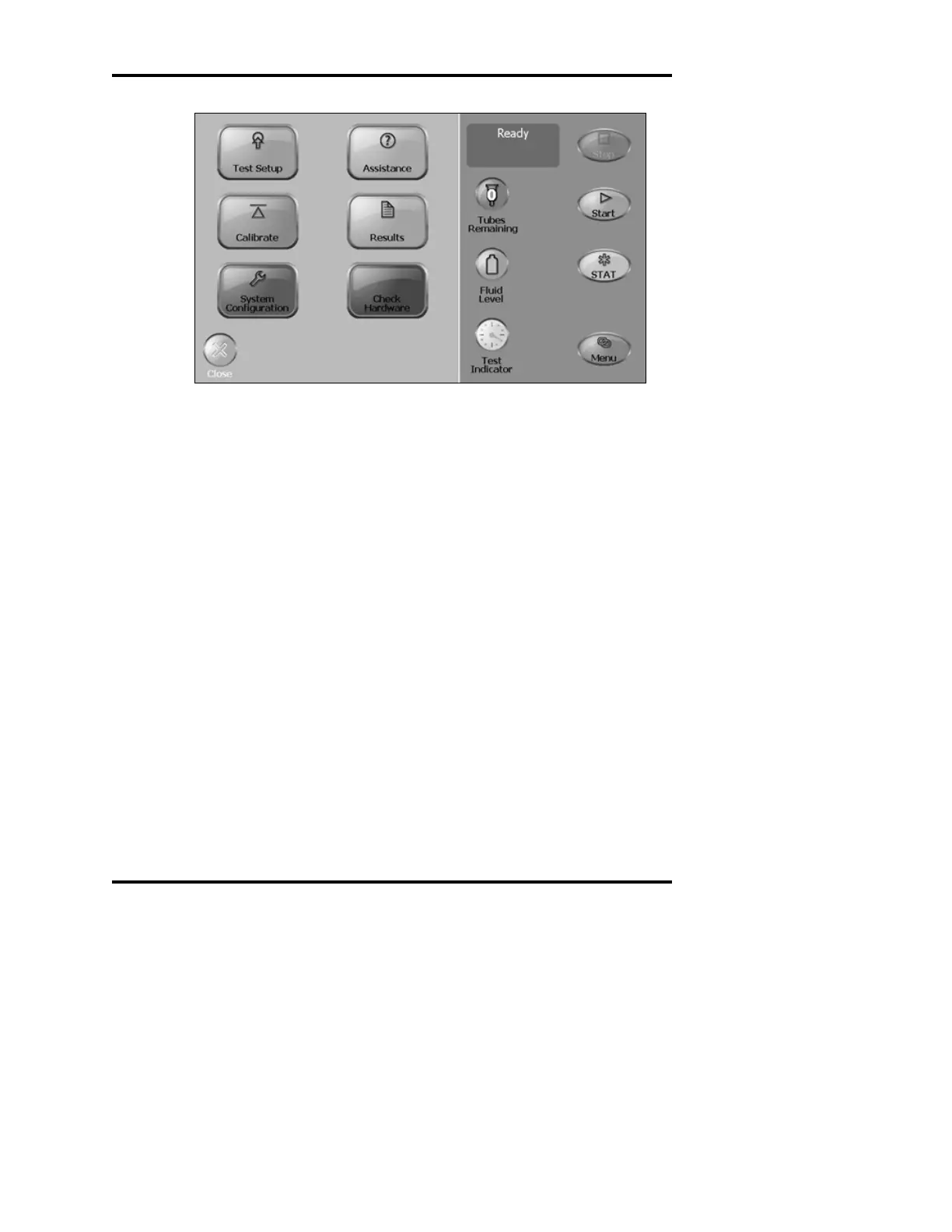There is no login screen for the instrument. User names and, if neces-
sary, passwords are only entered when needed for recordkeeping or
when higher level (Supervisor mode) access privilege is needed. If User
ID Required
(see Test Configuration screen section later in this chapter)
is checked, a prompt to enter the user name will be displayed when a
test starts. The instrument may also be set up to require a password for
the user account. Some system functions may also be protected by
requiring Supervisor mode access. In most cases, a checkbox is used to
activate Supervisor mode. A user name and possibly a password will
then need to be entered. The Supervisor mode is active either until the
checkbox is cleared or the Close button is used to navigate away from
the screen from which the Supervisor mode was entered.
Main operating screen
When the instrument is first turned on, the Main operating screen
(Figure 13) is displayed.
Primary carousel display
The left portion of the screen is the primary carousel display. A circular
image represents each of the 20 primary tube positions. The image color
indicates the state of the tube, as described in Table 4.
Figure 14
: The Menu Screen