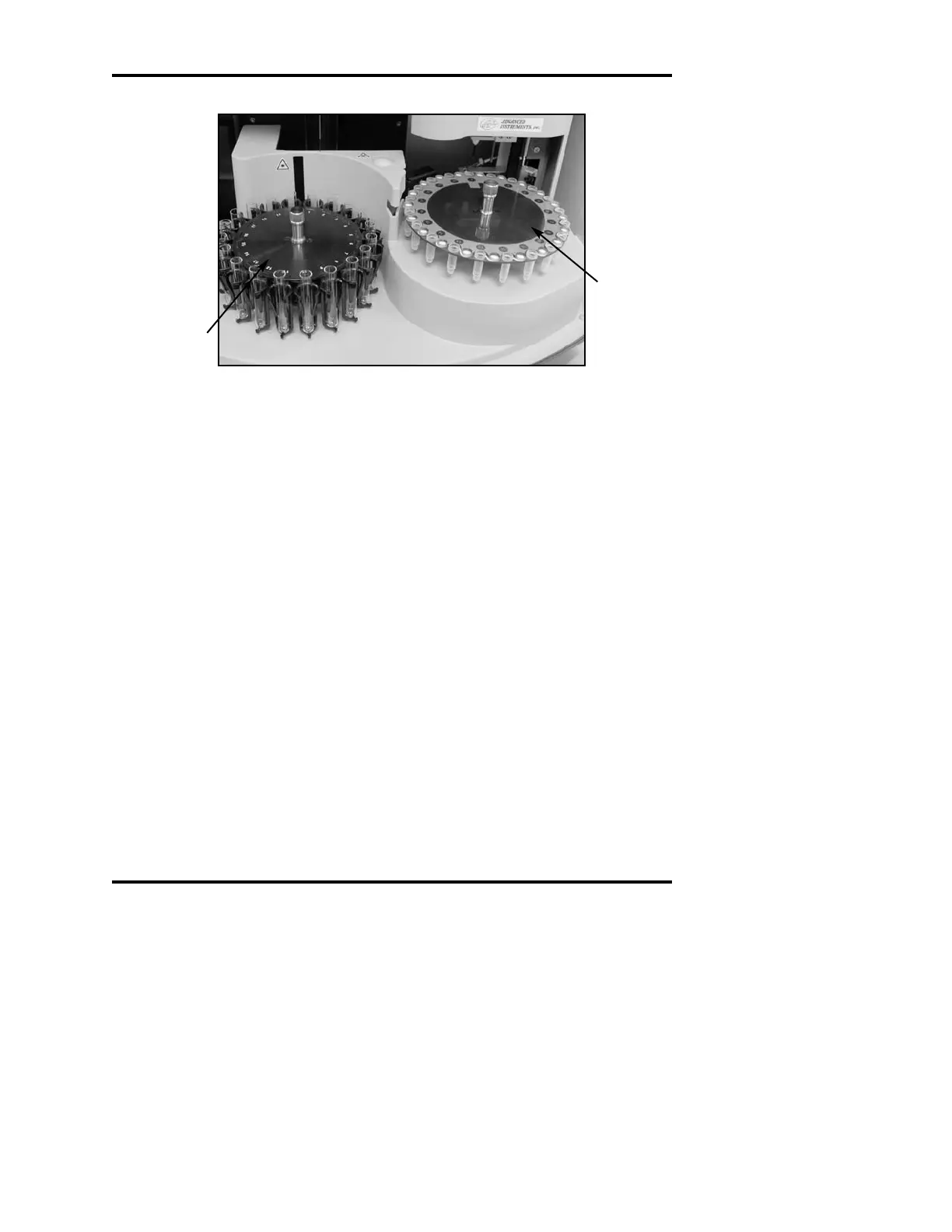it in place.
Step 8 — System fluid and waste bottle setup
1. Attach the quick-disconnect fitting from the waste tube assembly to
the connection on the top of the waste bottle. Position the waste
bottle in the recess on the left side of the product, pushing it to the
rear of the recess.
2. Remove the cap from a bottle of system fluid. Insert the fill tube
into the bottle, taking care not to spill any fluid. Tighten the bottle
onto the cap of the tube assembly. Position the fluid bottle in the
recess on the left side of the product, in front of the waste bottle.
NOTE To maintain the anti-microbial properties of the A
2
O system
fluid, the complete contents of a bottle should be used or
replaced within 30 days of opening.