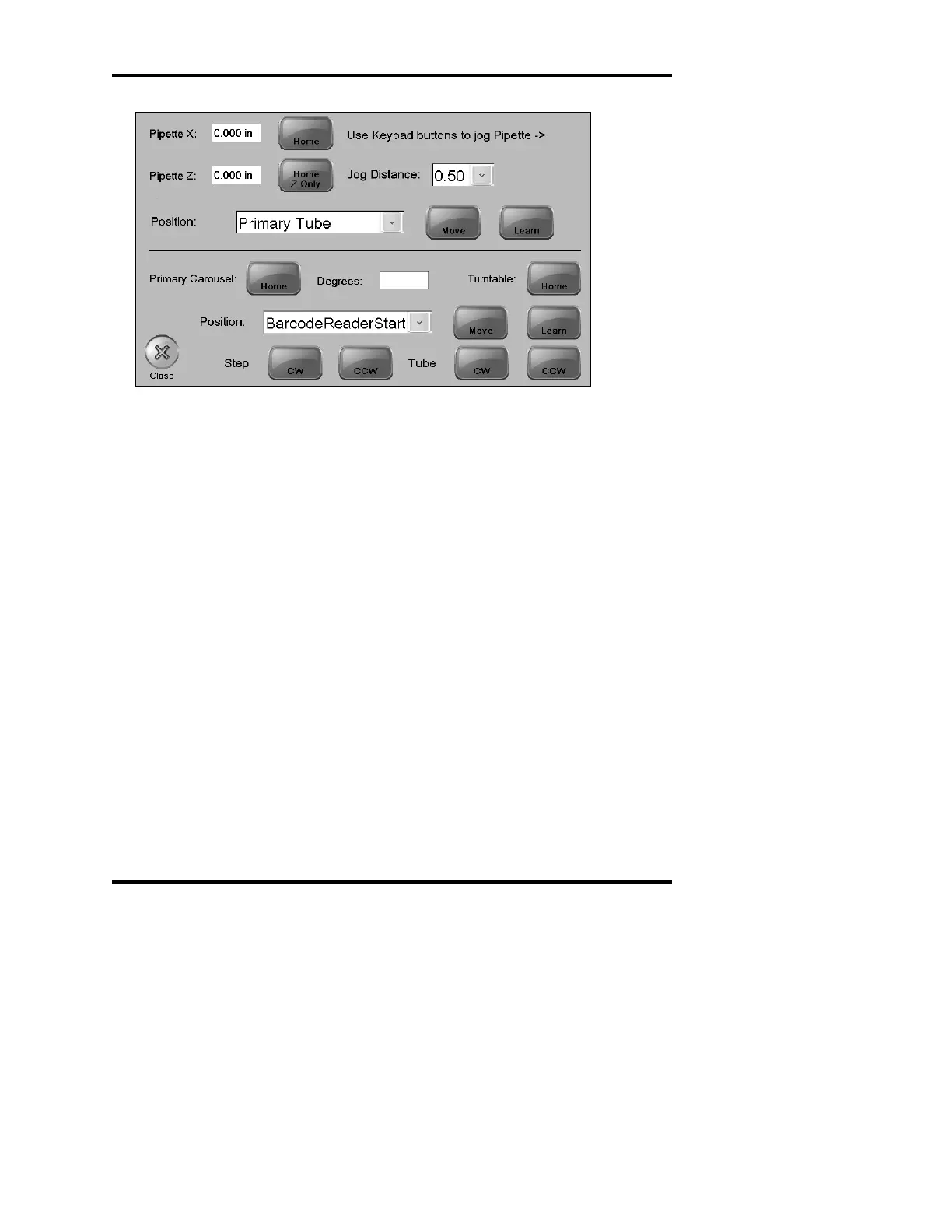Model A
2
O
®
Advanced Automated Osmometer User’s Guide
74
Jog Distance
Select the amount each motor will be moved when one of the keypad
arrow buttons is used to perform a jog of the X or Z motor.
Position
Select one of the preprogrammed positions and push the Move button to
move the pipettor to that position. Push the Learn button to save the
current position of the pipettor into memory.
Primary Carousel Home
When this button is pushed, the Primary Carousel will move to its home
position.
Osmometer Turntable Home
When this button is pushed, the Osmometer Turntable will move to its
home position.
CW and CCW
When the CW button is pushed, the Primary Carousel will move clock-
wise. When the CCW button is pushed, the Primary Carousel will