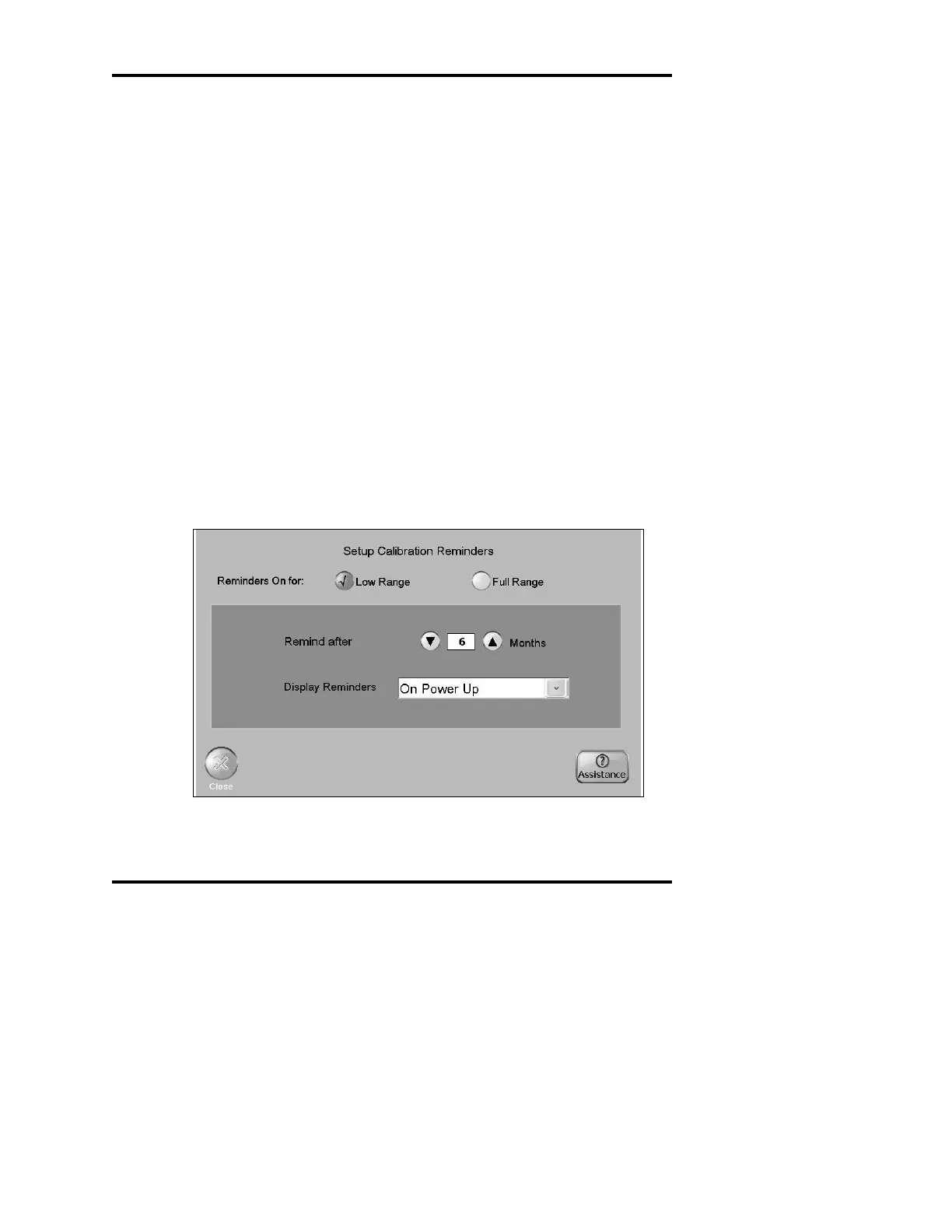Figure 26
: The Reminders Screen
that the correct calibrators have been added. Any problems are reported
on an additional message screen.
Reminders
When the Reminders button is pushed, the Setup Calibration Reminders
screen (Figure 26) is shown. The screen is used to set reminders for
periodic recalibrations, if desired. The two buttons on top may be
checked to set reminders for one or both of the ranges (Low and Full).
The rest of the screen is only enabled if at least one of the but-tons is
checked. The Remind after control sets the number of months between
reminders. It ranges from 1 to 12. The Display Reminders drop-down
menu is used to select when a reminder will appear. Display reminders
range from “the start of every test” to “once weekly”. The default is
“On Power Up”. The reminder continues to appear until the appropriate
range has been recalibrated, or the corresponding button on the
Reminders screen is unchecked.
Calibrators Grid
When performing a calibration, the progress may be monitored via the
grid to the right of the Perform button. A check mark in a cell means