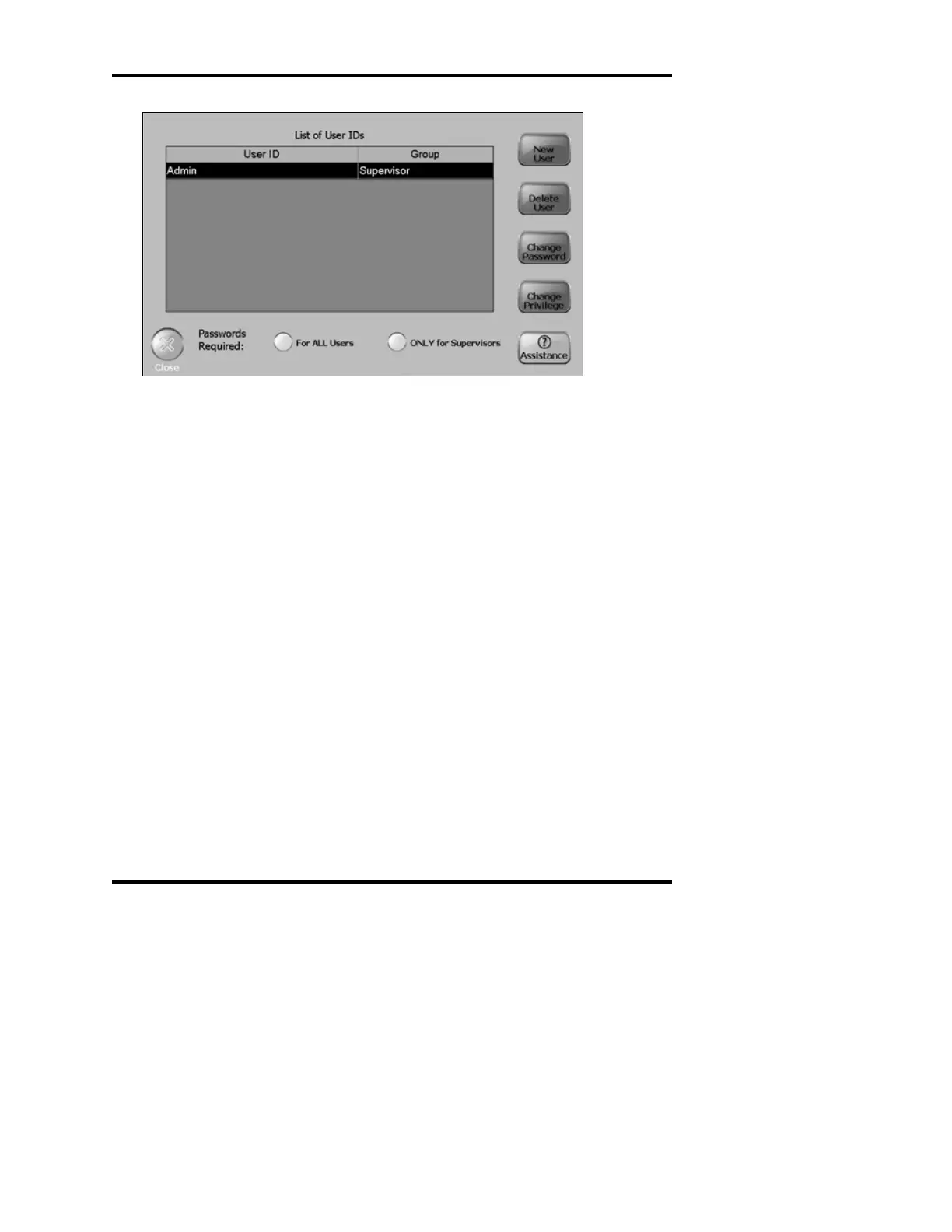Model A
2
O
®
Advanced Automated Osmometer User’s Guide
New User
When this button is pushed, a text input screen is used to enter the new
user name. If passwords are enabled, an additional text input screen
appears to enter an initial password. A message screen asks if this user
should be part of the “Supervisor” group.
Delete User
When a user name is selected in the spreadsheet and the Delete User
button is pushed, a message screen asks for confirmation of the
deletion. Notice that the last account in the Supervisor group cannot be
deleted.
Change Password
When a user name is selected and the Change Password button is
pushed, a text input screen asks for a new password for the selected
user.
Change Privilege
When a user name is selected in the spreadsheet and the Change
Privilege button is pushed, a message screen asks if the user is part of
the Supervisor group. If Yes is pushed, the user will have Supervisor
privileges.
68