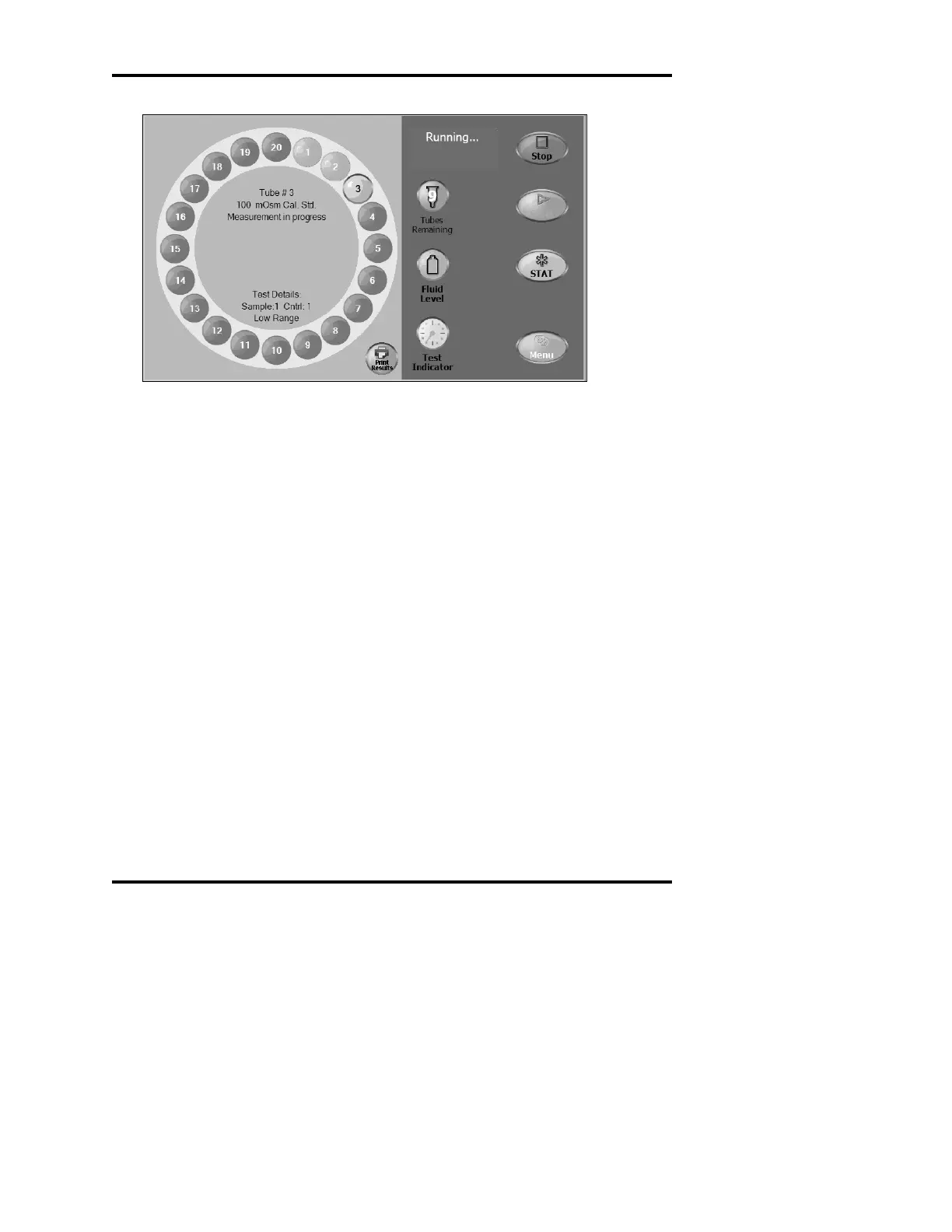Model A
2
O
®
Advanced Automated Osmometer User’s Guide
114
Button for Printing Test Results Before a Batch Test Has Ended
To connect an external page printer to the A
2
O, use an Edgeport/1 (or
equivalent) USB converter cable to connect the serial port connector on
the printer to a USB connector on the A
2
O.
Warning: An external page printer must be connected to the A
2
O
before the A
2
O is powered on. If the cable is unplugged from the A
2
O
and then plugged back into the A
2
O, then the A
2
O must be power-
cycled before the external page printer can be used again.
Running Out of Paper on an External Page Printer
If the external page printer runs out of paper when you are printing, then
a “printer timed out” message will appear on the A
2
O GUI. Although
the message has a Retry button, the Retry button just results in another
timeout message, even after you have loaded paper into the printer. In
such a case, you must power-cycle the A
2
O after adding paper to the
external page printer.