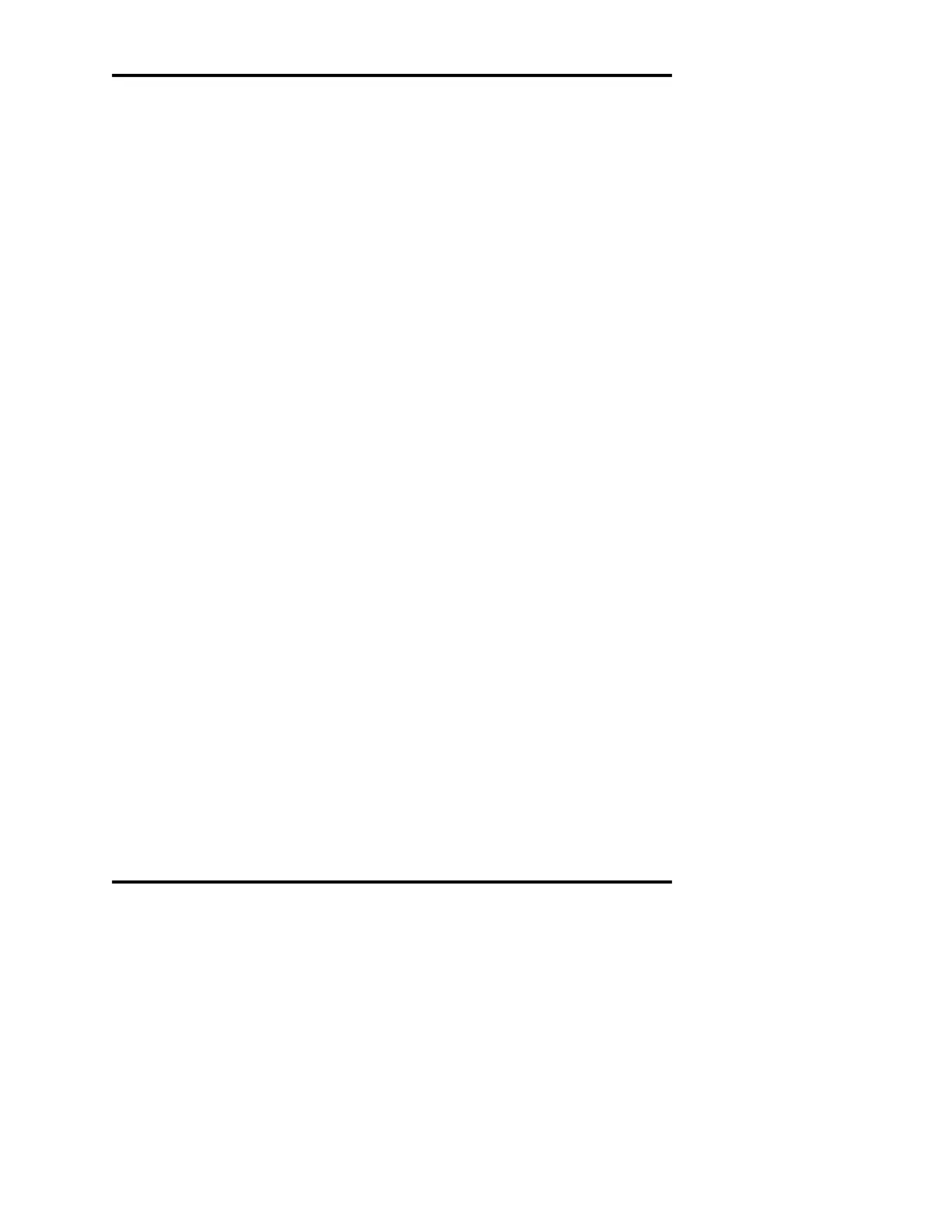Model A
2
O
®
Advanced Automated Osmometer User’s Guide
44
• Pressing Stop during calibration cancels the current calibration test.
Pressing Stop a second time will cancel calibration and retain the
previous calibration.
• Only calibration testing can be performed when a calibration is in
progress. Testing of reference materials, controls, or unknown sam-
ples must be performed using the normal test procedure (see Chapter
2).
• The instrument must successfully test most replicates at each stan-
dard level. The instrument will still calibrate if one or two errors
occur. If the repeatability is acceptable on these samples, the instru-
ment will automatically perform the internal calibration. Successful
calibration is indicated by the message “Calibration completed”.
NOTE If you have changed the block probe or sample probe resis-
tances, you will see the message “Recalibration Needed”. Pay
close attention to the displayed prompts. You will be requested
to run a slightly different sequence than described above.