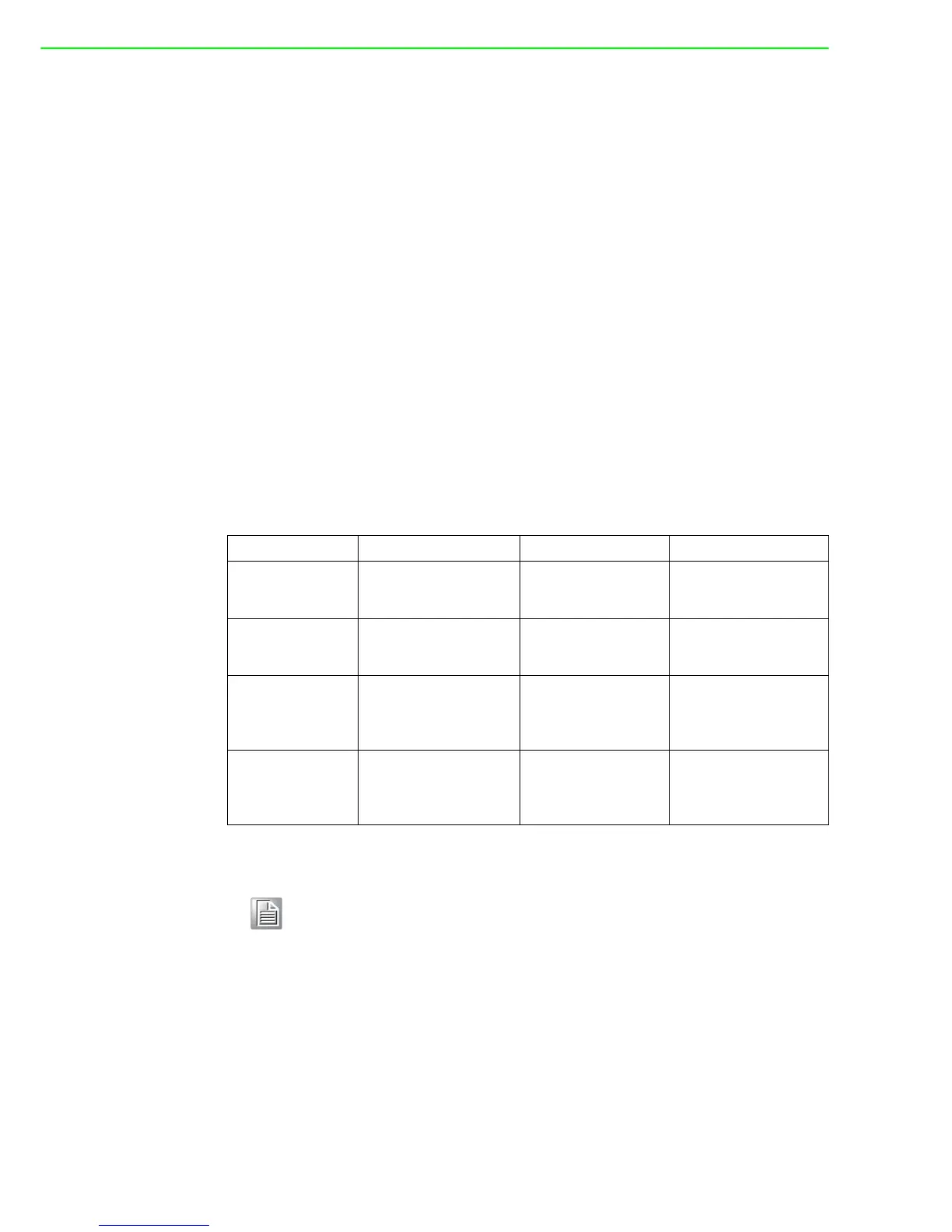ADAM-6200 User Manual 146
B.1 ASCII Commands for ADAM-6200 modules
For users do not familiar to Modbus protocol, Advantech offers a function library as a
protocol translator, integrating ASCII command into Modbus/TCP structure. There-
fore, users familiar to ASCII command can access ADAM-6200 module easily. Before
explaining the structure of ASCII command packed with Modbus/TCP format. Let's
see how to use an ASCII command and how many are available for your program.
The command set is divided into the following categories:
System Command Set
Analog Input Command Set
Analog Input Alarm Command Set
Digital I/O Command Set
Every command set category starts with a command summary of the particular type
of module, followed by datasheets that give detailed information about individual
commands. Although commands in different subsections sometime share the same
format, the effect they have on a certain module can be completely different than that
of another. Therefore, the full command sets for each type of modules are listed
along with a description of the effect the command has on the given module.
B.1.1 System Command Set
Function Description Command Example
Read module
name
Return the module
name from a specified
module
Cmd: $aaM(cr)
Ret: !aannnn(cr)
Send: $01M(cr)
Receive: !016250(cr)
Read Firmware
Version
Return the firmware
version from a speci-
fied module
Cmd: $aaF(cr)
Ret: !aa nn.nn Bnn(cr)
Send: $01F(cr)
Receive: !01 A1.00
B01(cr)
Write GCL Internal
Flags
Write value(s) to GCL
internal flag(s) on a spe-
cific ADAM-6200
Module
Cmd:#aaVd-
bbbbdddddddd(cr)
Ret: >aa(cr)
Send:
#01Vd000000000000(c
r)
Receive: >01(cr)
Read GCL Internal
Flags
Read all GCL internal
flags' values from a
specific ADAM-6200
module
Cmd: #aaVd(cr)
Ret: >aadddddddd(cr)
Send: $01Vd(cr)
Receive:
>0100000000(cr)
Note! 1. Command $aaM and $aaF support all ADAM-6200 I/O modules.
2. Command #aaVdbbbbdddddddd supports all ADAM-6200 I/O
modules.
3. Command #aaVd supports all ADAM-6200 I/O modules.