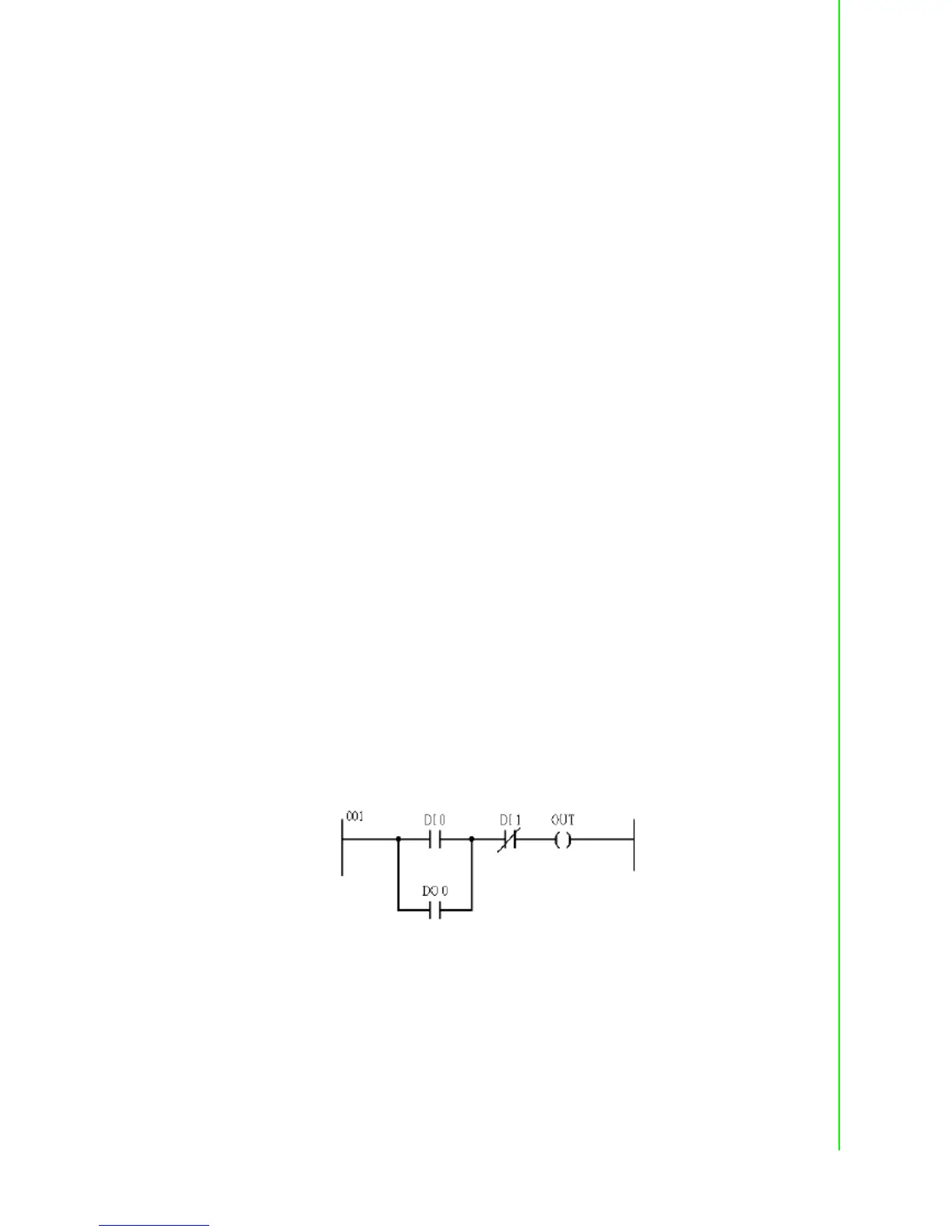109 ADAM-6200 User Manual
Chapter 4 System Configuration
GCL Execution and Data Transfer Performance
1. Local Output
Condition: Running 1 logic rule on one ADAM-6250 module
Processing time: < 1 milliseconds
(Processing time includes hardware input delay time, 1 logic rule execution time
and hardware output delay time)
If multiple logic rules are used, the processing time can be estimated by equa-
tion below:
logic rule number n 16
Approximate Processing Time (for one cycle) = 600 + n*370 (s)
2. Remote Output
Condition: Running 1 logic rule on one ADAM-6250, output is on another
ADAM-6250 module through one Ethernet Switch Processing + Communication
time: < 3 milliseconds
Typical Applications with GCL
In order to shorten GCL configuration time, Advantech has provided several example
project files for some typical applications. You can find these example project files on
the CD with the ADAM module. Simply load these example project files by clicking
the Project Content button of GCL Menu bar. You can modify an example project
based on your application requirements. Then you can download the modified project
to your module and execute it. We will introduce each example project file in more
detail below:
1. Empty Project
When you want to clear all configurations for GCL, it is simple to load this example
project. Then you don't need to clear all the configurations manually.
2. On/Off Control (Two buttons to control On and Off Separately)
In some automation applications, two digital inputs (DI 0 and DI 1) are used to control
one digital output status (DO 0). The DO status will become logic high when DI 0 is
logic high, and the DO status will return to logic low when DI 1 is logic high. For
example, motor operation is controlled by two buttons. When the first button is
pressed, the motor is started. If the second button is pressed, the motor will be
stopped immediately. PLCs are typically used for this kind of industrial automation
application, and the ladder diagram will look like below figure:
