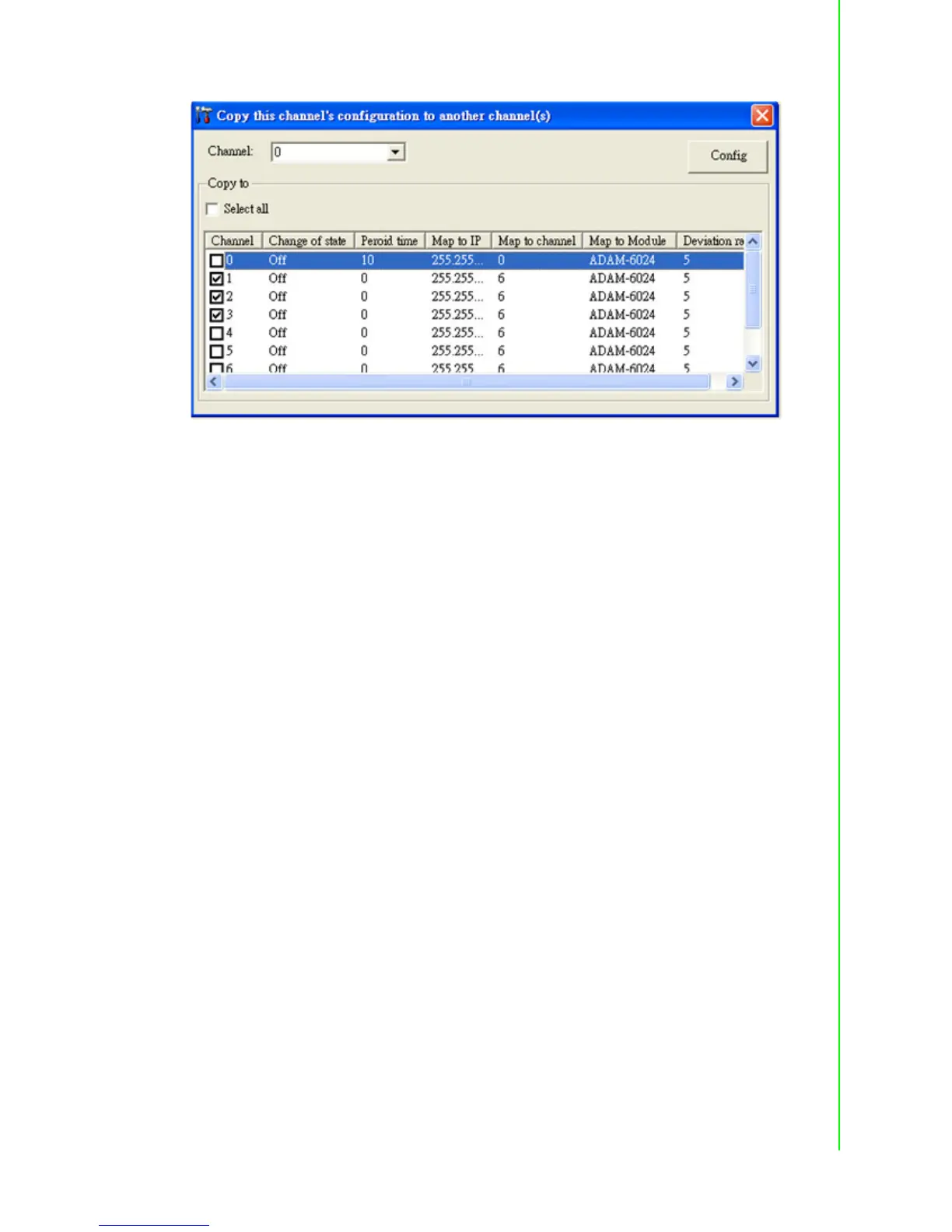85 ADAM-6200 User Manual
Chapter 4 System Configuration
Choose the channel which provides the setting for other channels by the Channel
combo box at the top of the dialog window. Then select channels which you want to
copy setting to by clicking the Channel checkbox in the Copy to area. Using as an
example, setting of channel 0 will copy to channel 1, 2, and 3. If you want to copy the
setting to all channels, click the Select all check box. After selecting the channels,
click the Config button. Then you will find the setting of the channels you selected
has been copied in the mapping table. After that, you can individually select the chan-
nel needed to modify and change the parameters. Therefore, you don't need to do all
the configurations and you can concentrate on setting on the parameters needed to
be modified.
4.3.5 GCL
4.3.5.1 Overview
In a traditional control and data acquisition system, there must be one controller to
manage the system. Remote I/O modules like the ADAM-6200 modules, only acquire
data from sensors, or generate signal to control other devices or equipment. There
must be a computer (or a controller, such as PLC) responsible to get the data from
the input modules, manipulate the data, execute logic operation and process
depending on the input data, and generate output data to the output modules based
on the logic decision.
The computer (or controller) and remote I/O modules form a complete control system
within the same network. The complexity of logic operation and process depend on
the application, and it is implemented by the program written on the computer (or
controller). There are plenty of software applications to write programs. Examples are
C language, Microsoft Visual Studio for computer, and Ladder language for PLC con-
troller.
In many applications, the logic operation and process is not very difficult that it seems
not so necessary to implement a computer or controller which are too powerful than
needed. Now, ADAM-6200 modules feature logic operation and process ability by the
new design --- Graphic Logic Condition (GCL). This feature makes the ADAM-
6200 modules become a smart I/O module that it can play as a standalone control
system.
People can define the logic operation and process rules in the ADAM.NET Utility and
download the rules to the ADAM-6200 modules. Then ADAM-6200 modules will exe-
cute the logic rules to process different action depending on the input conditions.