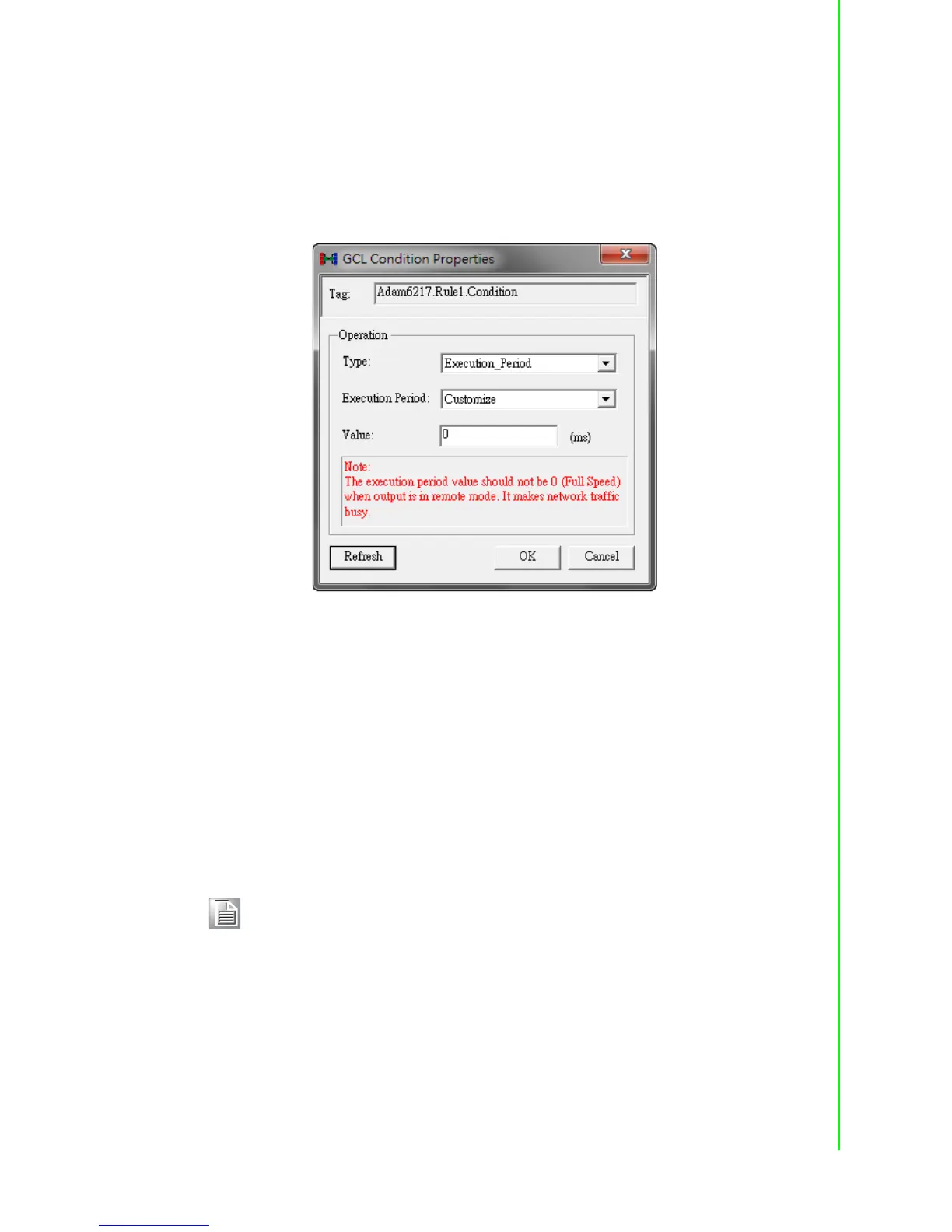95 ADAM-6200 User Manual
Chapter 4 System Configuration
Execution Stage
When you click the Execution stage icon, you should see a dialog window as below.
There are two possible execution setting you can choose by the Type combo box in
the Operation area: Execution Period (Execution_Period) and Send to Next Rule
(SendToNextRule). After you choose the appropriate execution setting, click the OK
button. The Execution stage icon will change its pattern to present current execution
setting condition. We will describe each type in more detail.
Execution Period (Execution_Period)
As we mentioned before, the Logic stage will transfer logic result value, logic True or
logic False, to the Execution stage here. The Execution stage will pass this value to
the Output stage after a specific period. Below are the steps to configure this period:
1. Select Execution_Period in the Type combo box.
2. Choose the appropriate period by the Execution Period combo box. You can
select some pre-defined period from 1 ms to 60000 ms. You can also select
Customize to define the period by yourself, then enter the period value by the
Value text box (unit is ms).
3. Click the OK button to complete the configuration.
Note! 1. If you choose Full speed in the Execution Period combo box, the
execution speed will be as fast as possible. There might be net-
work communication traffic problem when the output is on another
module, since the execution speed is too fast that too many net-
work packets are transferred on the Ethernet.
2. When you want to use ADAM.NET Utility to configure one ADAM-
6200 module which is already running its GCL rules, remember to
stop the GCL logic rules first.