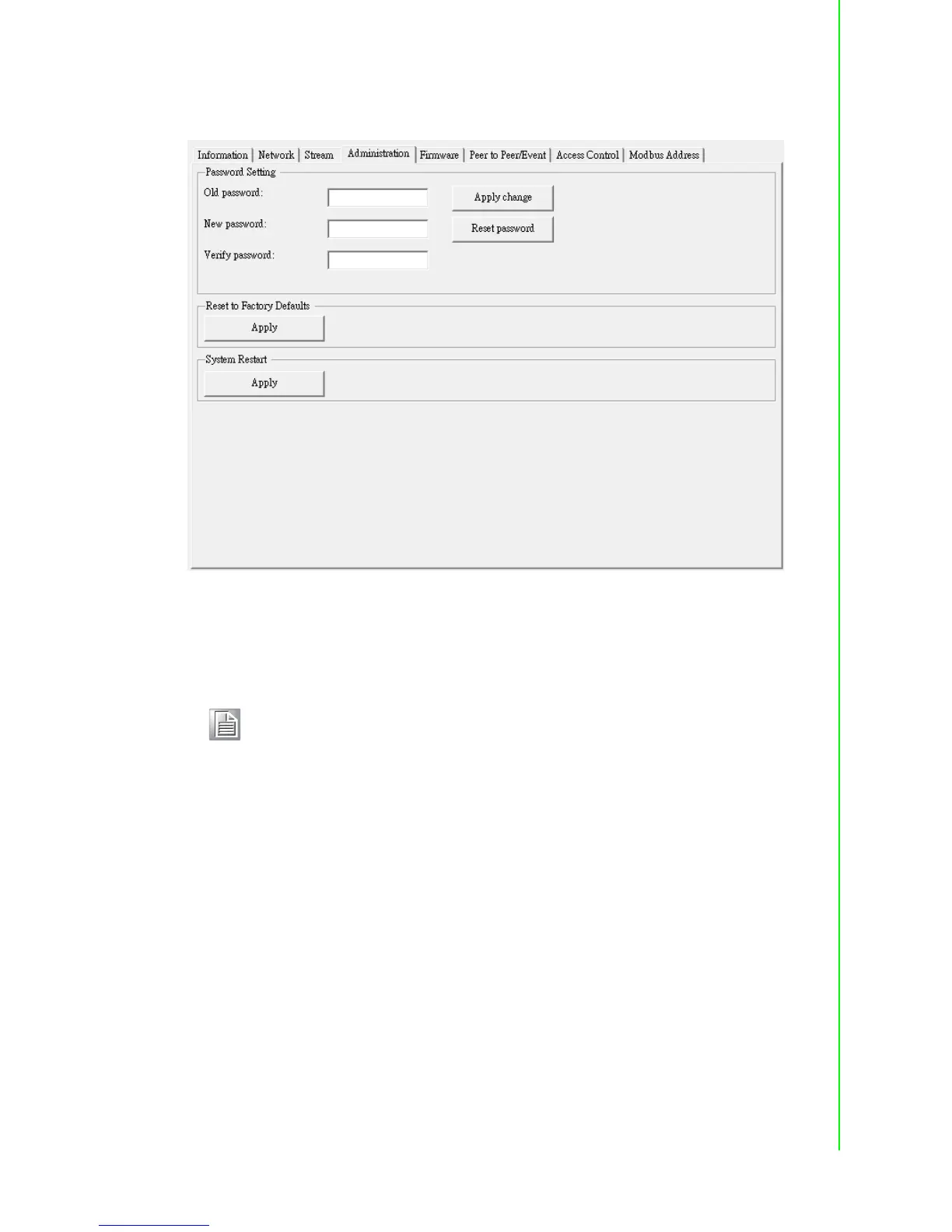53 ADAM-6200 User Manual
Chapter 4 System Configuration
4.3.2.4 Administration
The administration page includes Password, reset, and restart function.
Password
You can enter the password on this page to keep the module from losing unknown
control.
Reset to factory default
The system configuration of ADAM-6200 module will be clear and restored to factory
default when it enabled.
Restart the module
The system of ADAM-6200 module will reboot when it enabled.
Note! The default password is 00000000
