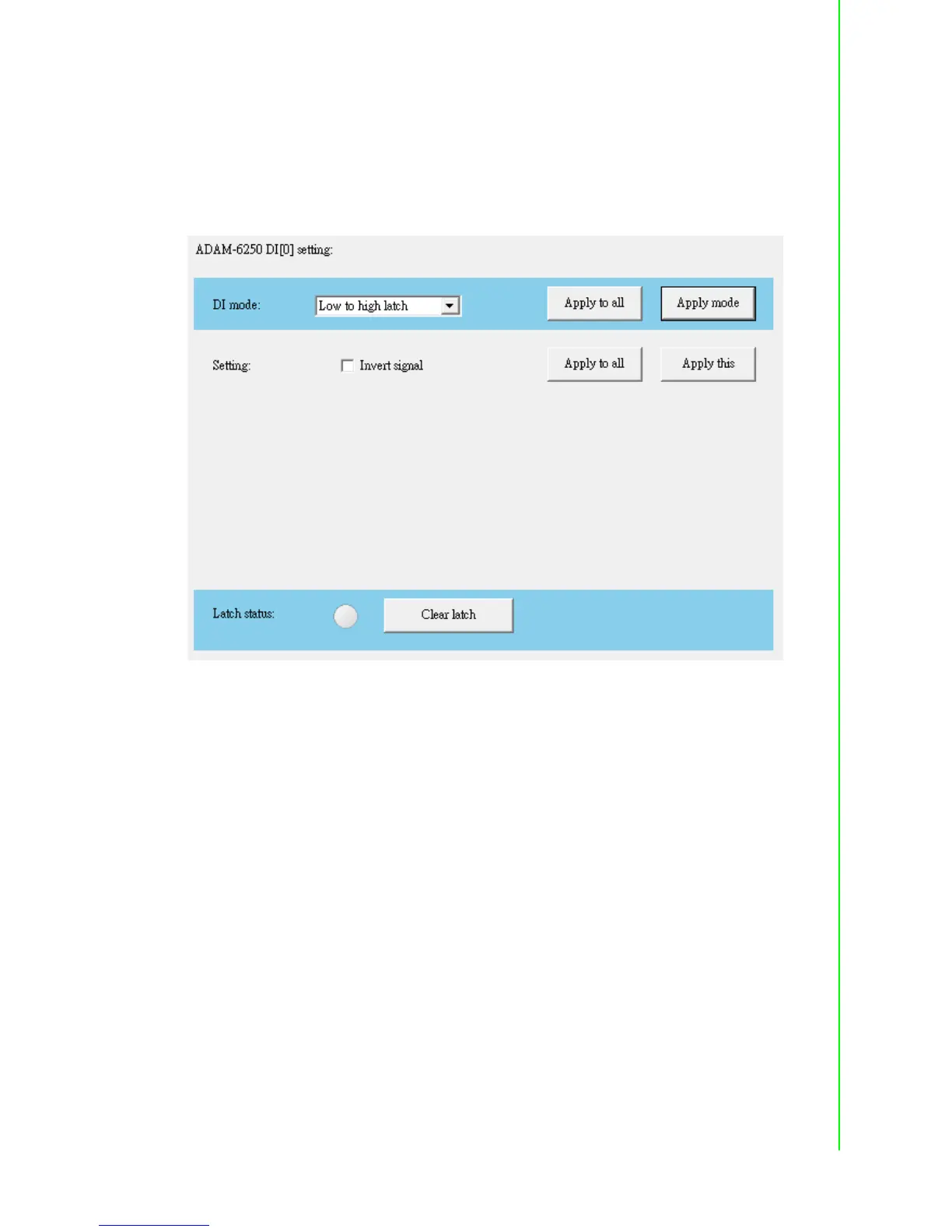69 ADAM-6200 User Manual
Chapter 4 System Configuration
Low to High Latch mode
When you choose Low to High Latch mode, once the digital input channel detects
logic level changes from low to high, the logic status will be keep as logic high. The
logic status will remain the logic high, until you clear latch manually. Then the logic
status will back to logic low. The logic status can be seen by the Latch status LED
display. If you want to clear latch, you can do it by clicking the Clear latch button. As
for Invert signal setting, it's the same as mentioned above.