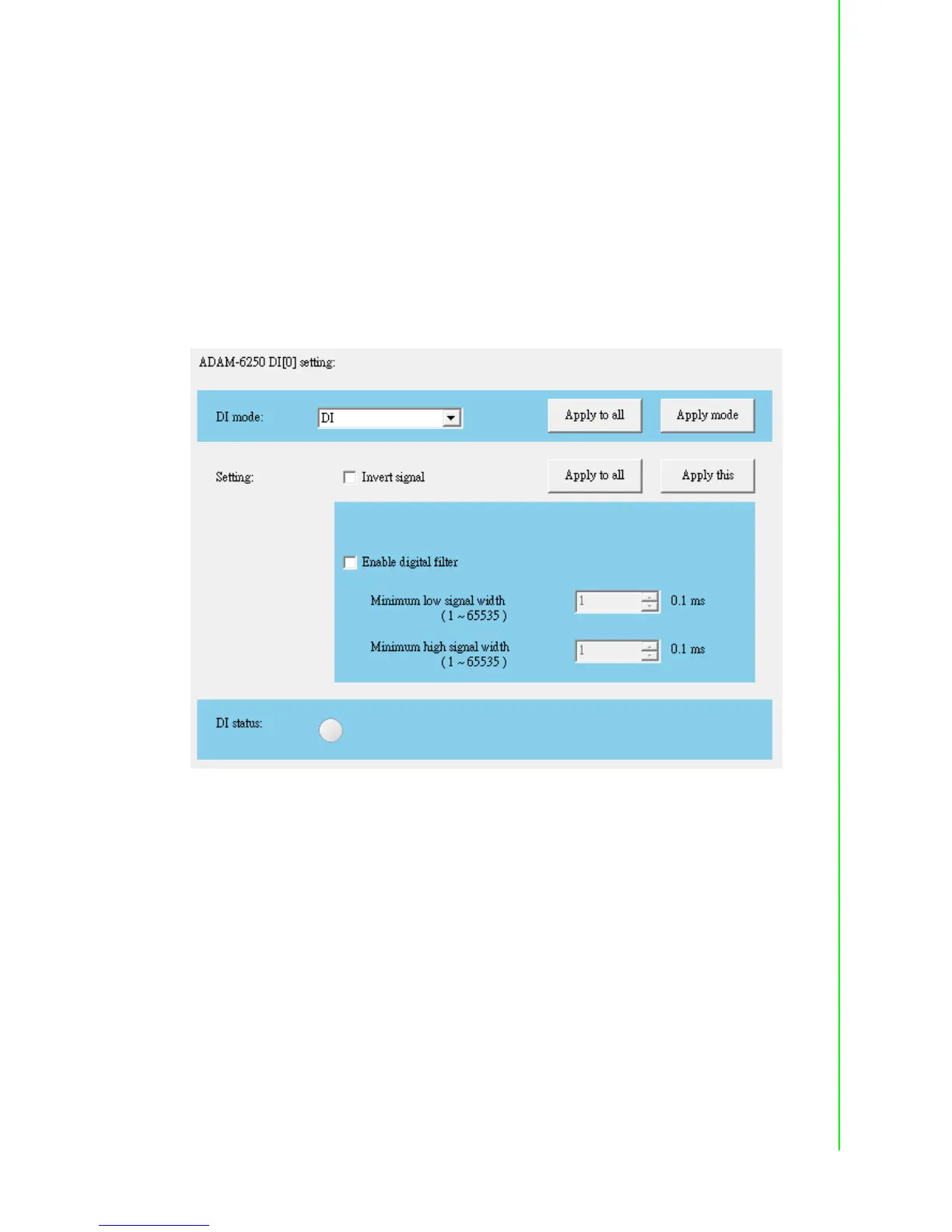67 ADAM-6200 User Manual
Chapter 4 System Configuration
Advanced channel setting
1. DI configuration
In ADAM-6250 advanced channel setting, you can configure the details of input sig-
nal such as enable/disable invert signal, digital filter based on different DI mode and
meanwhile, you also can check DI status of each channel. There are five kinds of DI
mode including DI, Counter, Low to High Latch, High to Low Latch, and Frequency.
DI mode
a. Invert signal - It will invert the logic state of input signal. In another words, when
no signal pulse come into DI channel, the DI status will be logic high (“1”)
b. Digital filter - It contains minimum high signal width and minimum low signal
width (1-65535) for filtering the noise.
c. DI status - It will light up when logic high.