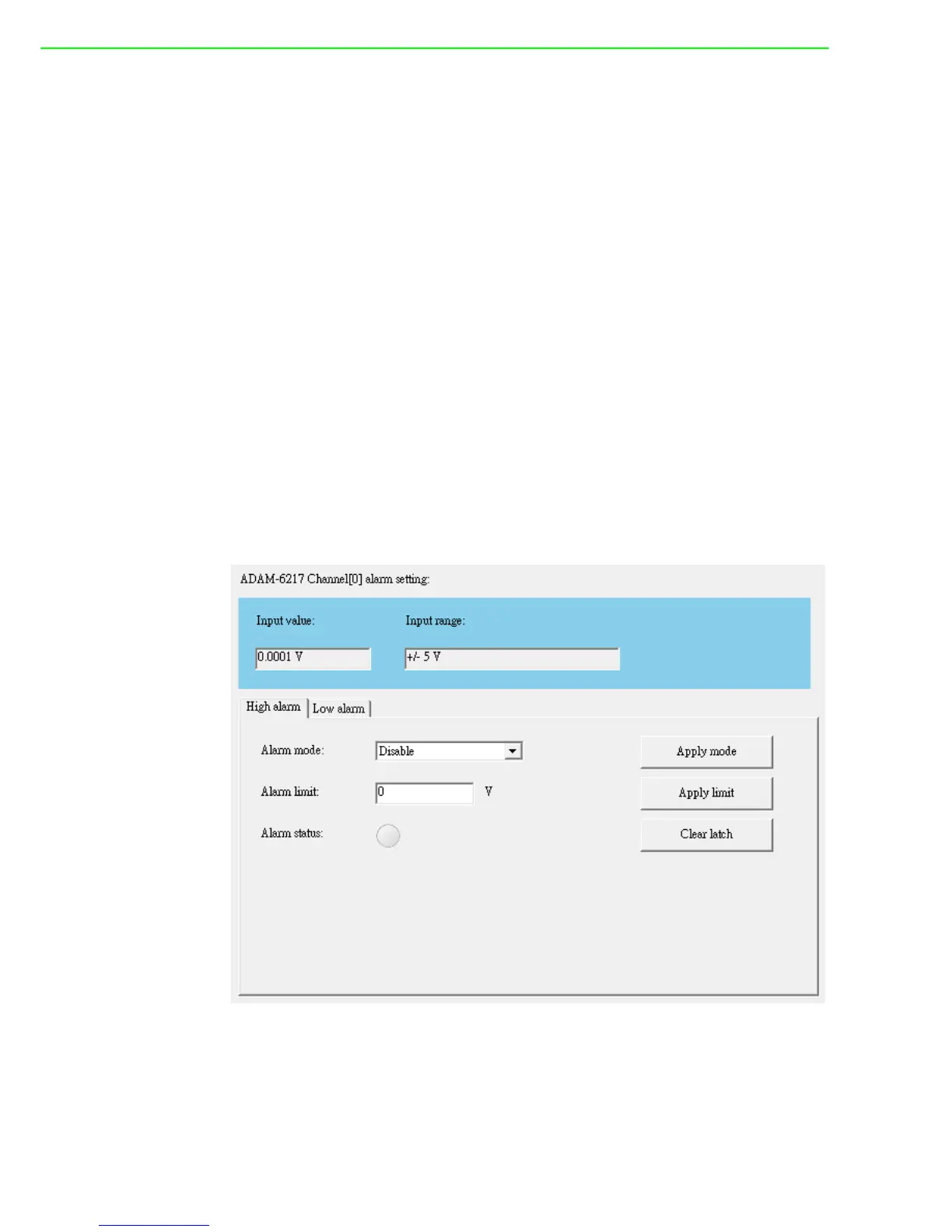ADAM-6200 User Manual 60
Channel Information
– Overview
It presents which channel is enabled and its current input value.
– Average setting
You can decide which channel will be selected to perform average calcula-
tion and it will show on right side
– Modbus (Present)
You can see current analog input value in decimal, hexadecimal, engineer
unit, and description for all related Modbus address.
– Modbus (Max)
You can see historical maximum analog input value presented as decimal,
hexadecimal, and engineer unit for all related Modbus address. If you need
to recalculate the past maximum value, please click the reset button for each
channel to clear the record.
– Modbus (Min)
You can see historical minimum analog input value presented as decimal,
hexadecimal, and engineer unit for all related Modbus address. If you need
to recalculate the past minimum value, please click the reset button for each
channel to clear the record.
Advanced channel setting
In advanced channel setting, you can easily monitor the present input value/range of
each channel, and separately configure the details of channel such as high/low alarm
mode, limit and so on.