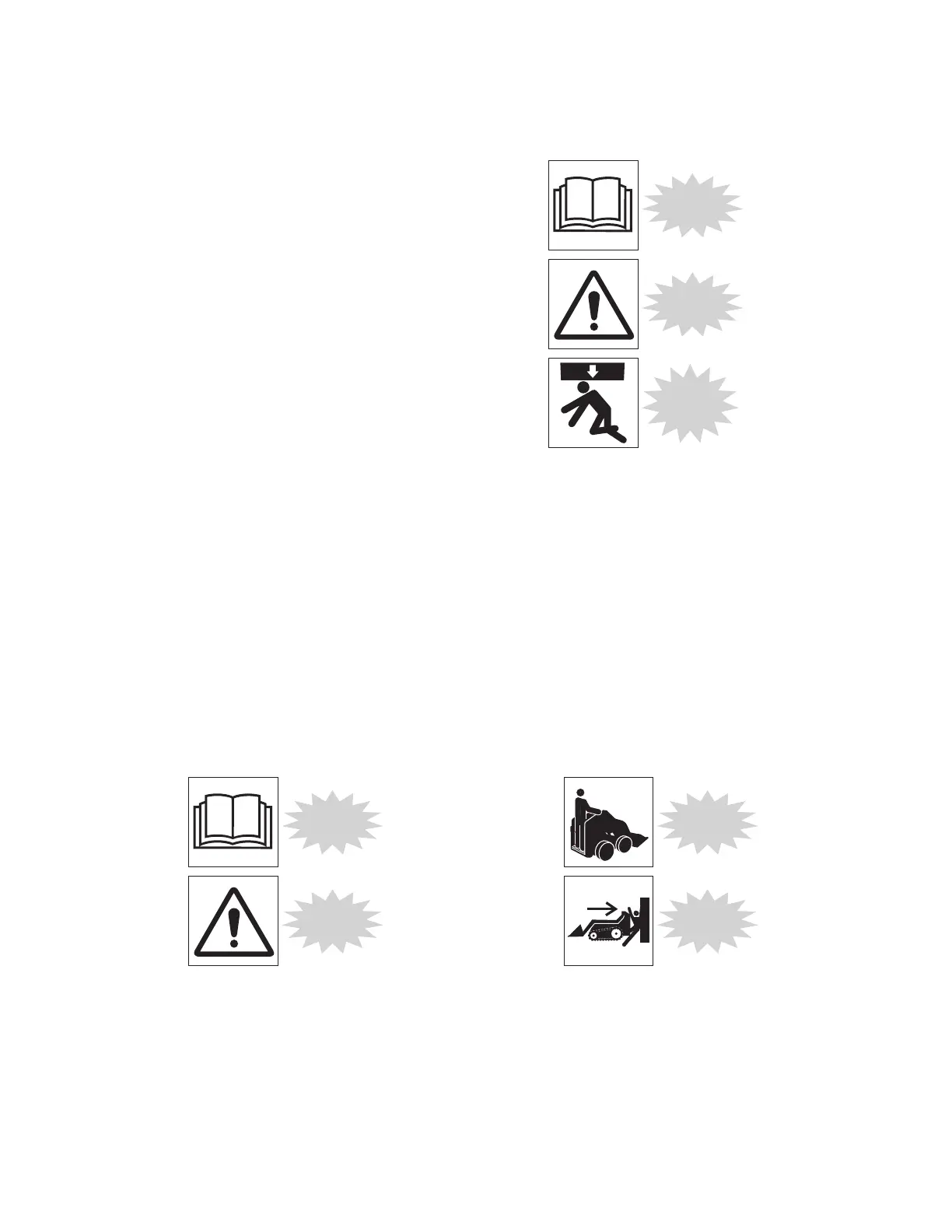21
Start Safely
Check Attachment and Coupler Installation
When changing buckets or installing attachments follow
the manufacturer’s instructions for proper maintenance
and coupling. Make sure all connectors are securely
fastened. Tighten all bolts, nuts and screws to torques
recommended.
Check the attachment coupler and the attachment
for wear and hydraulic leaks before coupling the
attachment to the machine.
Check to be sure that the coupler pins or wedges are
fully engaged into the attachment and that the coupler is
securely engaged to the attachment both mechanically
and hydraulically before operating.
WARNING! Avoid possible crushing injury. Failure
to properly secure the attachment to the machine
coupler can allow the attachment to come off and
could result in death or serious injury.
Read and
Understand
Manuals
Read and
Understand
Machine Signs
Never Lift
or Swing a Load
or Attachment
Over Anyone
22
Operate Safely
Remember These Rules:
— Always read and understand manufacturer’s manual
and machine safety signs before operating.
— Always know where to get assistance in case of an
emergency.
— Always check for utilities before digging.
— Always avoid distractions such as cell phones,
headphones and horseplay.
— Always ensure the attachment is properly installed.
— Always operate the compact tool carrier from the
operator’s position. Keep your feet on the platform, if
equipped, and your hands on handholds or controls.
Stay away from tracks.
— Always look in the direction of travel, even when
traveling in reverse.
— Always keep away from lift arms when raised. Lift
arms left in the raised position must be supported
by the approved lift arm support device(s).
Operate Only
from Operator’s
Position
Read and
Understand
Manuals Before
Operating
Read and
Understand
Machine Signs
Always Look
in the Direction
of Travel