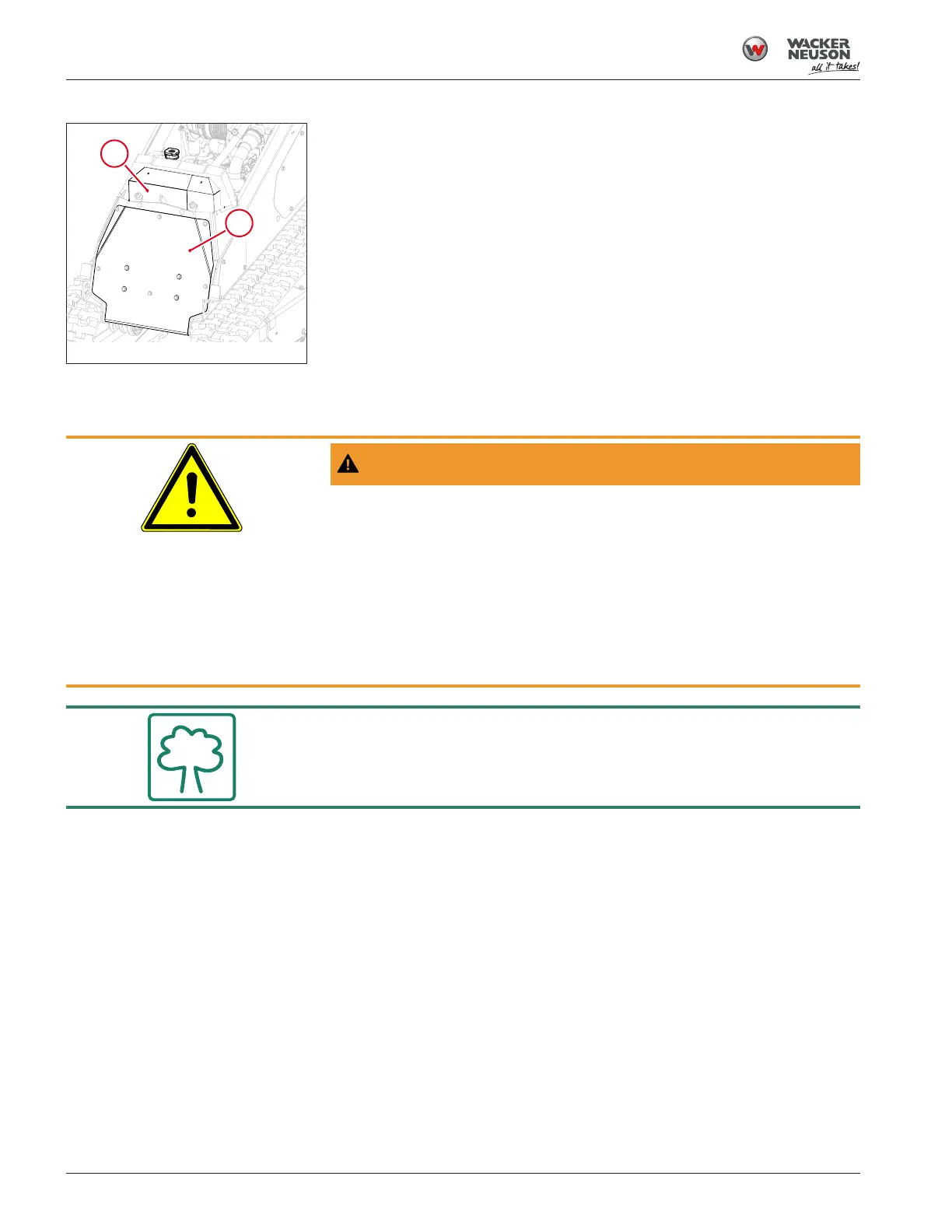Maintenance
7.22 Checking and Adjusting Track Tension
92
Operator’s Manual | SM100 | 5100064108 | 08/2022 | [en-US]
Fig.81: Radiator and front panel
Checking and cleaning the radiator fins
1. Stop the engine.
2. Open the hood.
3. Use compressed air to clean loose dirt and debris from the radiator (1).
Note: The front panel (2) can be removed for easier and better access
to the radiator. Before removing the panel, raise the lift arm and install
the lift arm support device. For more information, see Lift Arm Support
Device on page 65.
4. Use a low pressure water stream to clean dirt from the surface of the
radiator.
7.22 Checking and Adjusting Track Tension
WARNING
Personal injury hazard
Grease escaping under pressure can penetrate the skin and cause serious
injury or death.
► Open the lubricating valve very carefully.
► Wear protective gloves and safety glasses.
► Release grease only as described below.
► Contact a Wacker Neuson service center if this does not reduce track
tension.
Environment
Use a suitable container to collect, store, and dispose of drained fluids and
lubricants in accordance with current environmental protection regulations.
When
Every 50hours
Requirements
• Machine parked on a level surface
• Machine shut down
• Plastic sheet to protect work surface
• Floor jack and jack stands
• Wrench
• Grease gun
Overview
Track wear can vary depending on the type of work and ground conditions.