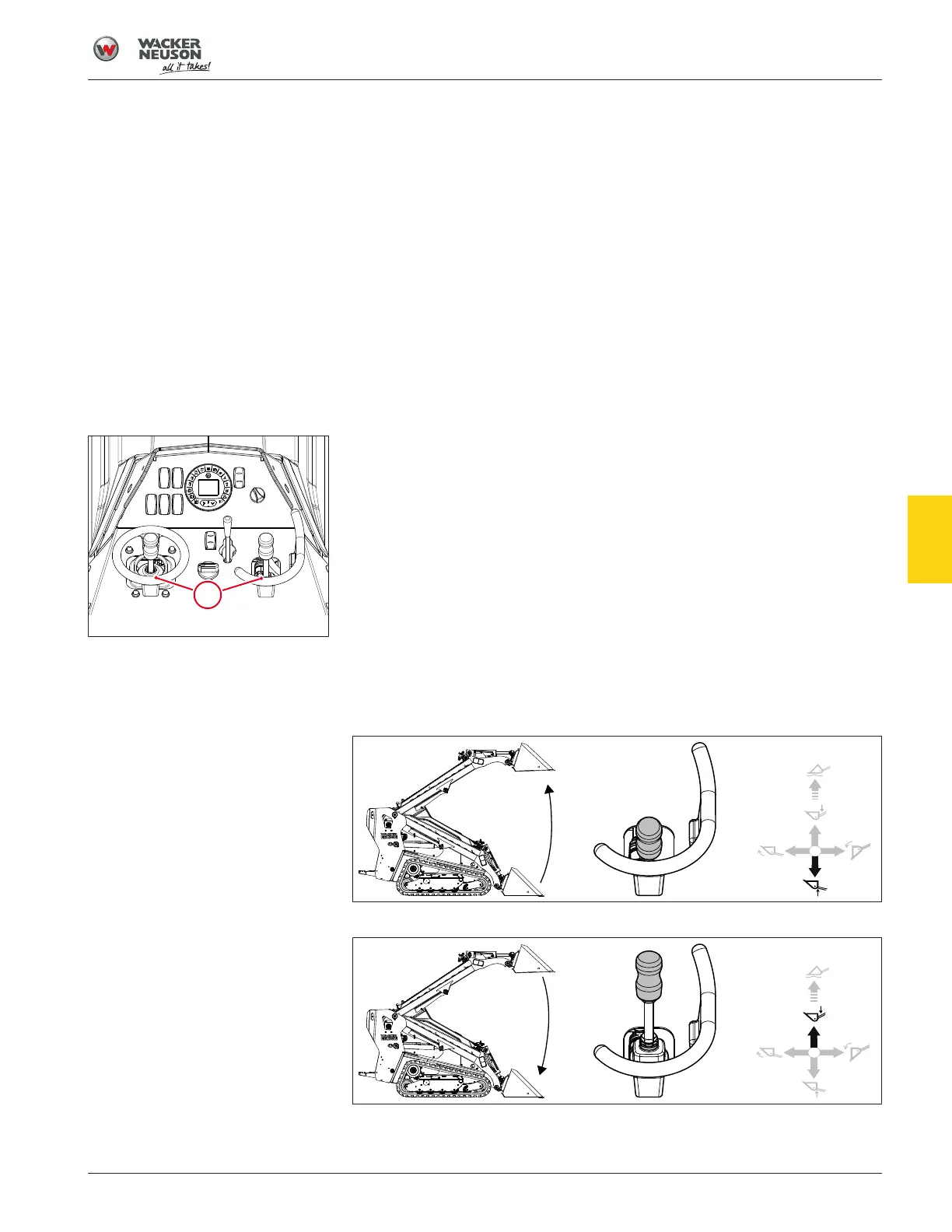Operation
Ground Drive and Loader Controls 6.18
53
[en-US] | 08/2022 | 5100064108 | SM100 | Operator’s Manual
4. When you have finished the adjustments, tighten the nut against the
operator platform weldment to hold the bumper spring in place.
5. Repeat on the other side.
Loosening the operator platform
1. Loosen the nut (2) against the operator platform weldment.
2. Loosen the flange nut (1) to pull the bumper spring away from the
chassis weldment.
3. When you have finished the adjustments, tighten the nut against the
operator platform weldment to hold the bumper spring in place.
4. Repeat on the other side.
6.18 Ground Drive and Loader Controls
Fig.29: Hand bars
To have good control of the machine, move the levers smoothly, using the
handrail(1) while operating.
For maximum power to the tracks, move the controls most of the way off
neutral.
For maximum ground speed, move the controls to full stroke position.
All ground drive and loader controls are spring centered to neutral. This
means when you let go of the controls, they will return to neutral.
Hydraulic pilot ISO controls
The left joystick controls all of the ground drive functions (tracks), and the
right joystick controls all of the loader functions (lift arm and attachment tilt).
Note: Use the handrail when operating the controls.
• Move the right joystick back to raise the lift arm.
• Move the right joystick forward to lower the lift arm.
6