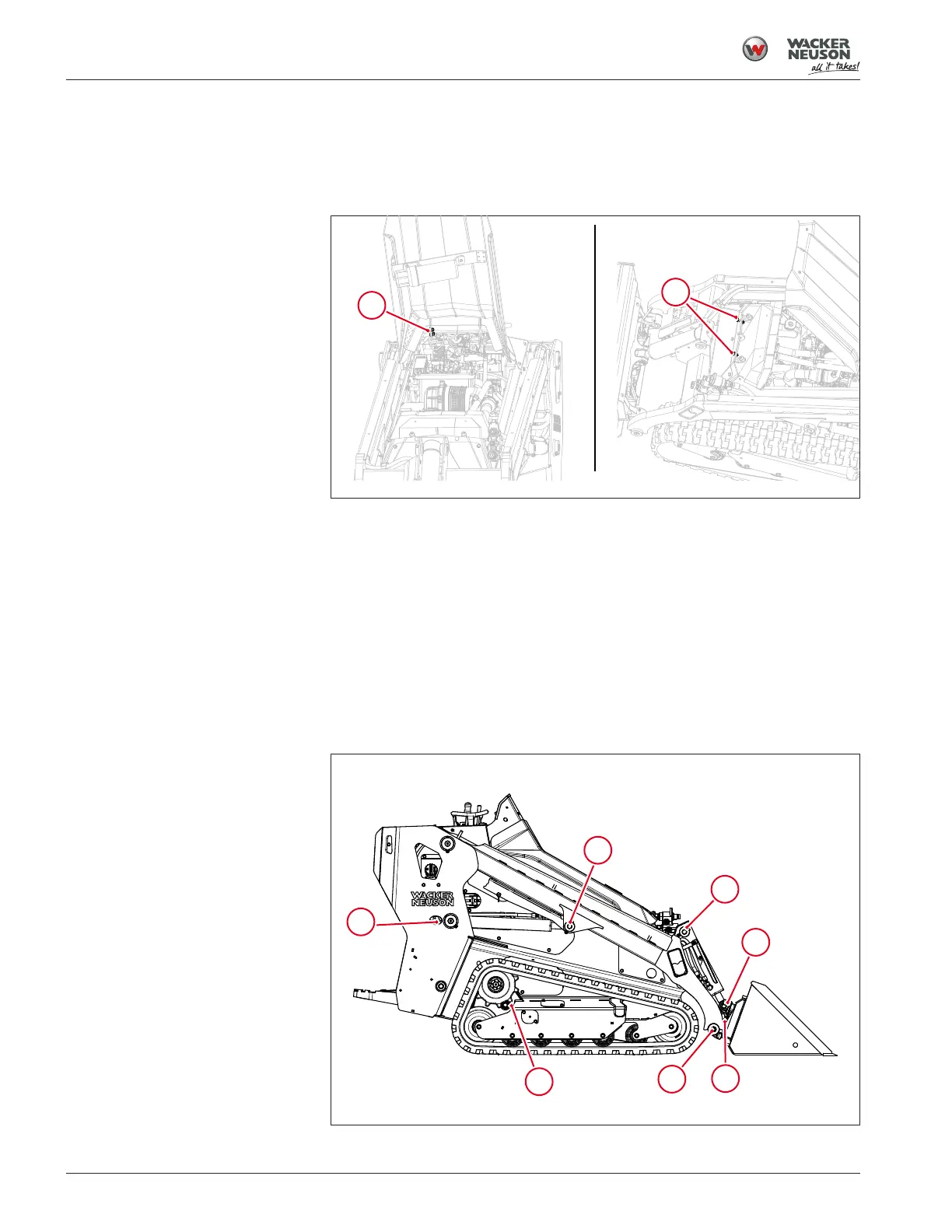Maintenance
7.5 Lubrication Plan
72
Operator’s Manual | SM100 | 5100064108 | 08/2022 | [en-US]
Adjusting
There are two adjustment points for the hood—one at the right hood
hinge(2), and the other at the front bracket(3). The bolt holes are slotted to
provide a minimal amount of adjustment. Adjustments at both points are ob-
tained in a similar fashion, as follows:
Fig.54: Hood adjustment points
1. Loosen the carriage bolts that secure the bracket.
2. Adjust the bracket in the desired direction.
3. Tighten the bolts enough to hold the bracket in place and slowly lower
the hood to check for proper adjustment.
4. Repeat the previous steps until the correct adjustment is obtained.
5. Tighten the bolts. For standard torque specifications, see Tightening
Torques on page 113.
7.5 Lubrication Plan
Fig.55: Lubrication points