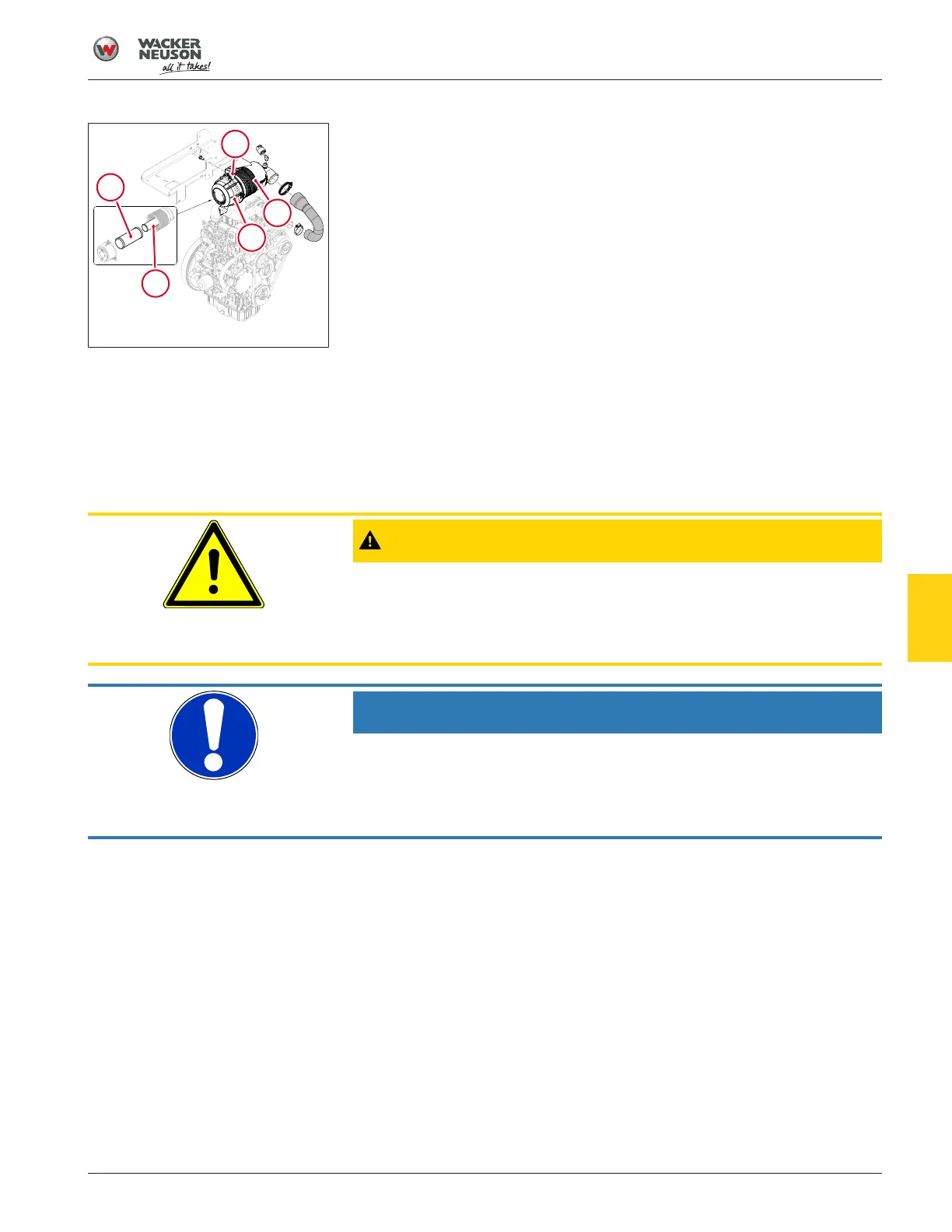Maintenance
Checking and Cleaning the Radiator Fins 7.21
91
[en-US] | 08/2022 | 5100064108 | SM100 | Operator’s Manual
Fig.80: Air cleaner components
Procedure
If the outer air filter element(1) is excessively dirty, replace it. Replace the
inner air filter element(2) every third time the outer air filter element is re-
placed. Check for any signs of leaks or damaged components throughout
this process.
1. Release the latch(3) and remove the cover(4) from the air cleaner
housing(5).
2. Remove the outer air filter element from the air cleaner housing. If nec-
essary, also remove the inner air filter element.
3. Clean the inside of the air cleaner housing components with a damp
cloth.
4. Install the air filter elements and the cap.
5. Install the cover and fasten the latch.
7.21 Checking and Cleaning the Radiator Fins
CAUTION
Personal injury hazard
Using compressed air or high-pressure water may cause eye injuries due to
flying debris, dust, and steam.
► Wear eye protection when using compressed air or high-pressure water.
NOTICE
Cleaning the radiator improperly will damage the radiator fins.
► Do not use high-pressure water or compressed air at a pressure greater
than 28psi(193kPa).
► Do not use a wire brush.
When
Every 250 hours
7