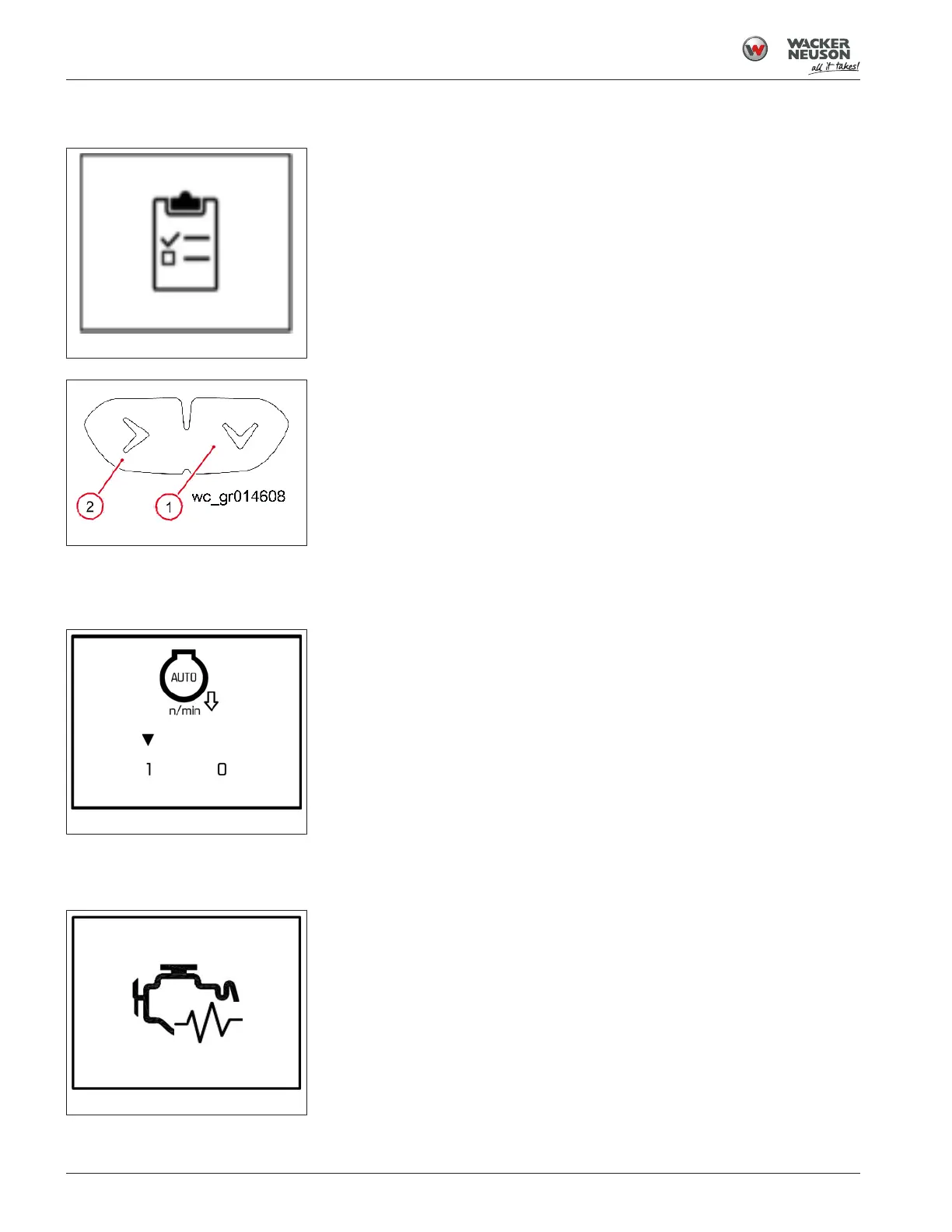Operation
6.13 Machine Options
50
Operator’s Manual | SM100 | 5100064108 | 08/2022 | [en-US]
6.13 Machine Options
Fig.19: Page 1.0
Page 1.0—Machine Options
Auto-idle is accessible through the Machine Options screen.
Fig.20: Display arrows
Subpage 1.1—Auto-Idle
Auto-idle returns the engine RPMs to low idle after a set of criteria have
been satisfied. When criteria are no longer met, the engine RPMs return to
the throttle commanded value. These criteria are as follows:
• Engine coolant temperature above 25°C (77°F)
• Hydraulic oil temperature above 25°C (77°F)
• Not connected to WANDA
• Auto-idle delay time exceeded
• Throttle is moved more than 5%
• Operator is off the operator’s platform
Fig.21: Subpage 1.1
The Auto-idle ON-OFF status is saved to memory, and is resumed after turn-
ing the engine off and back on.
Use the selector button(1) and the next menu button(2) at the bottom of the
instrument display to scroll through the screens to get the screen shown to
turn the auto-idle on or off.
6.14 Machine Vitals
Fig.22: Page 2.0
Page 2.0—Machine Vitals
The following machine vitals are accessible through this screen:
• Machine sensors
• Display data
• Machine serial number