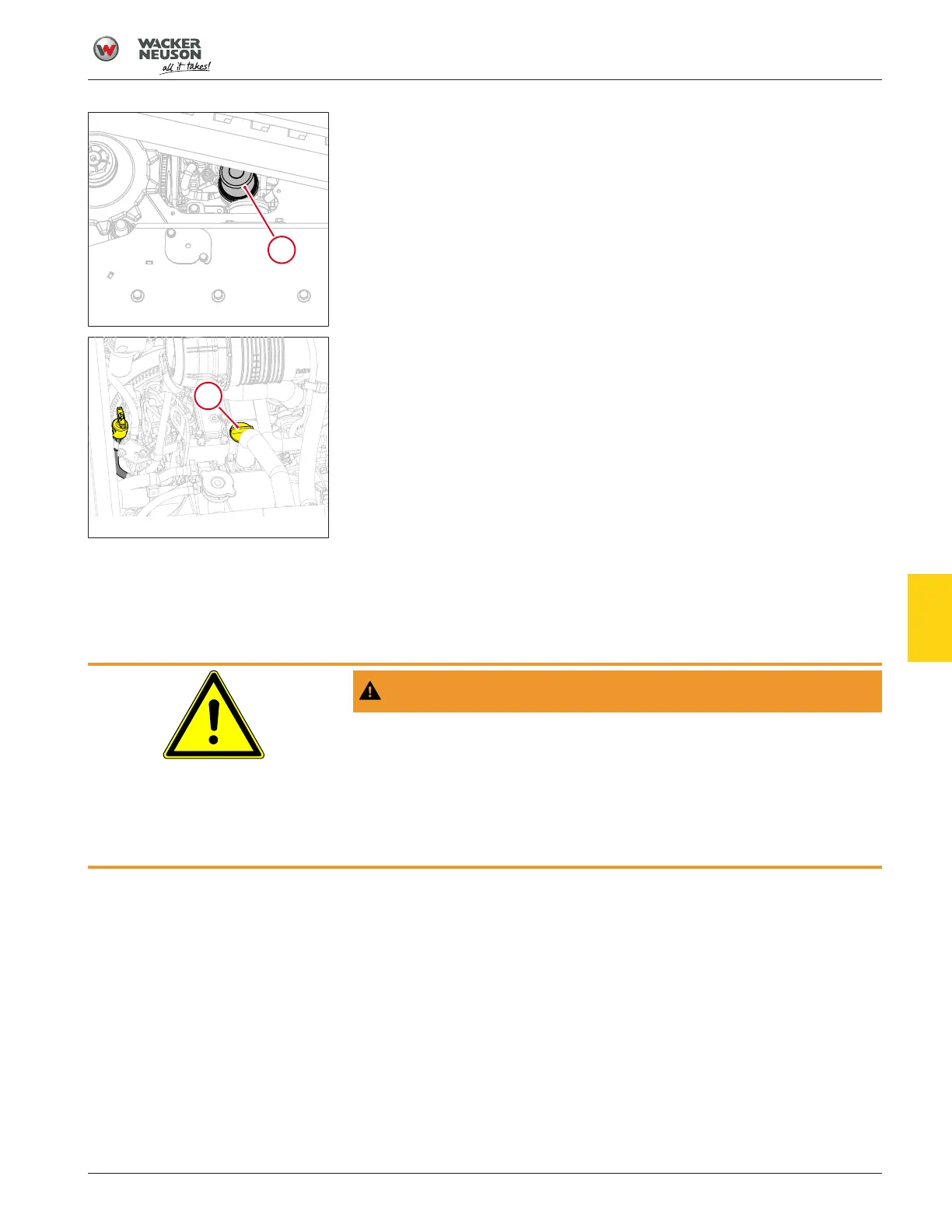Maintenance
Checking and Adjusting the Drive Belts 7.17
87
[en-US] | 08/2022 | 5100064108 | SM100 | Operator’s Manual
Fig.71: Oil filter
7. Remove the oil filter (6).
8. Install a new oil filter.
9. Install the cap on the oil drain hose.
10. Open the hood.
Fig.72: Oil fill cap
11. Remove the oil fill cap (7) from the engine.
12. Fill the engine with the required amount of oil.
13. Install the oil fill cap.
14. Start the engine and check for leaks.
15. Stop the engine.
16. Install the cover plate (5).
17. Push the oil drain hose (3) in the back into the access hole.
18. Place the access cover (2) in its closed position and tighten the
bolts(1).
7.17 Checking and Adjusting the Drive Belts
WARNING
Personal injury hazard
Checking the belt tension while the engine is running may cause personal in-
jury.
► Shut off the engine before carrying out work in the engine compartment.
► Shut off the power supply.
► Let the engine cool down.
When
• After the first 50 hours
• Every 250 hours
7