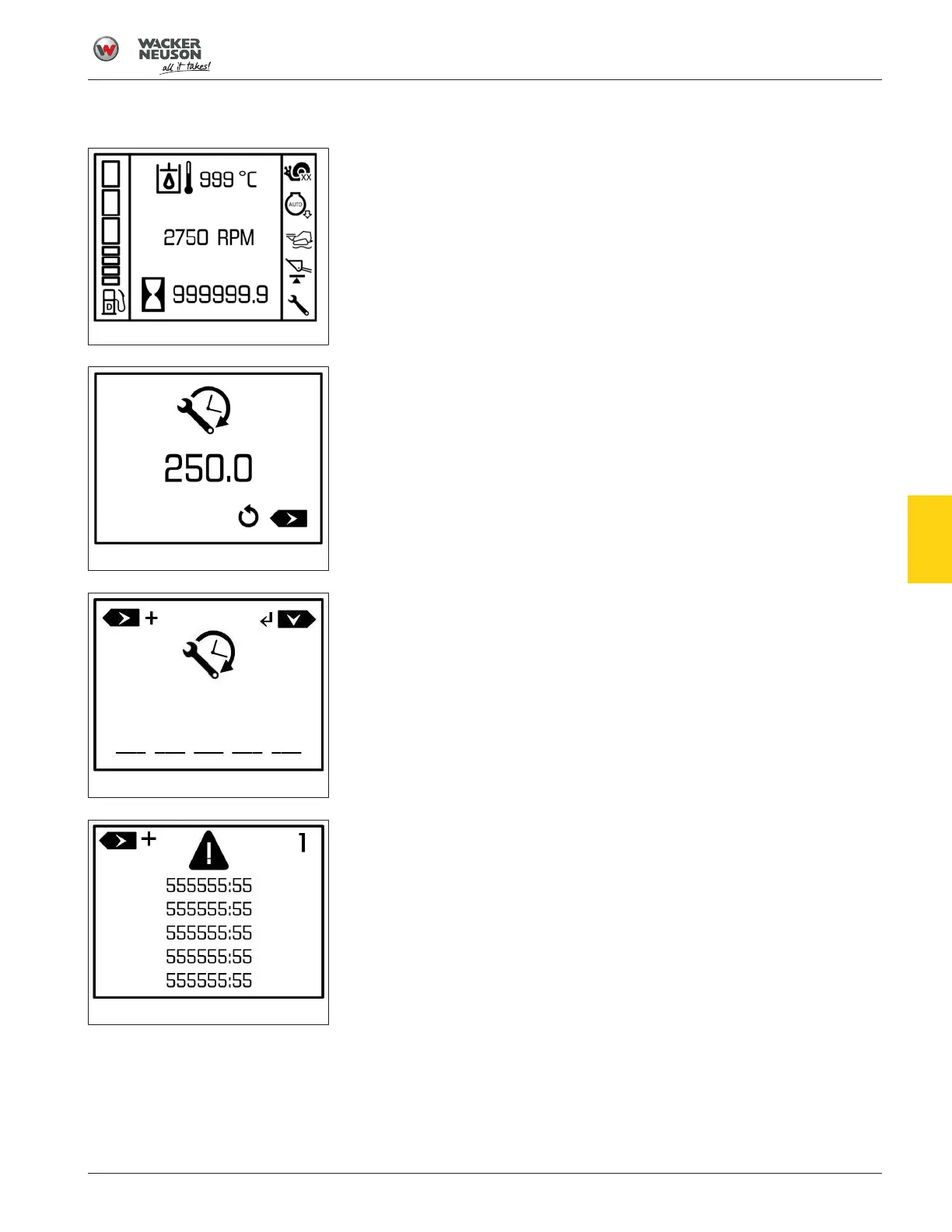Operation
Machine Status Screens 6.12
49
[en-US] | 08/2022 | 5100064108 | SM100 | Operator’s Manual
6.12 Machine Status Screens
Fig.15: Page 0.0
Page 0.0—Main display screen
For descriptions of each of the icons displayed on this screen, see Instru-
ment Display Symbols and Functions on page 46.
The following machine statuses are accessible through this screen:
• Service meter
• Diagnostic trouble codes
Fig.16: Subpage 0.1
Subpage 0.1—Service meter
This page displays the remaining hours until service is due. The service in-
terval is a set 250hours. After the meter reaches0, a negative number dis-
plays until the meter is reset.
To reset the service meter, press the next menu/set button (right arrow) (2)
to access Subpage0.2—Service meter reset.
Fig.17: Subpage 0.2
Subpage 0.2—Service meter reset
Enter the passcode on this page to reset the maintenance hours. Press the
next menu/set button (right arrow) (2) to change the number. Press the se-
lector button (down arrow) (1) to move to the next number.
Fig.18: Subpage 0.3
Subpages 0.3 through 0.5—Diagnostic trouble codes
Engine control unit and display error codes are shown on these screens. For
further information, see Diagnostic Trouble Codes on page 103.
6