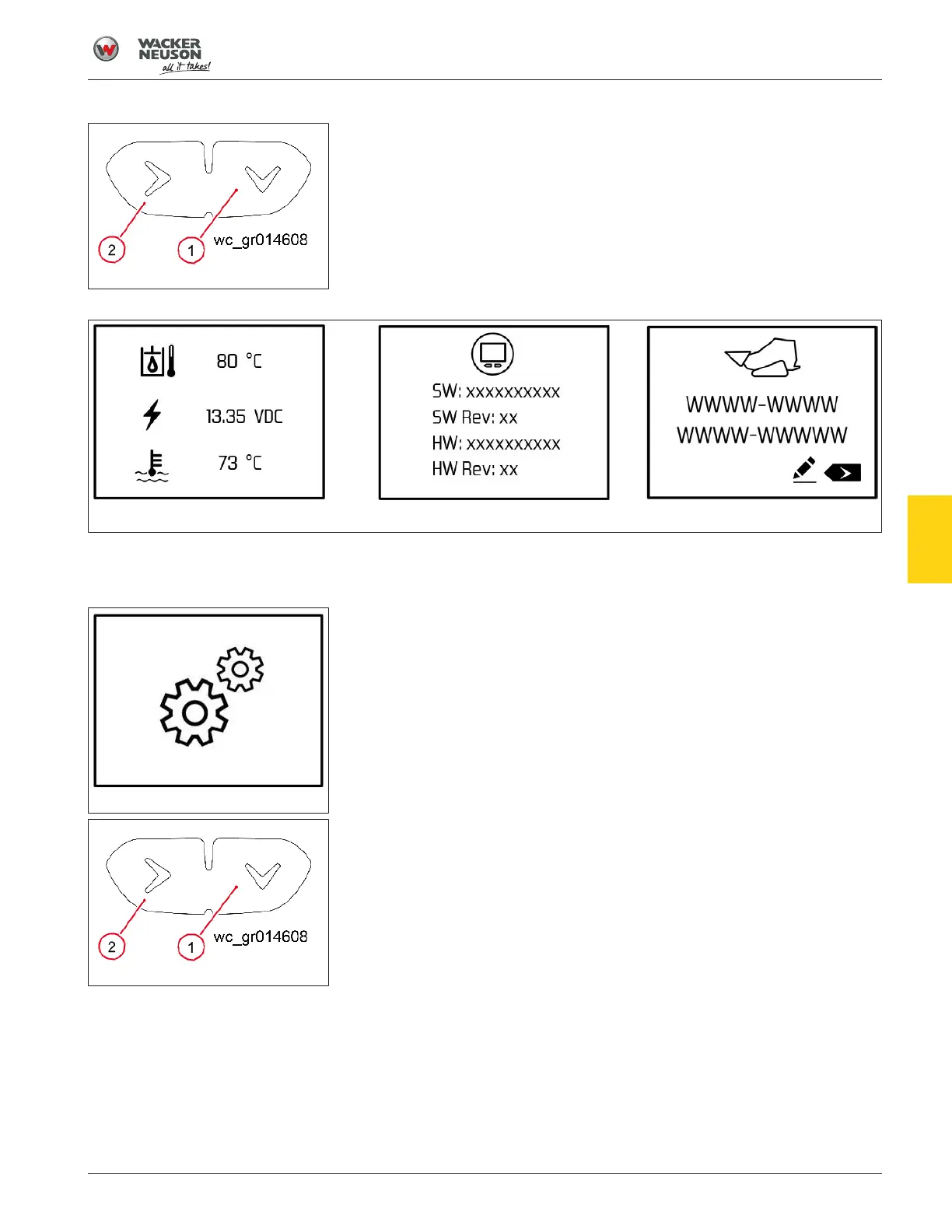Operation
Instrument Display Settings 6.15
51
[en-US] | 08/2022 | 5100064108 | SM100 | Operator’s Manual
Fig.23: Display arrows
Subpages 2.1 through 2.3—Machine Vitals
Use the selector button(1) and the next menu button(2) at the bottom of the
instrument display to scroll through the screens to get the screen shown to
view the hydraulic oil temperature, system voltage, and engine coolant tem-
perature; view the software and hardware material number and version; and
view and reset the serial number.
Fig.24: Subpages 2.1 through 2.3
6.15 Instrument Display Settings
Fig.25: Page 3.0
Page 3.0—Display Settings
The following display settings are accessible through this screen:
• Brightness
• Contrast
• Display units, °F or °C
• Language
• Machine hours
Fig.26: Display arrows
Use the selector button(1) and the next menu button(2) at the bottom of the
instrument display to scroll through the screens to get the screen shown to
adjust the brightness, adjust the contrast, change between Fahrenheit and
Celsius, change the language, or increment the machine hours.
6