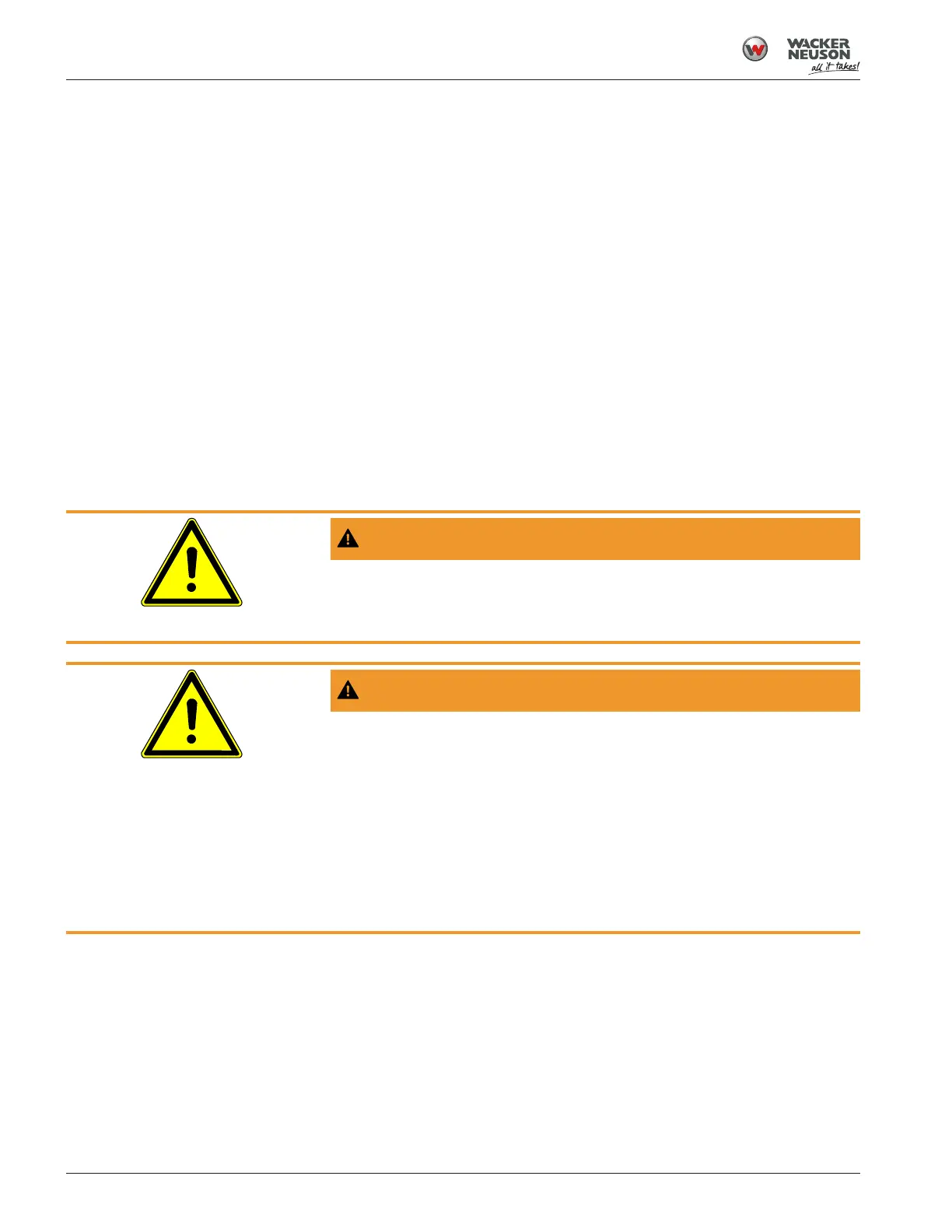Maintenance
7.10 Checking for Leaks
78
Operator’s Manual | SM100 | 5100064108 | 08/2022 | [en-US]
6. Move the right joystick to the right to tilt the bucket or attachment for-
ward.
ð The bucket or attachment should not tilt forward.
Testing the auxiliary controls interlock
1. Shut down the machine.
2. Make sure the area around the machine is clear.
3. Set the throttle to the low idle position.
4. Push the auxiliary hydraulic control lever forward and hold it in place.
5. Turn the key switch to Position 2 to start the engine.
ð The starter should not engage.
6. Repeat 5 and 6 with the auxiliary hydraulic control lever pulled back-
ward.
7.10 Checking for Leaks
WARNING
Fire hazard
Flammable liquids and residue can easily ignite when exposed to flame.
► Never use an open flame to inspect for leaks.
WARNING
Risk of injury due to pressure!
A fine jet of hydraulic oil under high pressure can penetrate through the skin.
This can cause serious injury.
► Wear protective gloves and safety glasses.
► Never search for leaks with your bare hands.
► Search for leaks using a piece of cardboard or paper on which the es-
caping oil can been seen.
► Seek medical attention immediately if hydraulic oil penetrates the skin or
eyes.
When
Every 50 hours
Requirements
• Flashlight or shielded light (never use an open flame)
• Protective gloves
• A piece of cardboard, wood, or a mirror