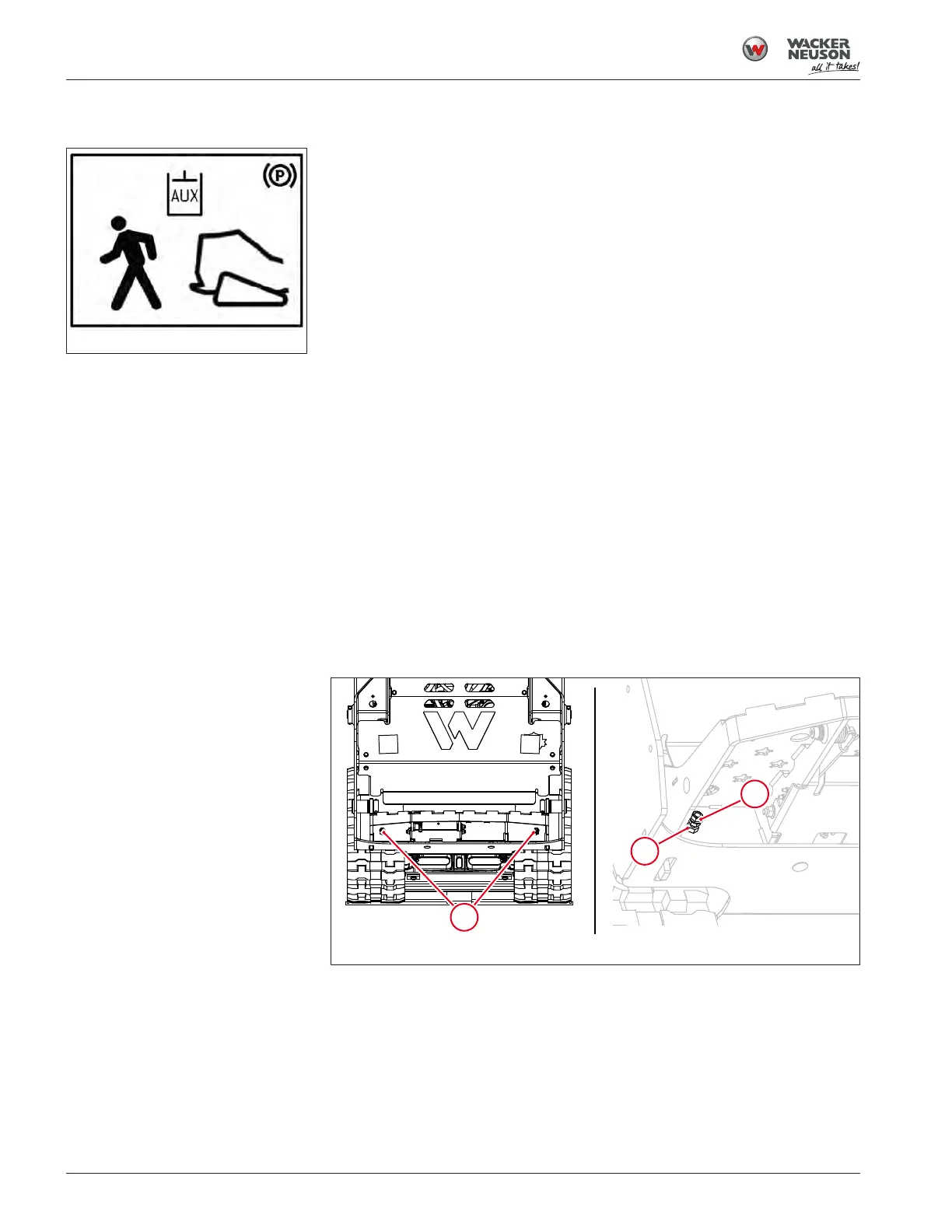Operation
6.16 Auxiliary Override
52
Operator’s Manual | SM100 | 5100064108 | 08/2022 | [en-US]
6.16 Auxiliary Override
Fig.27: Page 4.0
Page 4.0—Auxiliary Override
This page appears when auxiliary override mode is activated. Use auxiliary
override mode to operate auxiliary functions while standing off the operator
platform.
To engage auxiliary override mode, the following criteria must be met:
• Operator present
• Engine running
• Auxiliary control out of NEUTRAL
• Continuous flow switch pressed for at least 3 seconds
• After the initial release of the parking brake, you can activate auxiliary
override mode when the parking brake is set.
While in auxiliary override mode, the parking brake is engaged, and the hy-
draulic oil flow for an attachment is continuous.
To deactivate auxiliary override:
• Press the parking brake switch.
• Press the continuous flow switch.
• Move the auxiliary control lever to NEUTRAL.
• Turn off the engine.
The main display screen appears.
6.17 Adjusting the Operator Platform
Fig.28: Operator platform bumper spring adjustment
Tightening the operator platform
1. Locate the flange nut (1) around the bumper spring under the operator
platform.
2. Loosen the nut (2) against the operator platform weldment.
3. Tighten the flange nut to push the bumper spring against the chassis
weldment.