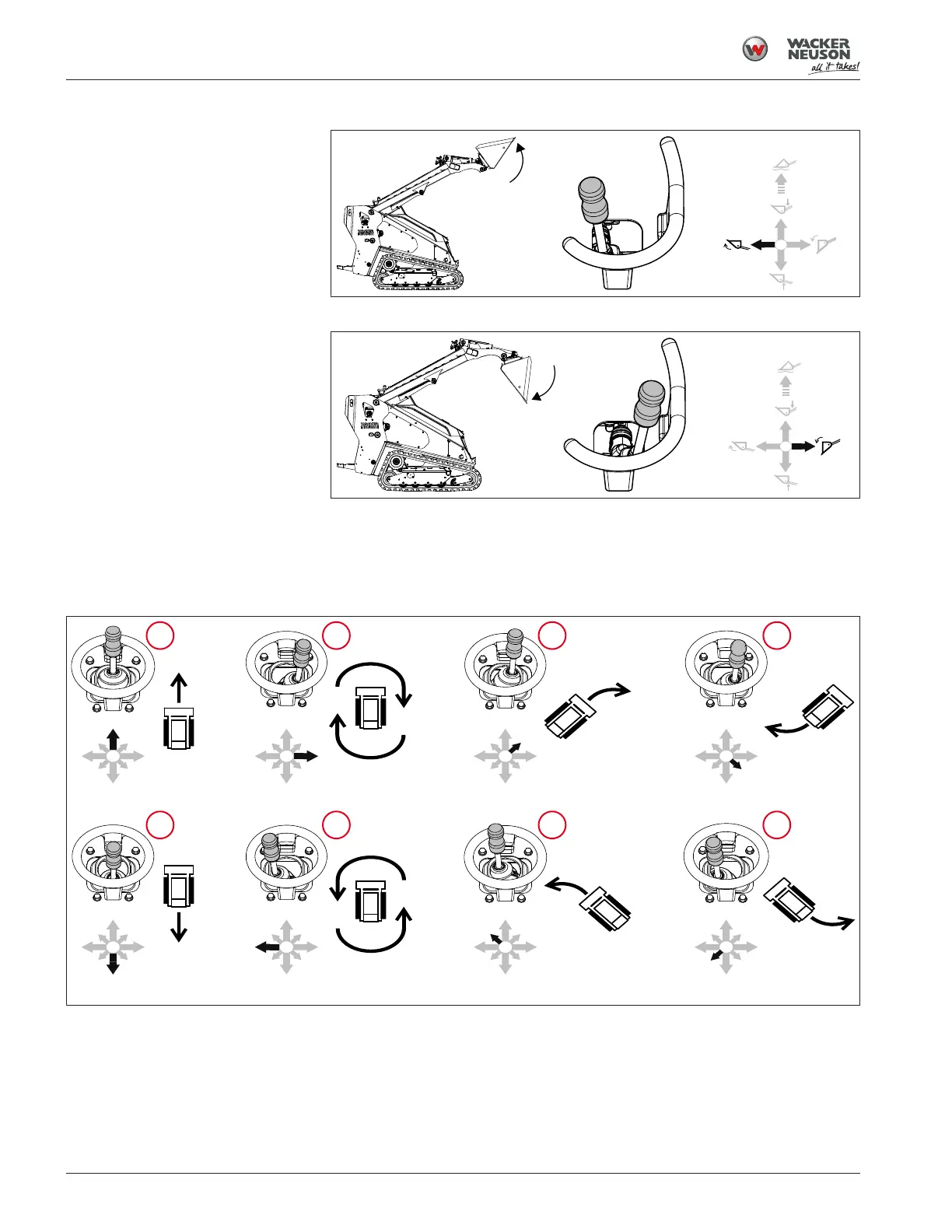Operation
6.18 Ground Drive and Loader Controls
54
Operator’s Manual | SM100 | 5100064108 | 08/2022 | [en-US]
• Move the right joystick to the left to roll the attachment inward.
• Move the right joystick to the right to roll the attachment outward.
Ground drive control joystick functions
The left joystick controls all of the ground drive functions.
Note: Use the handrail when operating the controls.
Fig.30: Left joystick functions
Refer to the illustration for the necessary joystick motions to move the ma-
chine as desired. Use the left joystick to move and turn the machine.