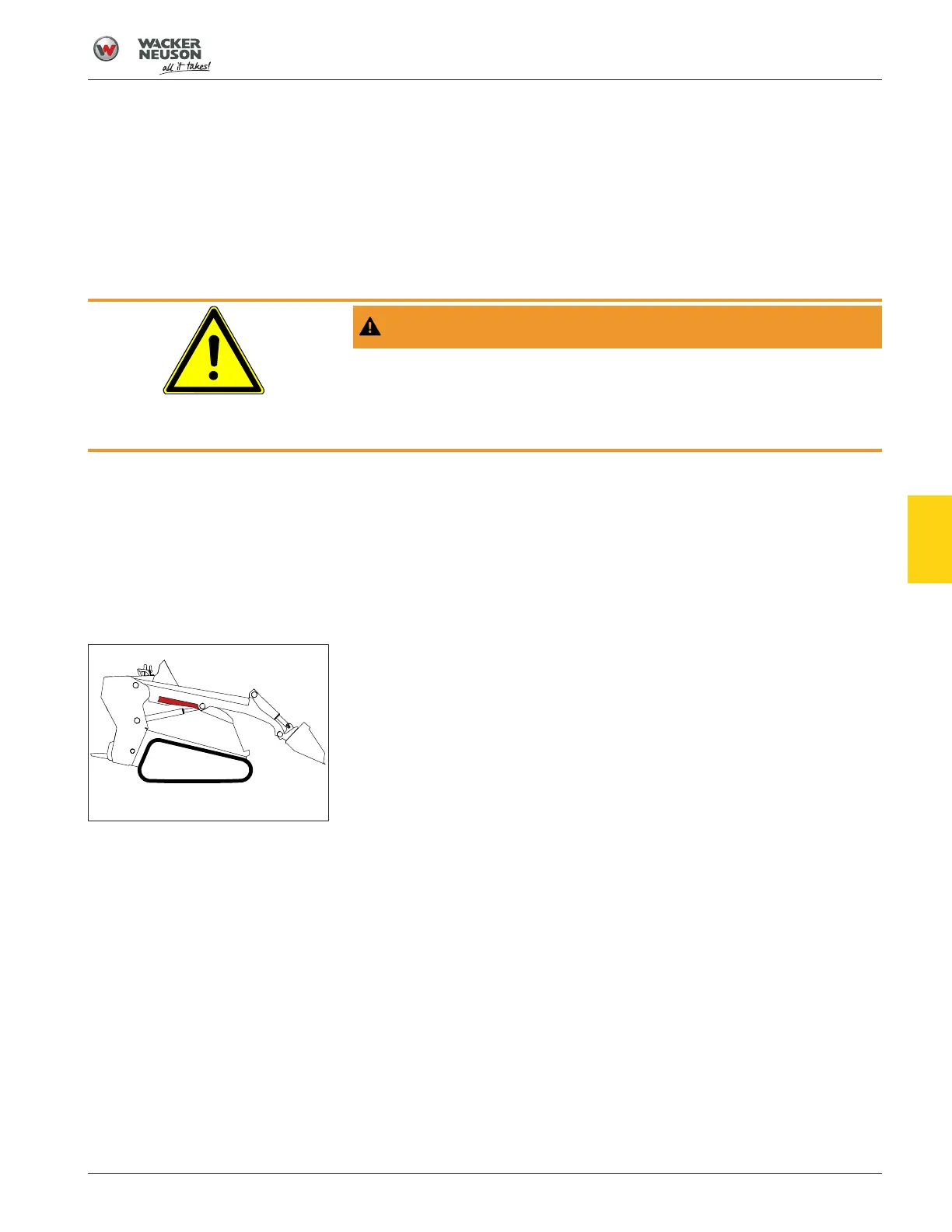Operation
Ground Drive and Loader Controls 6.18
55
[en-US] | 08/2022 | 5100064108 | SM100 | Operator’s Manual
1—Forward
2—Reverse
3—Rotate right
4—Rotate left
5—Forward right turn
6—Forward left turn
7—Reverse right turn
8—Reverse left turn
N = Neutral
6.18.1 Float Position
WARNING
Crushing hazard
When float is activated with the lift arm in the raised position, the lift arm will
lower to the ground.
► Keep others clear of the area.
The float position for the lift arm is usually used to level loose material by al-
lowing the bucket, or attachment, to follow the contour of the ground.
Engage the float function by pressing the right joystick forward into a de-
tented position (beyond the maximum lift arm down position) The tilt function
can be used while the float function is active. To disengage float, move the
lift arm control to raise the lift arm.
6.18.2 Leveling the Ground Using the Float Function
Fig.31: Bucket float position
1. Raise the lift arm.
2. Tilt the bucket to a horizontal position or beyond.
3. Move the lift arm control past the lowering position into the float posi-
tion to activate the float function.
4. Adjust the bucket angle.
5. Look to the rear before operating the machine in reverse.
6. To disengage float, move the lift arm control to raise the lift arm.
6.18.3 Using the Brakes
Overview
This machine uses a hydrostatic transmission. Track movement is controlled
by the movement of the left joystick.
The joystick is spring-loaded back to the neutral position. If you remove your
hand from the joystick, the machine will stop.
6