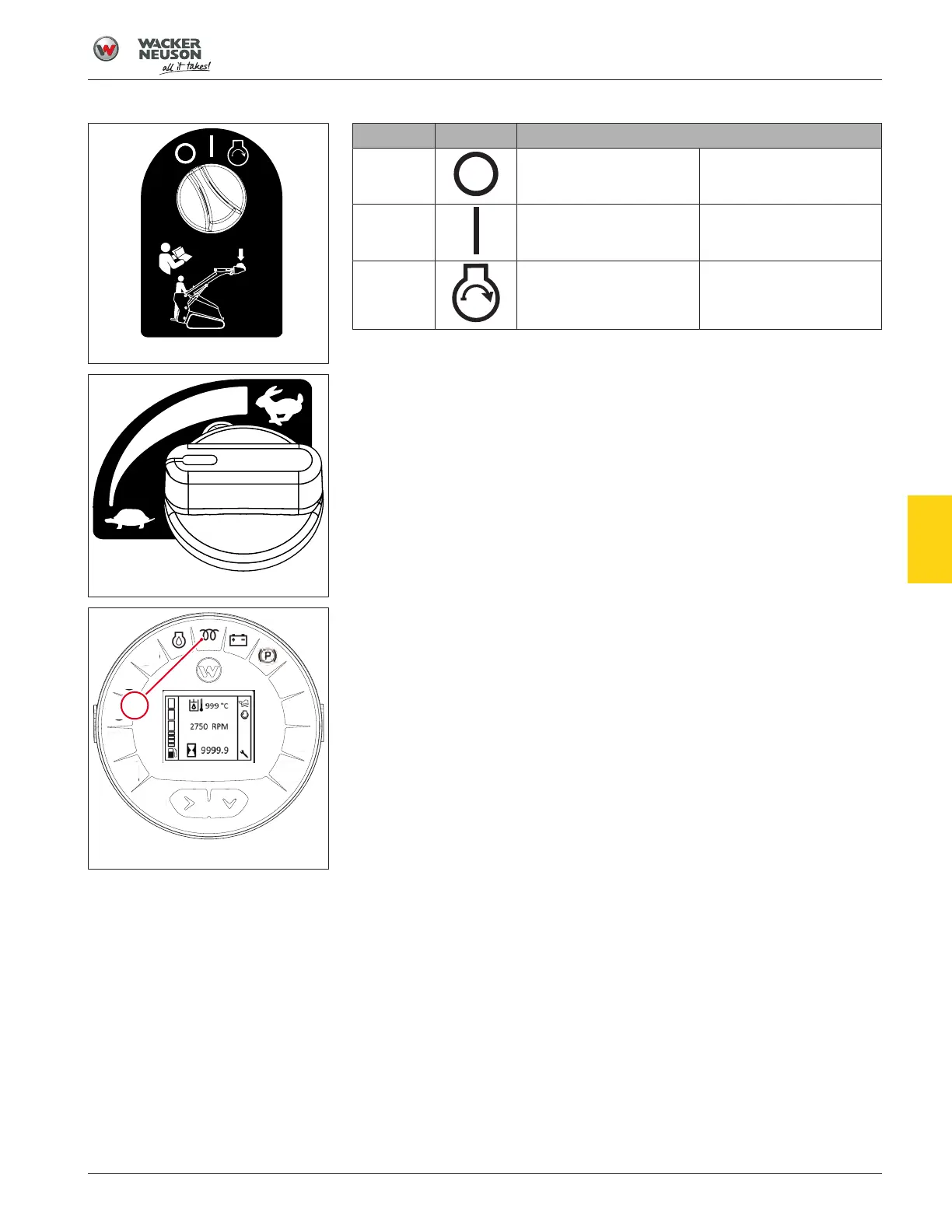Operation
Starting and Stopping the Engine 6.7
41
[en-US] | 08/2022 | 5100064108 | SM100 | Operator’s Manual
453kg
(1000LB)
SM 100
ISO 14397
1000463295
Fig.9: Position 0
Position Symbol Function
0 Stop position Insert or remove the key
1 Preheats the engine Preheater active; all elec-
tric functions are enabled
2 Starts the engine Starter is actuated
Fig.10: Throttle
1. Stand on the operator platform and engage the operator presence
pedal.
2. Set the throttle to the low idle position.
3. Turn the ignition key to position1.
ð The parking brake switch illuminates, and the display turns on. If any
indicator fails to illuminate when the key switch is in position1, con-
tact an authorized Wacker Neuson dealer or service center for assis-
tance before operating the engine.
4. Wait until the engine preheat light(1) goes off.
12:10
3
4
1
2
1
4
49.8
210°
180°
140°
A
wc_gr013849
Fig.11: Engine preheat light
5. Turn and hold the ignition key to position2 to crank the engine. When
the engine starts, release the ignition key.
ð The oil pressure and battery charge status lights turn off. The parking
brake light continues to stay illuminated until the parking brake
switch is pressed to disengage the brake.
Warm-up phase
• Warm up the engine and hydraulic system by running the engine at half
throttle before operating the machine.
• The cold system restriction limits ground speed until a certain tempera-
ture is reached. For further information, Cold System Restriction.
• During the warm-up phase, check for unusual noise, exhaust color,
leaks, malfunctions, or damage.
• In the case of any malfunctions or damage, do not operate the machine.
Contact a Wacker Neuson dealer immediately for assistance.
6